In August, monday.com once again released exciting new features. From smarter workflows to extended options in WorkCanvas and CRM. Whether you work in project management, marketing, sales or IT, these updates help you work even more efficiently and better manage processes.
Work OS platform
Automatically connect to the right account — with your company email
Status of update: fully rolled out
From now on, registration for new users with a company address much easier and more useful.
If you're new to monday.com and your business email address matches an existing corporate account domain, will you directly invited to join the existing account.
What's the point?
- Fewer duplicate or isolated accounts
- More collaboration in the central work area
- Quick start for new employees
Use Cases
- Are you new to the company? Then sign in with your company email and you'll end up directly in the team account and this without detour.
- Is a colleague from another department registering? Instead of creating your own account, it automatically becomes an existing account Company account forwarded.
As the team grows, the feature ensures that all work in one place, without data silos.
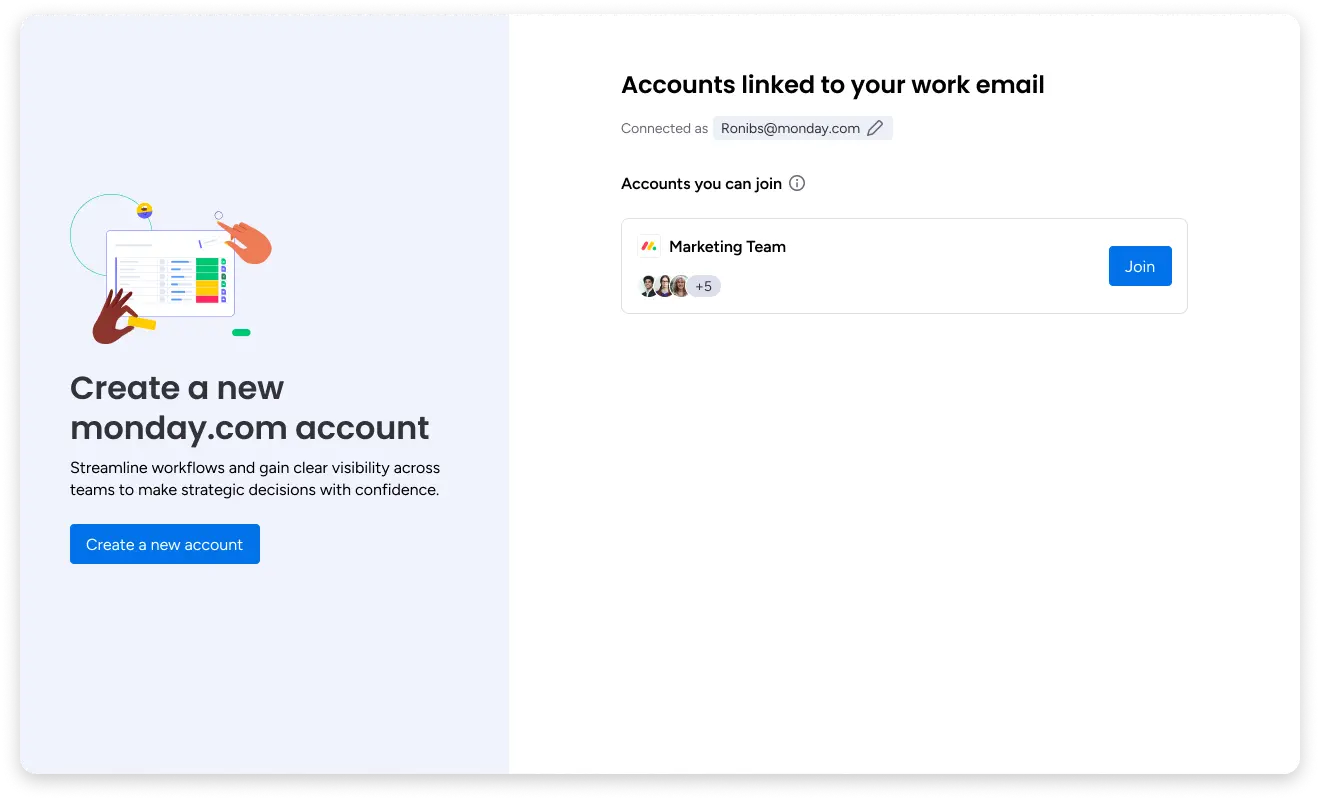
Workspace content management tool
Status of update: partially rolled out
With the new Content Management Screen Do you get a central overview of all content in your workspace and finally the control you need to keep things tidy.
What's new?
You can now:
- Content made easy sort, e.g. after last change or preparers
- With Search filters specifically: e.g. by content type, creator, roles, or date of change
- Act directly from the overview: open, archive, or delete
What is it useful for?
- Clean up or archive old boards and docs from last year
- Content from former employees made easy reassign
- Quickly recognize Which dashboards are actually being used And which not
Use Cases
The update is for all workspace users, but especially for Owner and team leaderwho want to keep track of things and manage them efficiently.
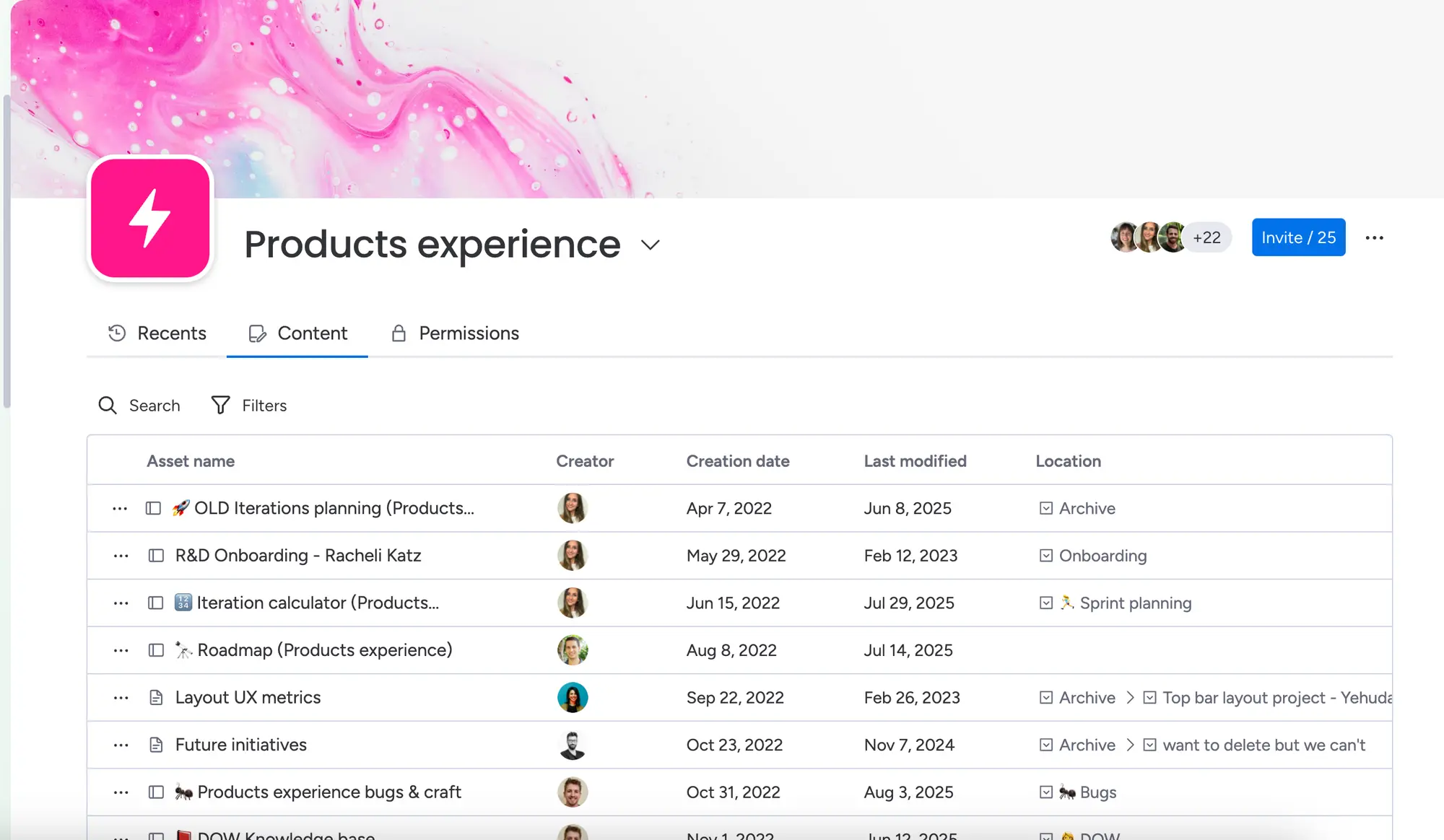
Targeted communication management with new visibility rules
Status of update: partially rolled out
With the new feature “Communications Viewing Permissions” Can you now specify exactly Who can see which updates and comments, on Board, workspace, or account level.
This keeps internal communication confidential, even when you work with external partners or customers.
What is possible?
- Selectively restrict the visibility of updates, comments, and communications
- Define default policies for entire accounts or workspaces
- Exclude guests or external users from internal communication without hindering collaboration
Use Cases
- One marketing agency shares a campaign board with customers but keeps discussions on budgets or strategy internally.
- A construction companies gives subcontractors access to schedules and files, but not to updates on conflicts or escalations.
- An admin in Enterprise Plan ensures that All internal updates are automatically hidden from guests.
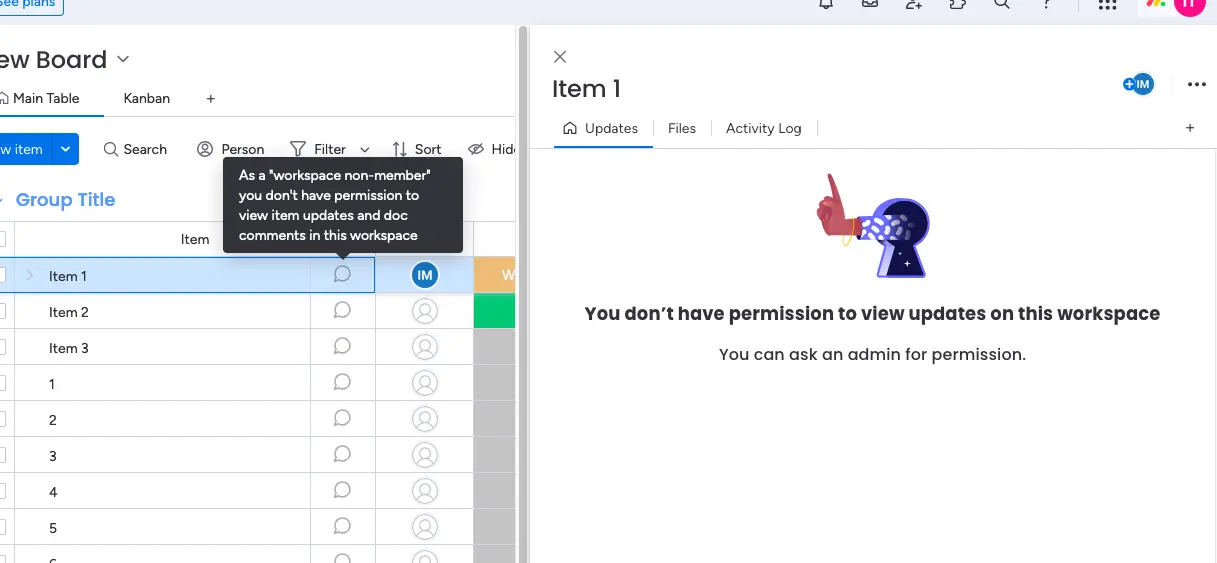
Notifications can now be controlled per board
SStatus of the update: partially rolled out
With the new granular notification settings, you can now specify exactly which types of notifications you want to receive on a specific board and which you don't.
In this way, you keep track of what's important and are no longer spammed with unnecessary “notification noise.”
What's new?
- Notifications are now available customize for each board
- For example, you can Mute automation or assignment notifications, but Continue to receive @Mentions
Use Cases
- As Project manager Hide automation notifications on a busy board and still don't miss important mentions.
- As Onboarding manager You can assign tasks without observers receiving unnecessary emails.
- Admins can encourage their teams to to decide for yourselfwhat they want to see instead of switching off all notifications across the board.
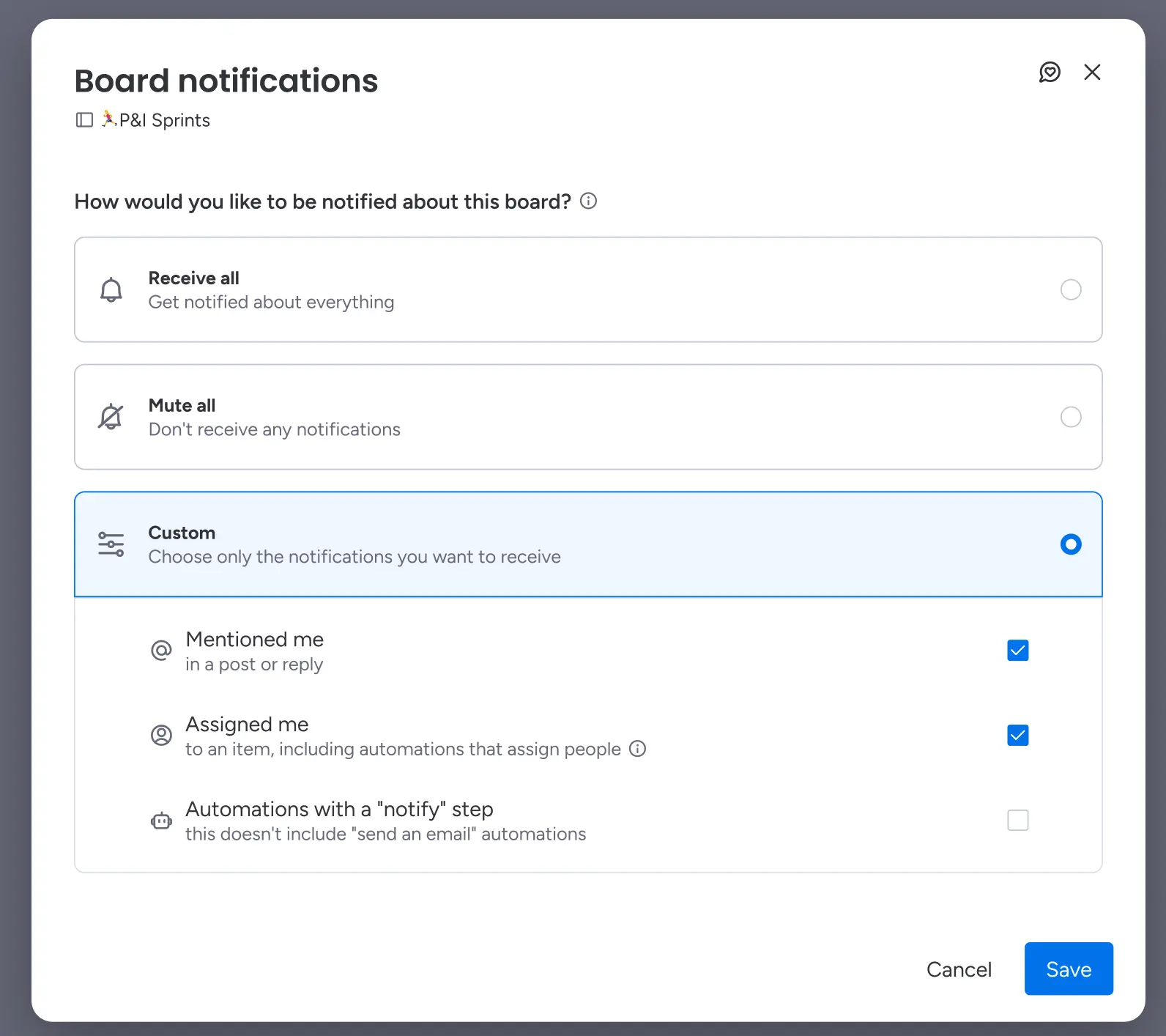
Show and hide columns selectively in drill-down mode
Status of update: fully rolled out
With the new Drill-down mode Can you now in reporting widgets such as Battery, Chart, or Numbers Widget Define exactly which columns you want to see and which you don't.
What's new?
- In the split view or at Drilldown Can you individual columns Show or hide
- Set it so that you can only see what you really need — No more data clutter
- Currently valid for: Battery, Chart and Numbers Widgets
Use Cases
- You click your way into a Sales report for a specific region And just want the columns “Region” and “Turnover” see.
- Less relevant information such as “Product ID” or “Customer address” are simply hidden — for more focus.
- Ideal for anyone who build precise dashboards and only want to display what really counts right now.
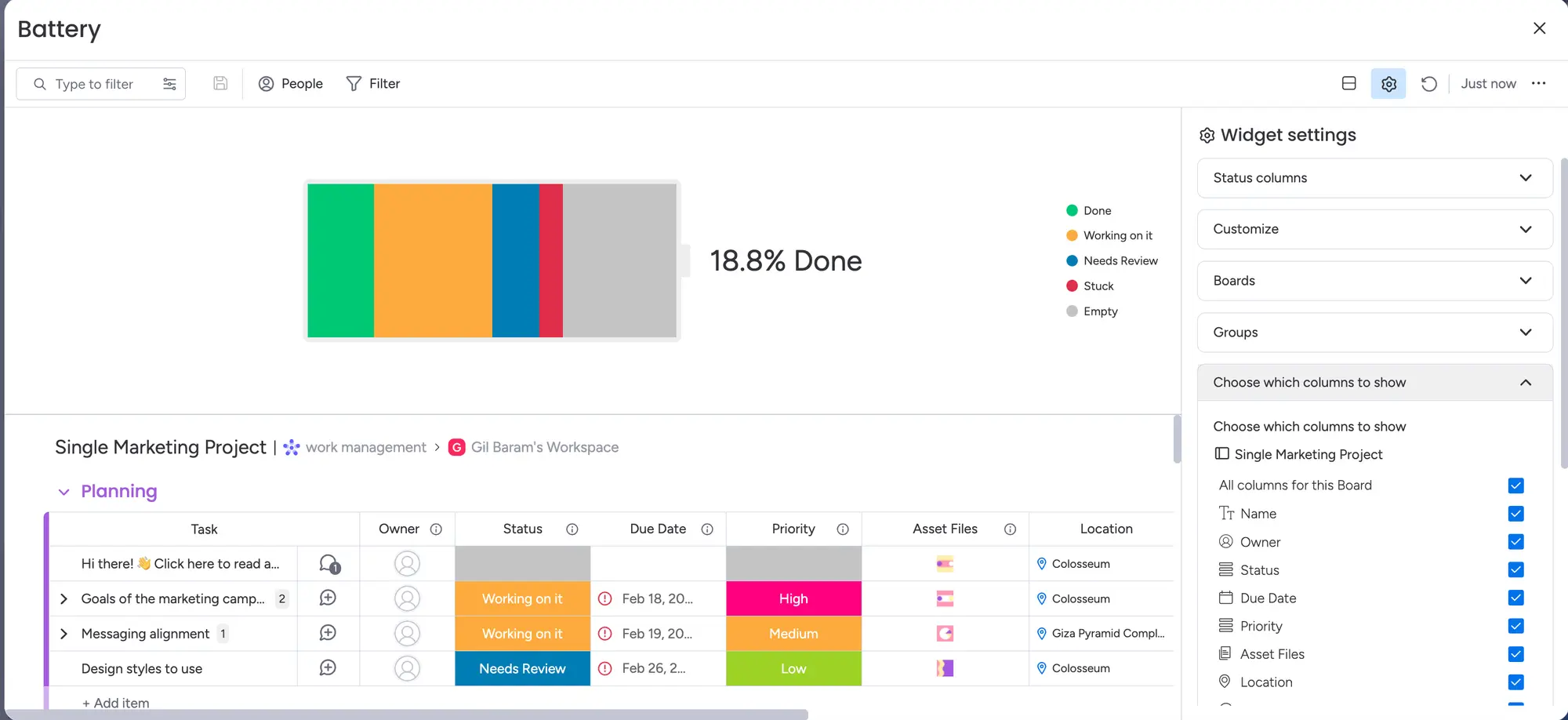
Higher limits for managed templates
Status of update: fully rolled out
For anyone with Managed templates into Enterprise accounts working, there is good news:
The number of instances you can create has been significantly increased!
What's new?
- Up to 200 instances per template
- Up to 2,500 instances per account
- And the best thing: By the end of Q3, the limit per template should even be 1,000 instances soar
What does that do you get?
- You can clearly more processes with a single template depict.
- And at the same time more different templates in the entire account manage.
- Ideal for large companies with standardized workflows that scalable and efficient should stay.
monday CRM
Send emails in sequences now with attachments
Status of update: fully rolled out
From now on, when creating emails, you can monday Sequences too Attach files directly in the email editor.
What's new?
- When composing emails in a sequence, you can now easily Add attachments
- Works for all CRM users who send emails within sequences
Use Cases
- Sales staff Can, for example, Product brochuresattach price lists or white papers directly to your emails
- Great for personalized but automated outreach campaigns with relevant additional material
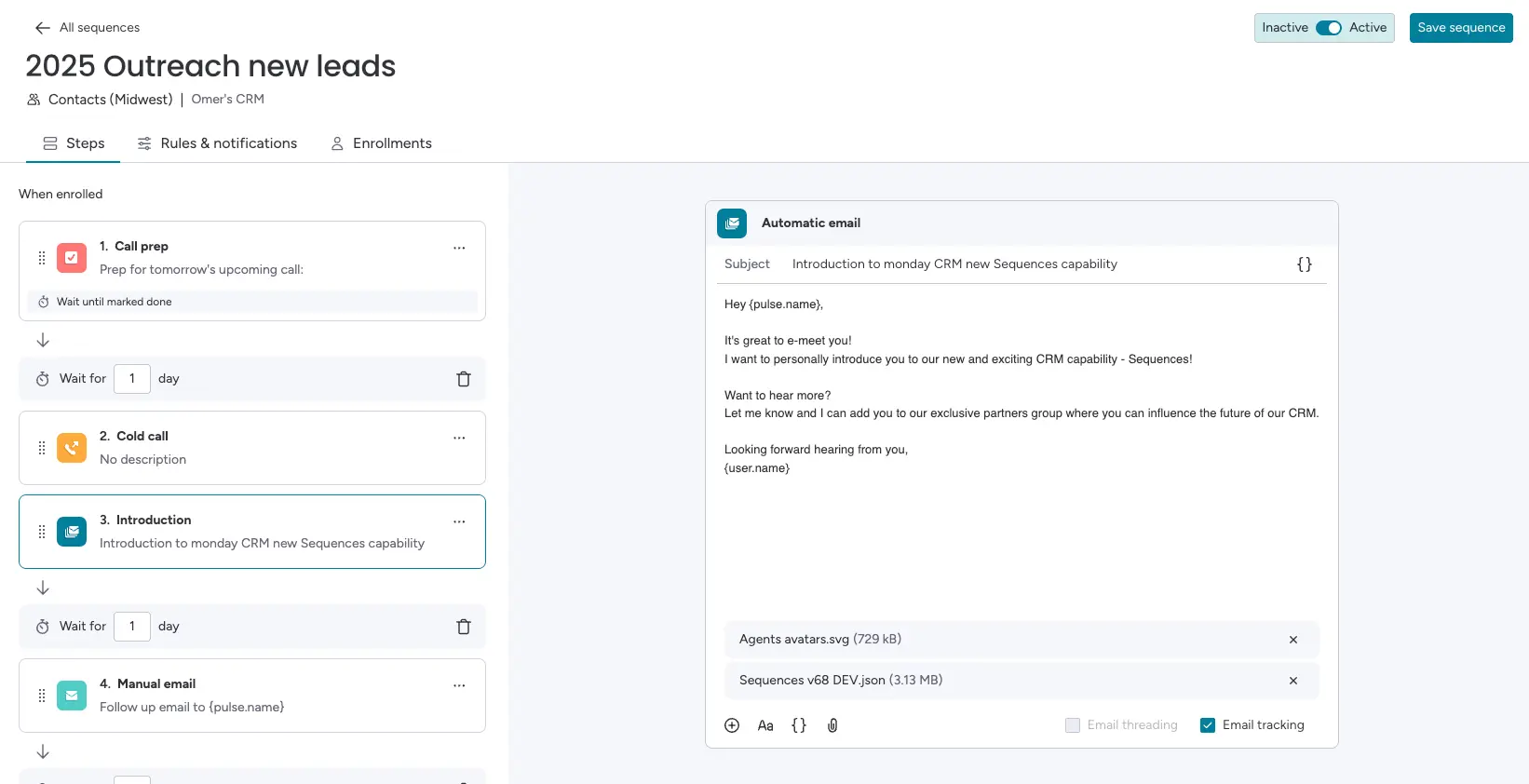
Offers and billing improvements
Status of update: partially rolled out
The creation of Offers and invoices In monday CRM has been simplified so that you can get started even faster.
What's new?
- When you click on “Create”, you can now directly choose whether you want to create an offer or an invoice.
- The template selection is now integrated into the document editor — as a first step in the creation process.
- New users see a default template, while as an existing user, you automatically start with your most recently used template.
Use Cases
- Are you in sales and want to quickly create an offer or an invoice? Now that works directly from the same menu item
- Have you used a specific template recently? monday remembers that — no more searching in the template jungle
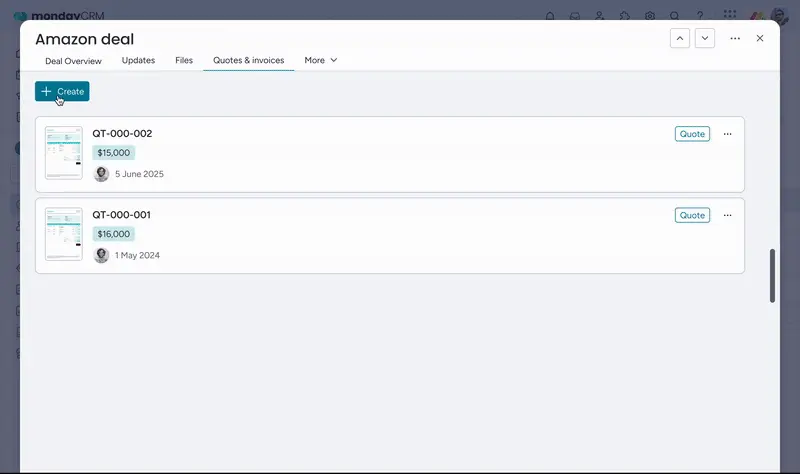
monday Service
Connect Active Directory to monday Service
Status of update: fully rolled out
From now on, you can your monday Service Board directly with Microsoft Entra Active Directory connect, for seamless synchronization of user data.
What's new?
- User information is automatically transferred from Active Directory
- Ticket details appear directly when you create a new ticket — without any manual input
- That ensures better data quality, faster processes and less admin effort
Use Cases
- IT teams can speed up onboarding and offboarding processes
- Support staff automatically receive complete ticket information
- admin teams benefit from a central, secure user administration
Who is this relevant for?
Just for Enterprise accountswho use monday Service.
monday AI
Better prompts at the push of a button — with the new Prompt Improver
Status of update: fully rolled out
From now on, monday AI helps you optimize your prompts so that you even better results in the AI column received.
What's new?
- With a new button, you can set your prompt restructure automatically
- The AI is based on Prompt Engineering Best Practices
- The tool is usable free of charge, it consumes no AI credits (just like the preview or suggestion function)
You don't need an AI background to write powerful prompts — one click is all it takes, and your prompt is redesigned so that monday AI delivers more accurate and relevant results.

Smart AI column suggestions
Status of update: partially rolled out
With the new contextual AI column suggestions monday now shows you directly in the column menu Which AI functions are useful for your board, tailored to structure and content.
What's new?
- You get smart AI suggestions directly when you add a new column
- The suggestions are based on the structure of your board
- Using this suggestion function is free of charge — Only the contained AI blocks consume AI credits
Who is this particularly helpful for?
- For anyone who wants to upgrade existing workflows with AI
- For beginnerswho are setting up their first AI columns and don't know where to start
monday workflow
Easier access to item & subitem values in the workflow
Status of update: fully rolled out
Good news for anyone who works a lot with automation:
You can now access column values of items and subitems directly, without using the “Get Item Data” block.
What's new?
- Column values are automatically displayed in actionsif you work with items or sub-items
- This saves time and makes your workflows clearer
- The “Get Item Data” block is still available should you need it
What is that helpful for?
This update is particularly useful if you frequently use in your workflows References between items and subitems works — e.g. in more complex enterprise setups.
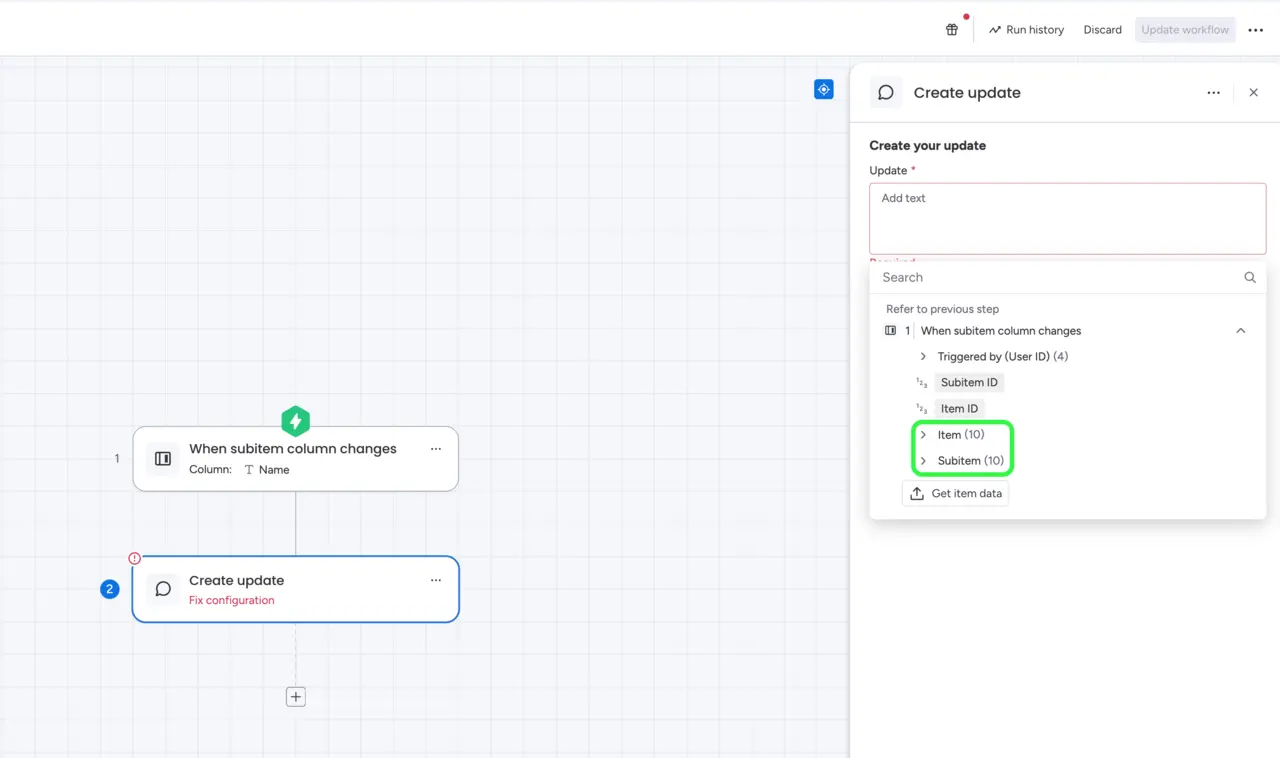
Automatically create content from templates
Status of update: fully rolled out
With the new campaign “Create from Template” Can you now Have any workspace elements created automatically — based on predefined templates.
What's new?
- Create Boards, documents, dashboards, workflows, or entire folder structures directly from a template
- Works even with complex templates, such as “3 boards + 2 automations + 1 dashboard” in one step
- Ideal for scalable processes, project templates, or standardized team workspaces
Who is it for?
For enterprise accounts, especially for admins, builders, and power users who want to automate and standardize processes.
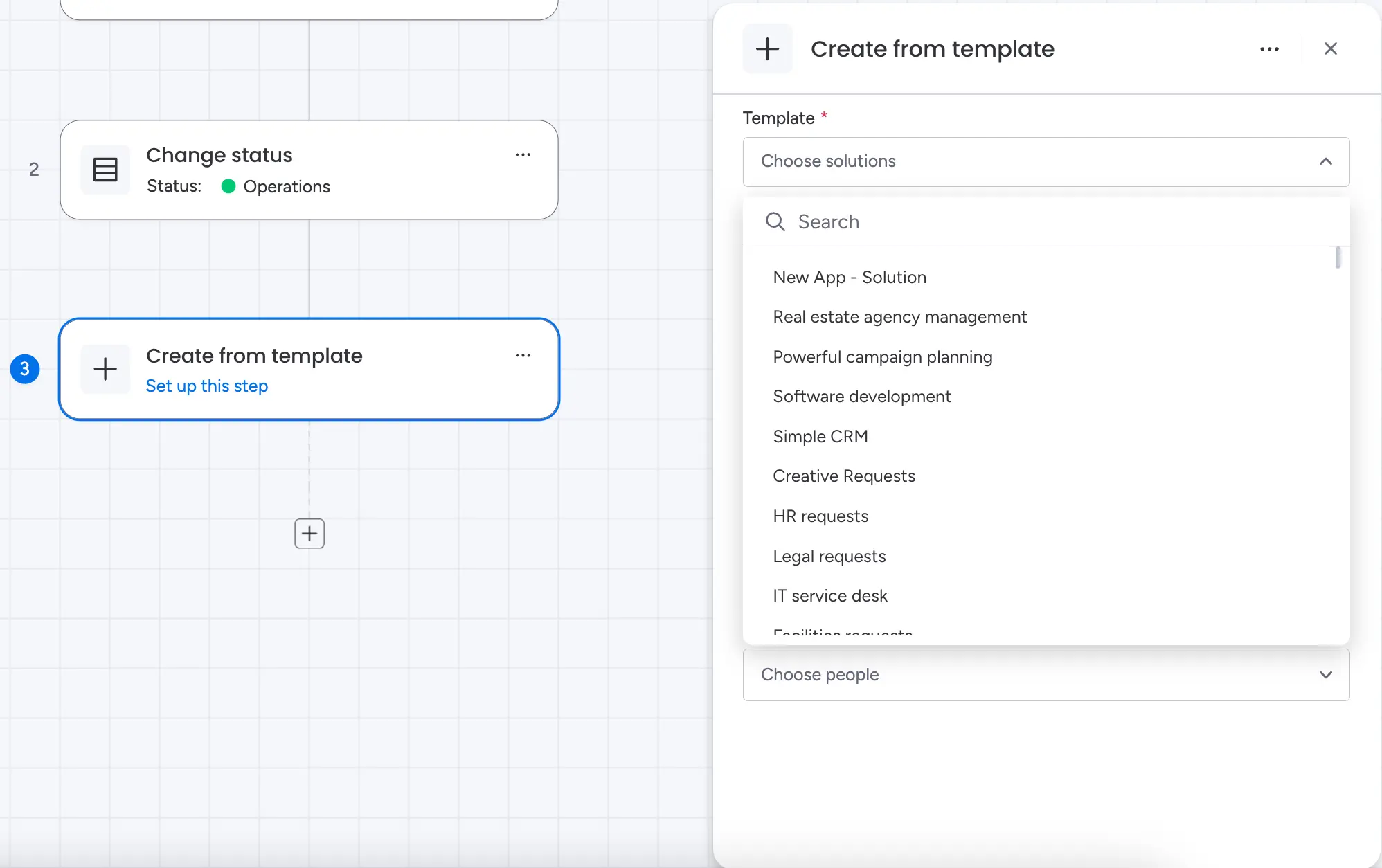
Branch automations by group — with the Switch Group Block
Status of update: fully rolled out
With the new Switch Group block Can you now set your automations depending on Belonging to a group Split up without complicated conditions or workarounds.
What's new?
- You can now take various actions depending on the group of an item perform
- The block creates a separate path per group, in which you can define various actions (e.g. change status, assign a person, etc.)
- You can find the block in the automation area at “Multi-branch condition”
Use Cases
- Sprint planning: Items in “Sprint A” go to Team A, “Sprint B” to Team B—all from a single block
- Sales: Automations automatically differentiate between leads from “Inbound,” “Enterprise,” or “Lost Deals”
- Content processes: Different workflows depending on the group: blog posts, videos or social media
- Recruiting: Automate individual processes for candidates in “Phone Screen,” “Onsite,” or “Offer”
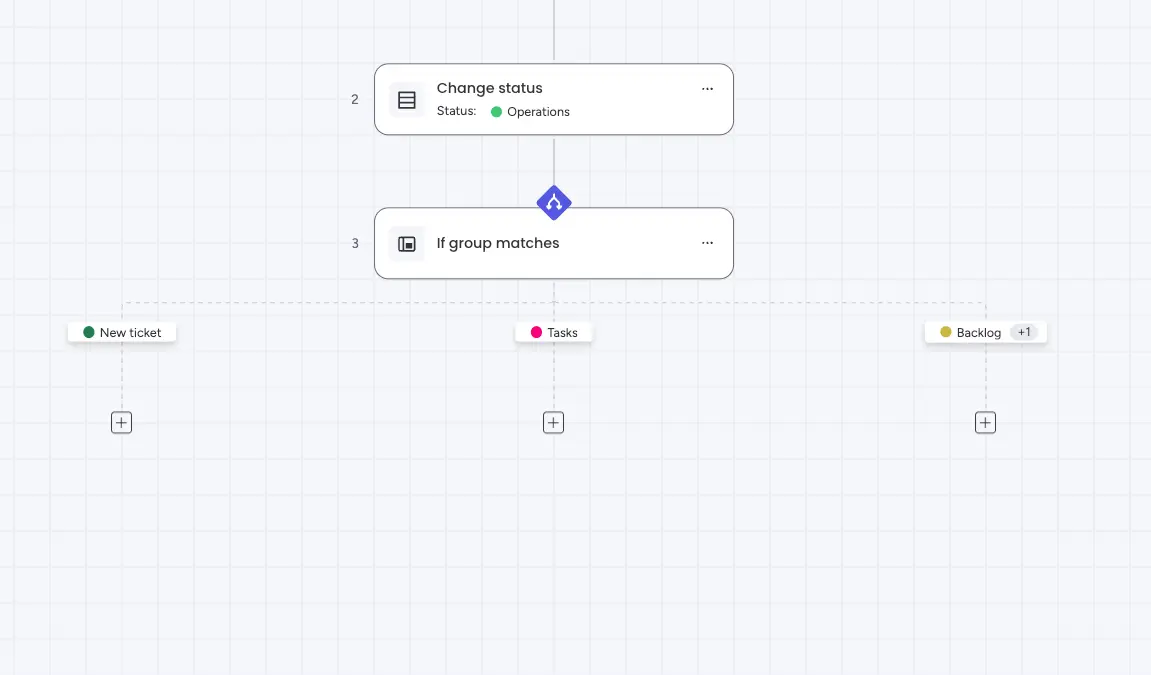
Branch automations by drop-down selection — with the new Switch Dropdown Block
Status of update: fully rolled out
With the new “Switch dropdown” block Can you now make automations specifically based on Selections in a drop-down column control, perfect for differentiated workflows with multiple options.
What's new?
- You can your automations split by the selected drop-down values
- For each selection, created a custom path, in which you can define individual actions
- The block is in the area “Multi-branch condition” to find
Use Cases
- Project Management: You automate follow-up actions depending on task status — such as notifying a team, archiving a task, or creating an update
- IT Support: Support tickets are issued depending on Topic selection in the dropdown forwarded directly to the relevant teams.
Who is this relevant for?
For enterprise accounts, specifically for admins, power users, and automation professionals who want to bring more flexibility and control to their workflows.
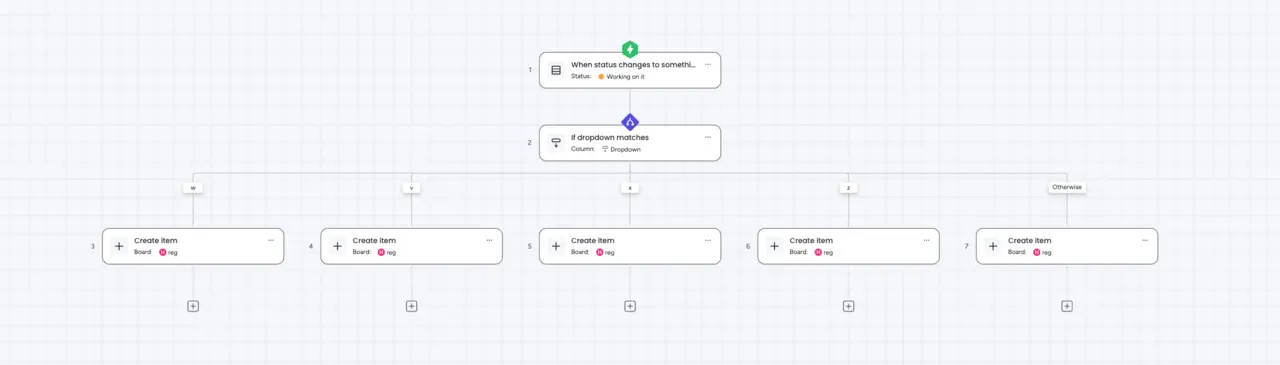
monday WorkForms
Customize logos in forms now
Status of update: fully rolled out
Forms in monday can now be adapted even better to your branding: With the new logo sizing feature, you can upload, scale and align your logo directly in the design tab of the forms.
What's new?
- Adjust logo size and orientation directly in the form design
- You can immediately see all changes in the preview
- How to achieve a consistent, professional appearance with just a few clicks
Use Cases
- Marketers or HR teams Adapt the form design to your CI/CD without an external design tool
- Form builder can ensure that their forms are also visually perfect for the brand. Particularly practical for Onboarding forms, surveys, feedback tools, and contact forms
Create forms with AI
Status of update: fully rolled out
With the new Form builder with AI Creating forms is now as easy as a conversation. You say what you need and monday AI builds the right form for you, including design adjustments.
What's new?
- Forms can be created and designed via chat
- You can customize the layout, font, colors, background image, and progress bar
- Multilingual forms thanks to integrated translation functions (including RTL support)
- Branding compliant and fast — without a click marathon
Use Cases
- marketing teams create CI-compliant surveys, landing pages or competitions in record time
- HR or support quickly set up multilingual forms, e.g. for applications or internal feedback
- Admins & Power Users build individual forms directly in the chat flow — without technical hurdles
monday WorkCanvas
Data layer in WorkCanvas
Status of update: fully rolled out
With the new Data Layer into WorkCanvas You can connect monday data directly to shapes or sticky notes on your canvas and use them to create interactive dashboards or visual reports. The visualizations are synchronized live and can be individually designed using rules and formatting.
What's new?
- Link single or multiple monday items to any WorkCanvas item
- Use dynamic color rules (e.g. red when overdue, green when done)
- Present live data directly on your canvas — visually, up-to-date and interactively
Use Cases
- Project manager create a color-coded canvas dashboard with milestones and task status
- Teamleads aggregate status updates from multiple tasks onto a central shape — perfect for team standups
Business Analysts build individual, automatically updated reports directly on the whiteboard
Create a Canva directly from your monday.com workspace
Status of update: partially rolled out
WorkCanvas is now fully integrated with monday. You can create or open a new canvas directly from your workspace without leaving the platform. This combines structured data with visual collaboration, ideal for planning, brainstorming, and teamwork.
What's new?
- Create a canvas directly from any workspace in monday
- Connect visual boards to your existing data
- Seamless collaboration — without changing tools
Use Cases
- Product manager build roadmaps in canvas and link them to project boards
- Teamleads visualize OKRs, hiring plans or retrospectives directly on the team or HR board
Why it's helpful
The new integration makes it easier than ever to connect creative and visual workflows with your existing structures. For more clarity, better collaboration, and faster decisions—all in one system.
Conclusion
Small features, big impact
The updates in August show once again how monday.com is working specifically on usability, efficiency and collaboration. Whether you want to optimize your workflows, work visually, or make better use of AI features, there is something for everyone.
Especially for enterprise users, there are new opportunities for automation, security and collaboration across teams and departments.



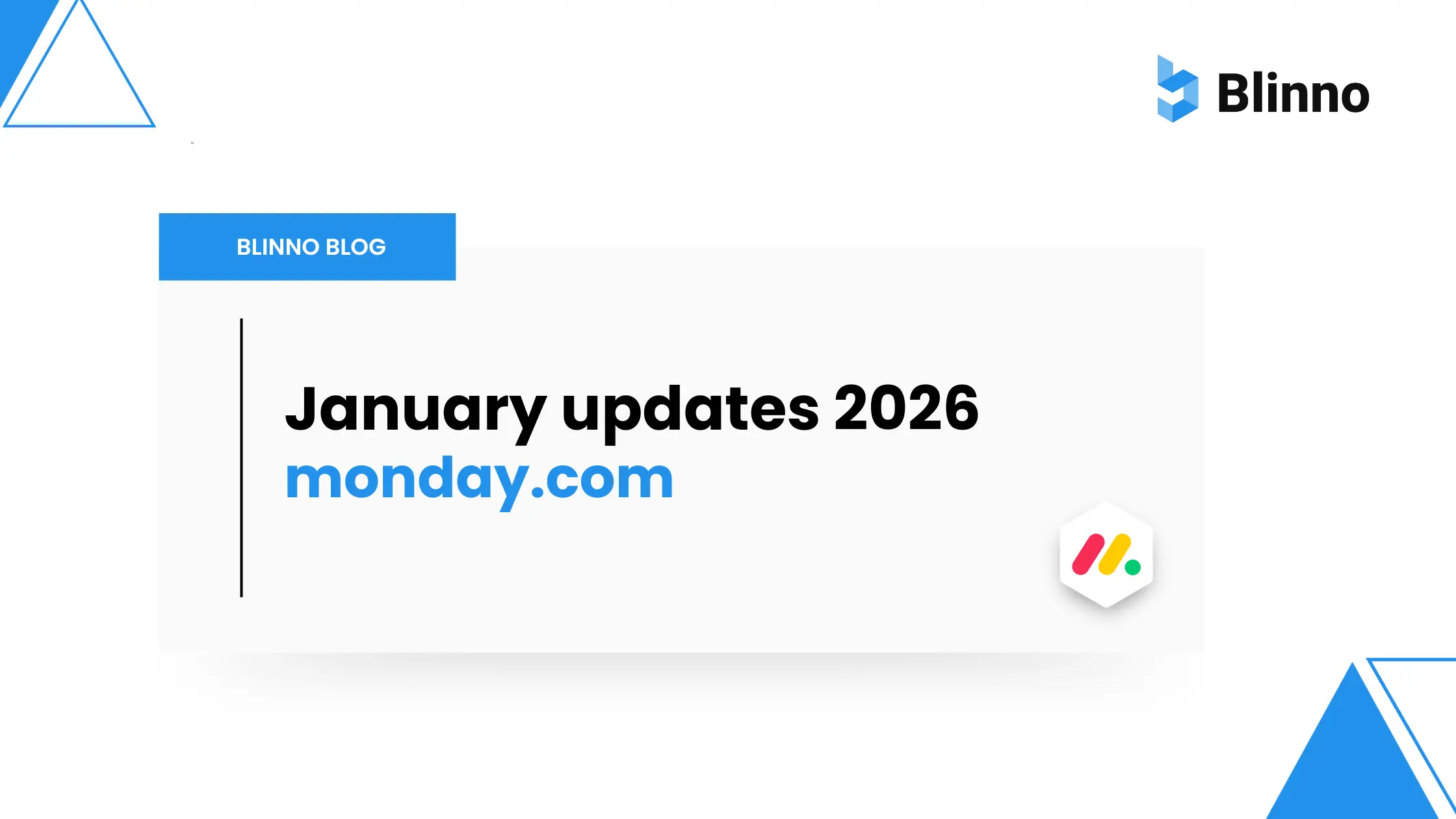
.svg)