monday.com has released numerous new features and improvements in October. From practical workflow enhancements and optimised rights management to new AI functions, the platform is constantly evolving to better support teams in their daily work.
In this article, you will find the most exciting innovations at a glance.
monday Work OS
Managed Templates: Out of beta with new limits and add-ons
Update status: going live on 17 November 2025
Managed Templates are officially leaving the beta phase, which brings with it a few changes: From 17 November 2025, usage will be limited to 20 Managed Templates per account (across all products). Anyone who needs more can book additional capacity as an add-on in future, exclusively for Enterprise plans.
Important:
If you currently use more than 20 managed templates, there is no need to worry. You will not lose access and will not incur any additional charges for the time being. Please contact your account manager for further details.
Why is this important?
Managed Templates is a useful feature for centrally managing standardised processes, with full control over versions and updates. With this update, the feature is being officially introduced and made scalable for widespread use.
Use Cases
Standardised project methodology: PMOs (Project Management Offices) can centrally manage project templates and automatically transfer changes to all boards.
Consistent client onboarding: Service providers can ensure that every client goes through the same structured onboarding process, including tasks, deadlines and documents.
Centralise HR processes: Onboarding and offboarding processes can be designed uniformly. A central template automatically controls all relevant employee boards.
Data leak prevention: automatic notification of new breaches
Update status: fully rolled out
Requirement: Guardian add-on (Enterprise plan)
The new DLP update for the Guardian add-on makes monitoring data breaches even more efficient:
- Admins can now define specific reviewers in the DLP setup who receive a daily overview of all new violations from the last 24 hours.
What does the new feature offer?
Previously, DVP violations had to be actively called up and reviewed. Now, the most important information automatically lands in the inbox of those responsible.
Use Cases
- Daily stand-up for the security department: CISOs and security personnel automatically receive all violations from the previous day in a clear format, ready for the morning team update.
- Establish fixed review processes: Create a daily "DLP review ceremony" for all responsible parties. With the summary in your inbox, violations can be prioritised and processed directly.
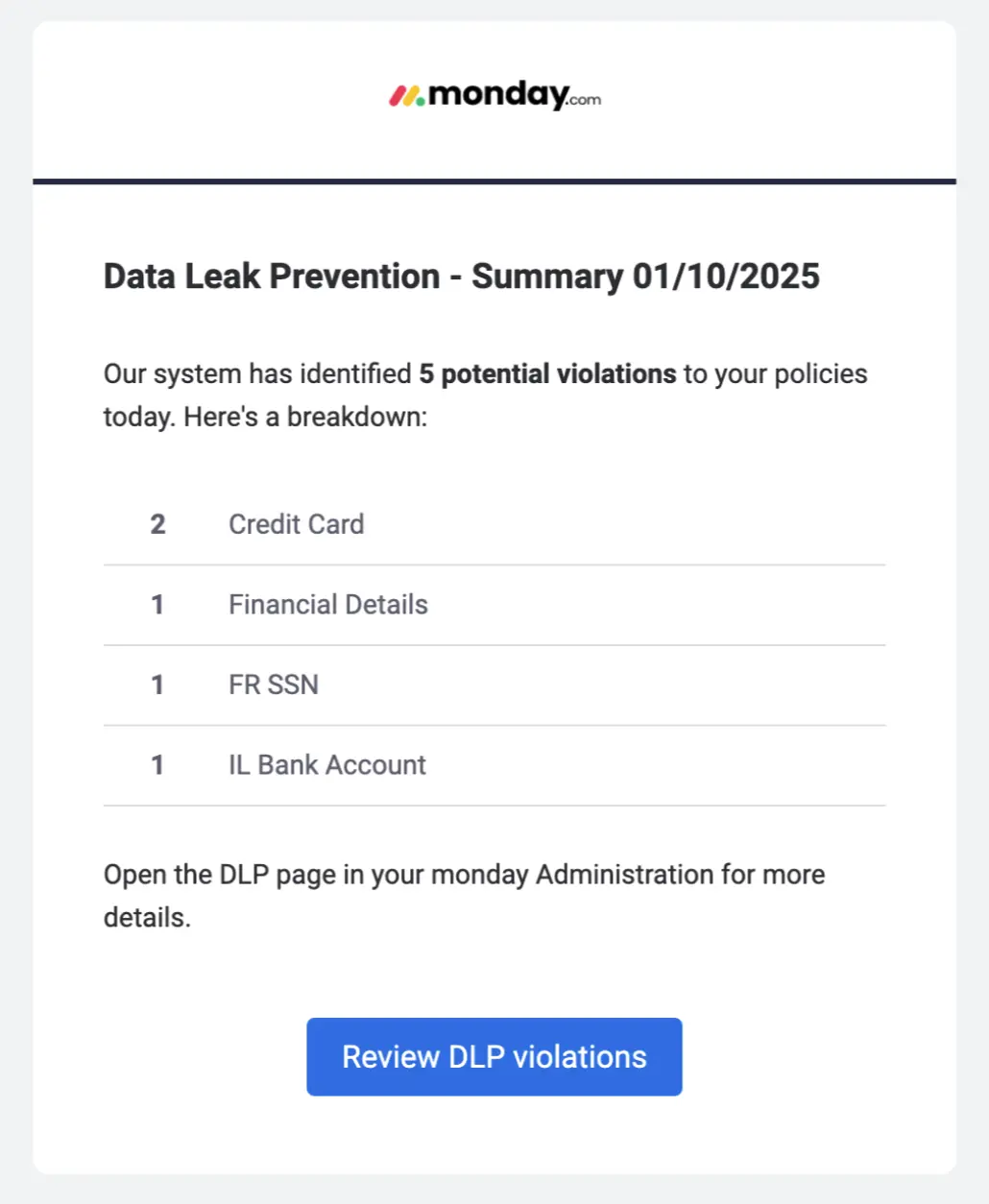
You can now hide the main view
Update status: partially rolled out
With this new feature, board owners can hide the main view (main table) from other users. This means that only owners retain access to the main table, while everyone else only sees alternative views (e.g. dashboard, Kanban, Gantt, etc.).
The update can be applied to both existing and new boards.
Why this makes sense
Especially with complex boards with many columns, formulas or automations, the main view can quickly appear cluttered. With this new option, owners retain full control, while other users only see what is truly relevant.
Use Cases
- Protect internal logic: Technical columns, formula constructs or automation triggers can remain hidden, minimising operating errors.
- Improve user guidance: End users only see simplified views that are precisely tailored to their role or task.
- Avoid errors: Hiding system-critical columns significantly reduces the risk of unintended changes.
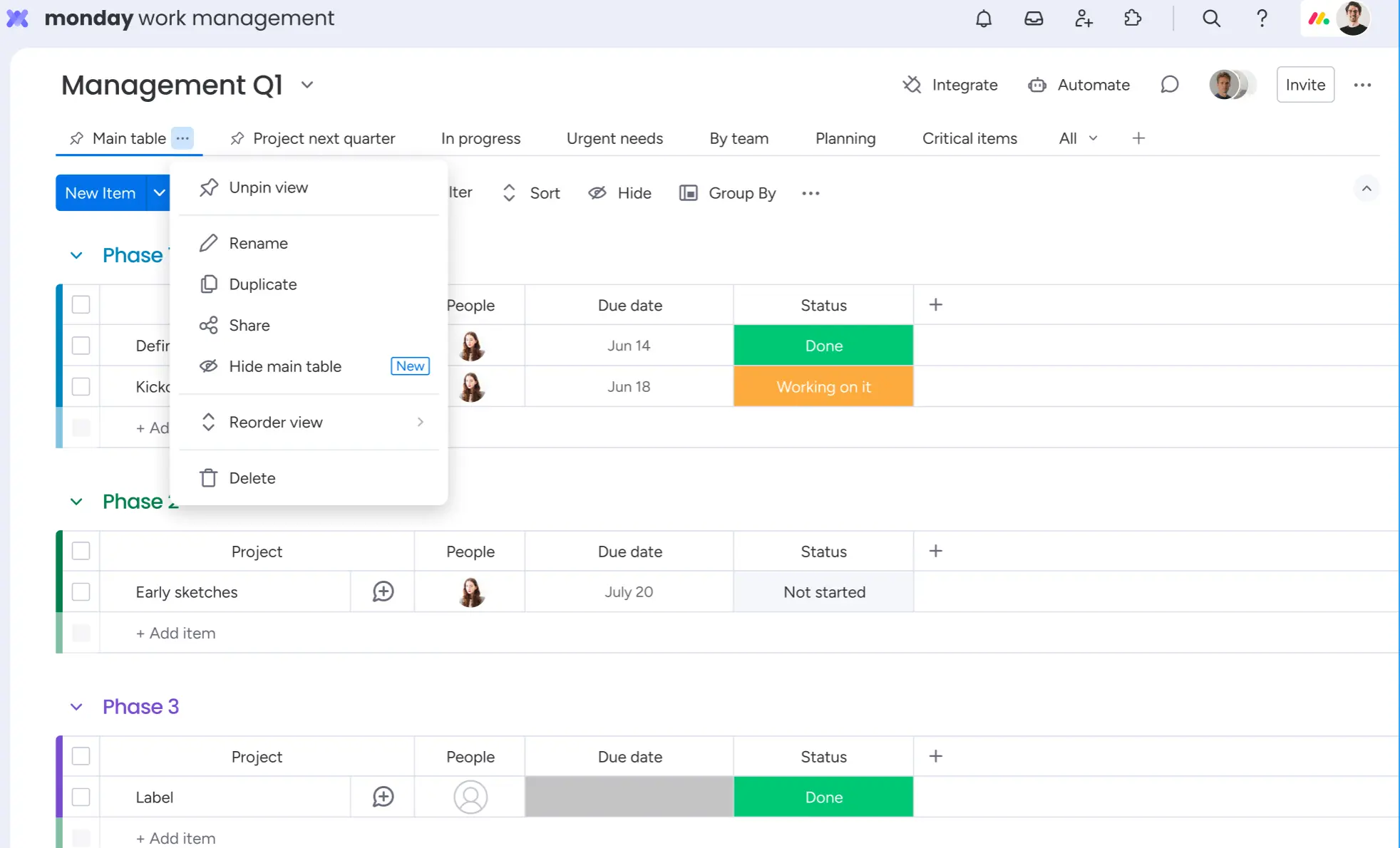
New item creation via map view
Update status: fully rolled out
You can now create new items directly in the map view. Instead of scrolling through long tables with lots of columns, the new item creation feature offers you a clean, clear interface, ideal for teams that value clear structures.
Available for
- All Work Management users (all subscription levels)
- monday dev (Pro plan and above)
- Coming soon for monday CRM & Service
What is new?
- Items are created using a visual map view.
- Board owners can activate this by default (adjustable per board).
- Each area in the workspace can be configured individually.
Use Cases
- Map view enthusiasts: Teams that prefer to work visually will immediately feel at home with the new item map view.
- Boards with many columns: The card view reduces horizontal scrolling and makes data entry clearer.
- Individual workflows per team: Each board can be configured differently, which is ideal for complex workspaces with different requirements.
Quarterly update of the platform API version
Update status: fully rolled out
The monday.com Platform API has been updated:
- The new standard version is 2025-10.
- The release candidate version is 2026-01.
This new version introduces powerful aggregation functions that enable developers to apply mathematical queries directly to board data.
What is new?
With the new aggregation API, you can read and calculate values directly:
- Sum, average, maximum, minimum, etc.
- Ideal for reports, dashboards and data-driven processes
New features are available in the release candidate version (2026-01). Read more here.
You can find the complete list of new features in the API documentation. Read more here.
Use Cases
- Professional Service Partners: Can retrieve automatically aggregated data for customers, e.g. for project cost analysis, forecasts or capacity planning.
- Custom dashboards & visualisations: Developers working with tools such as Retool or Power BI can use the API enhancements to extract complex calculations directly from monday.
- Optimisation of integrations: More computing power directly in the API means less dependence on external tools or data manipulation.
Move items via API
Update status: partially rolled out
With the new Change Item Position Endpoint, items can now be reordered via API, just like in the UI using drag & drop.
What is new?
Using the GraphQL API, you can:
- Place an item above or below another item
- Move an item to the beginning or end of a group, even if the group is empty
- Reorder task or priority lists via API
Target audience: Developers, MCP users, Marketplace partners
Use Cases
- Automated prioritisation: A tool or bot can automatically assign tasks a higher or lower priority depending on external triggers, for example, in the event of new escalations or changed deadlines.
- Synchronisation with other systems: If the order of tasks in a third-party system is adjusted, this can now also be mirrored in monday.
- Better user experience in apps: Marketplace apps and integrations can now not only change data, but also influence its display in monday so that it is logical and readable for users.
With this extension, monday closes a key API gap and makes the platform even more flexible for automated processes, integration tools and custom apps.
Finally possible: annual time automations
Update status: partially rolled out
Previously, automations could be scheduled on a daily, weekly or monthly basis, but now monday also supports annual time intervals.
What is new?
- In the automation types "Every X periods" and "When a date is reached", "Annually" can now also be selected as the interval.
- No more workarounds via external calendars, complex conditions or manual reminders
Why this is important
Annual planning has been a real weak point up to now, especially in the following areas:
- Contract or licence renewals
- Annual audits, reviews or KPI checks
- Recurring events or HR processes
- Financial planning, budget approvals and annual financial statements
Who will find this particularly useful?
Teams with longer planning cycles, such as HR, Legal, Finance or Compliance, benefit particularly. The new function also brings clarity and planning security to larger organisations with standardised annual processes.
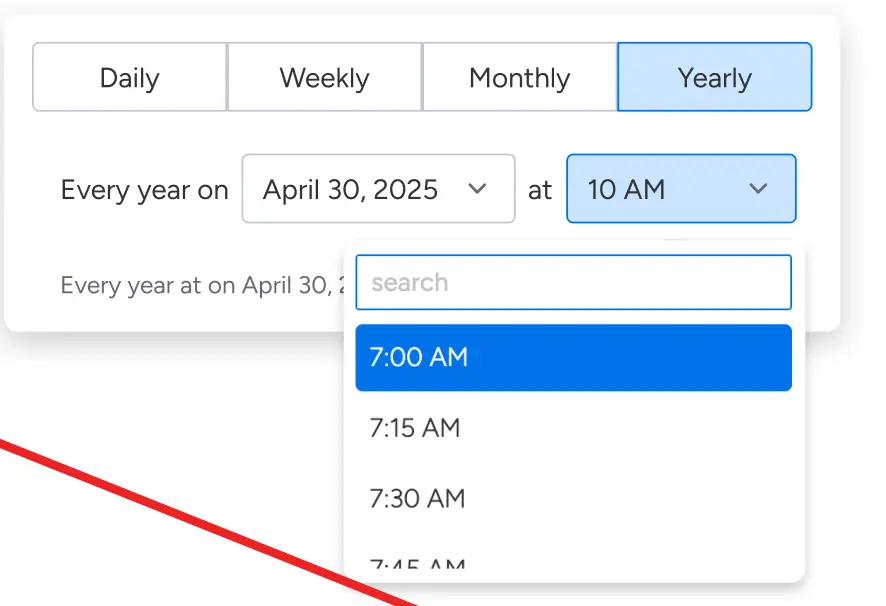


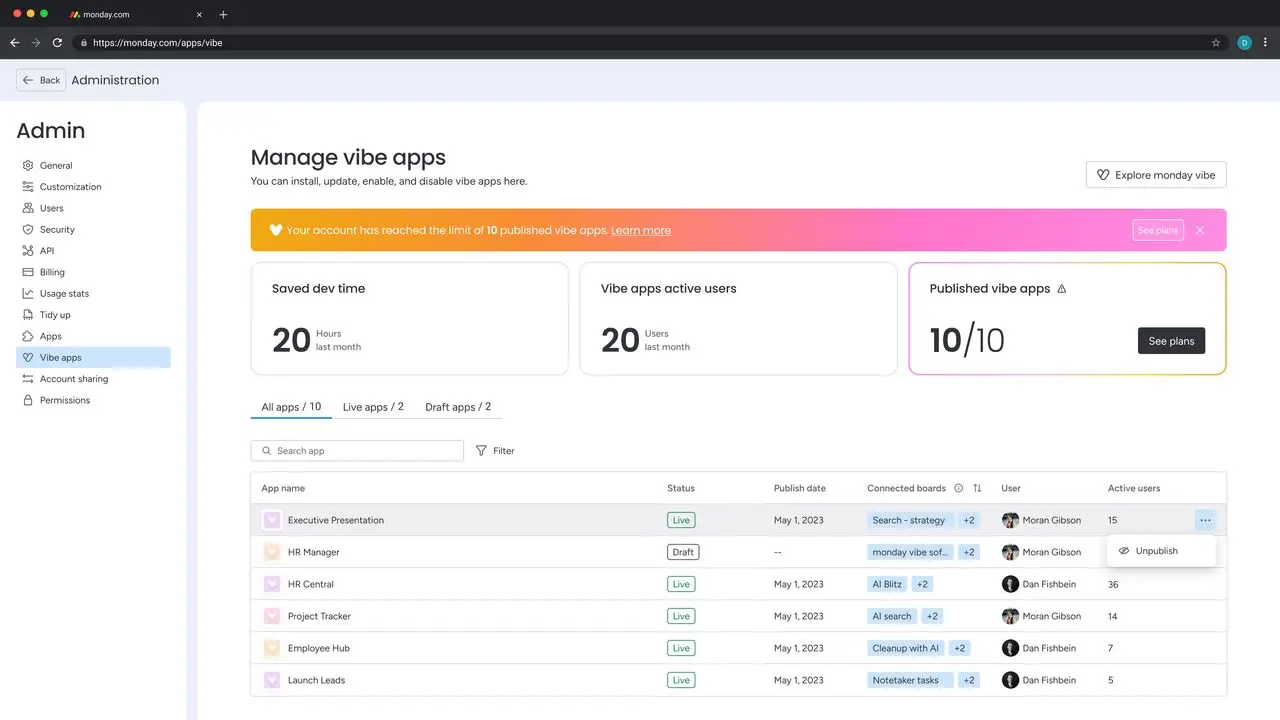
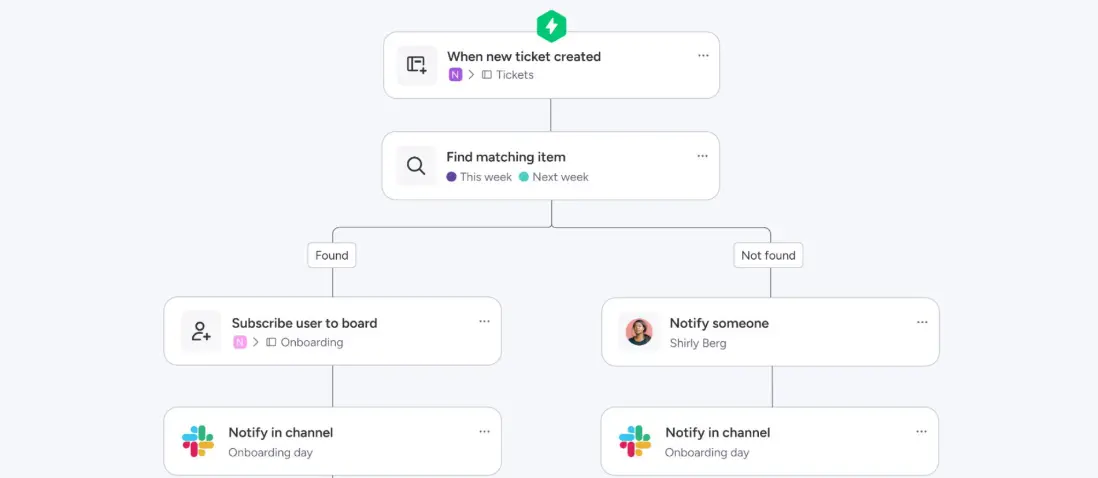
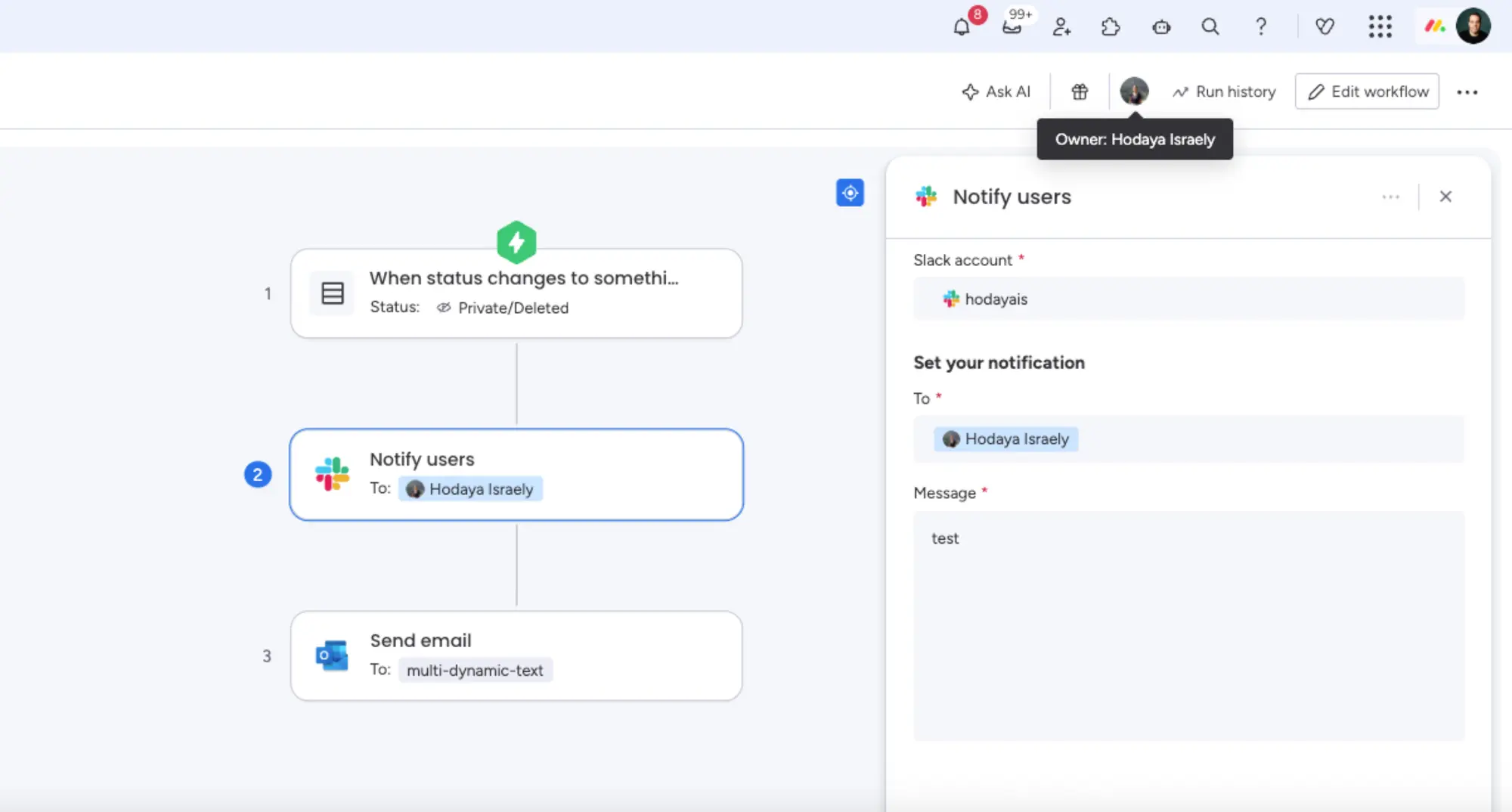
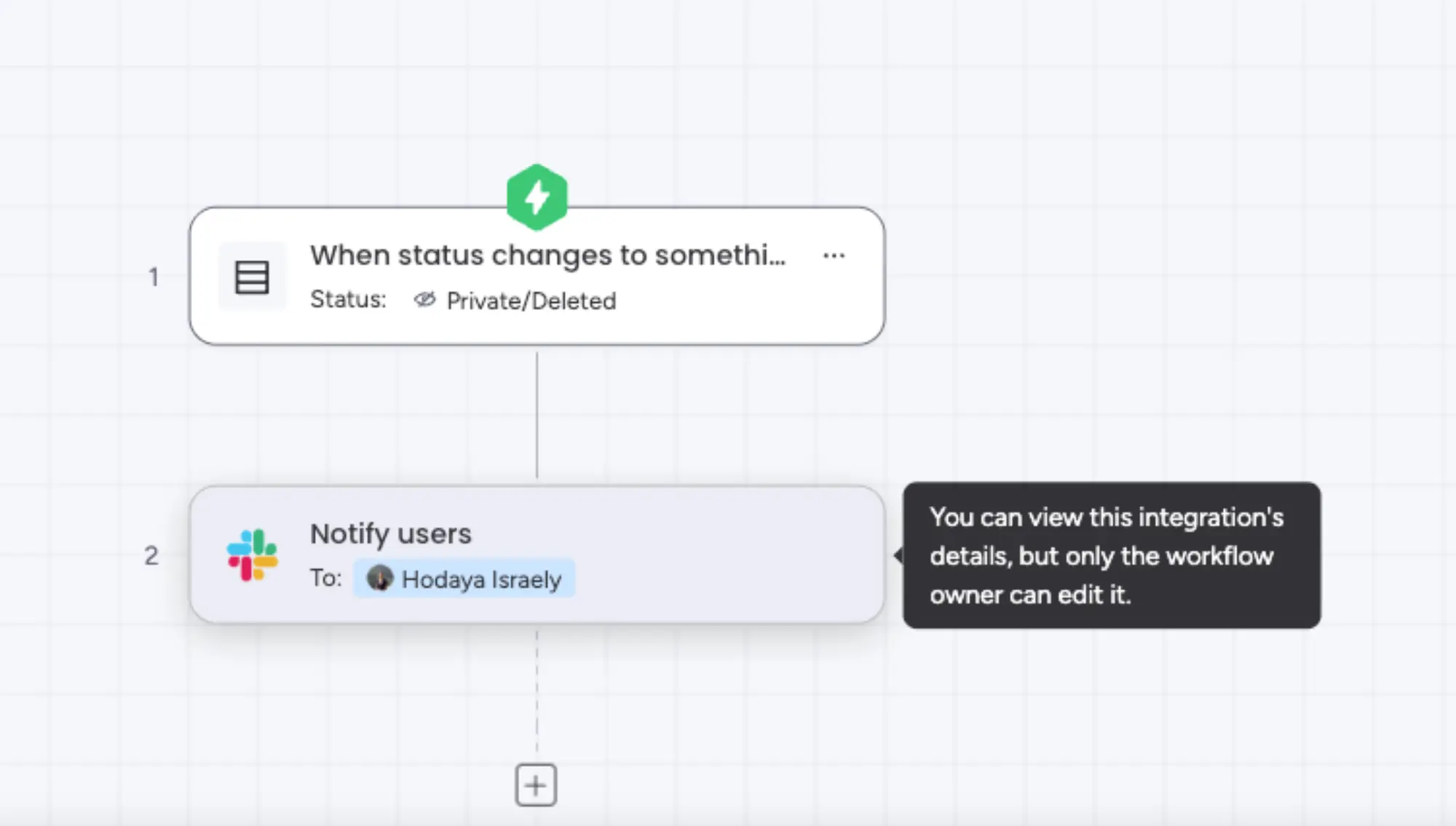
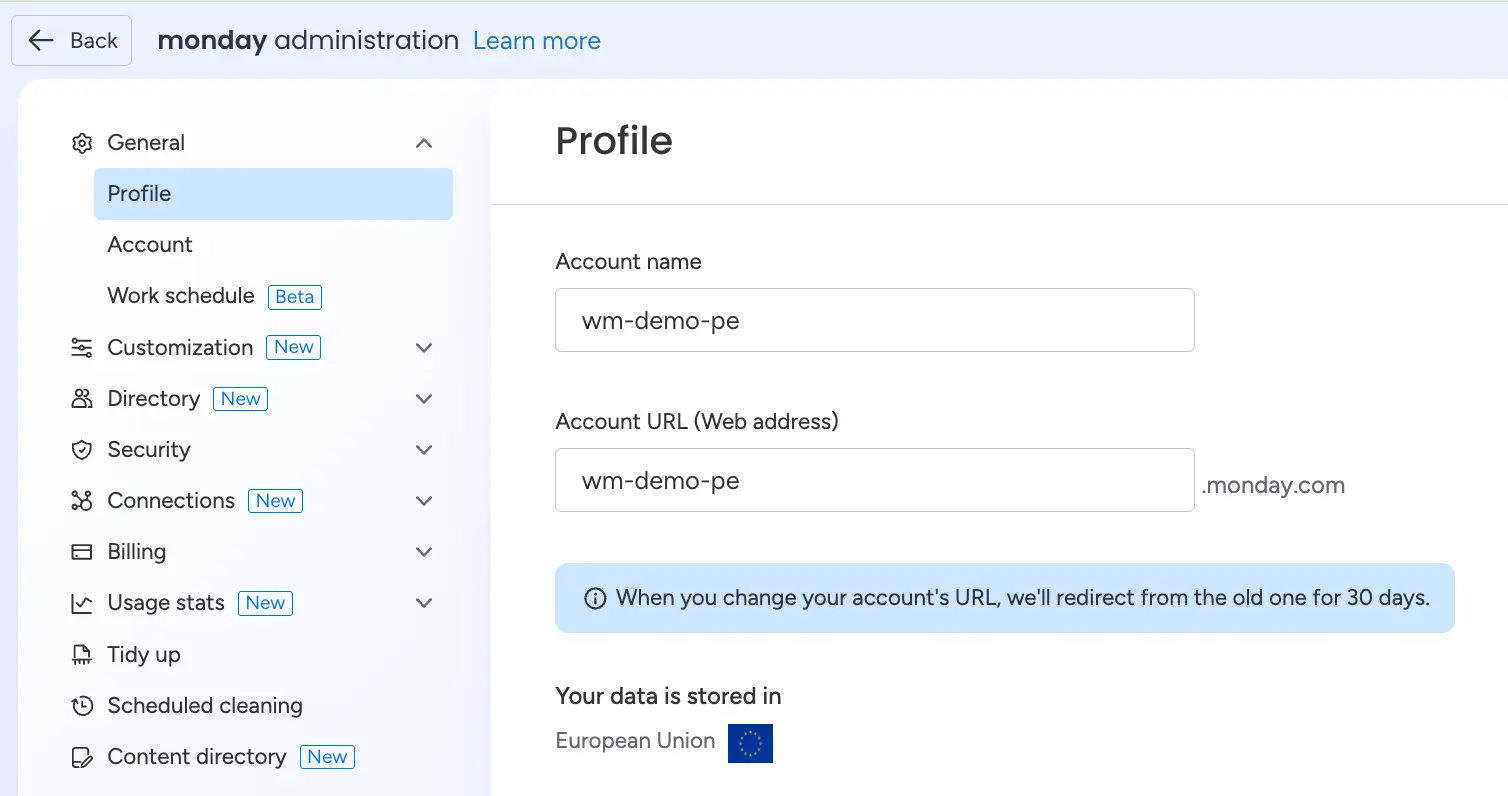
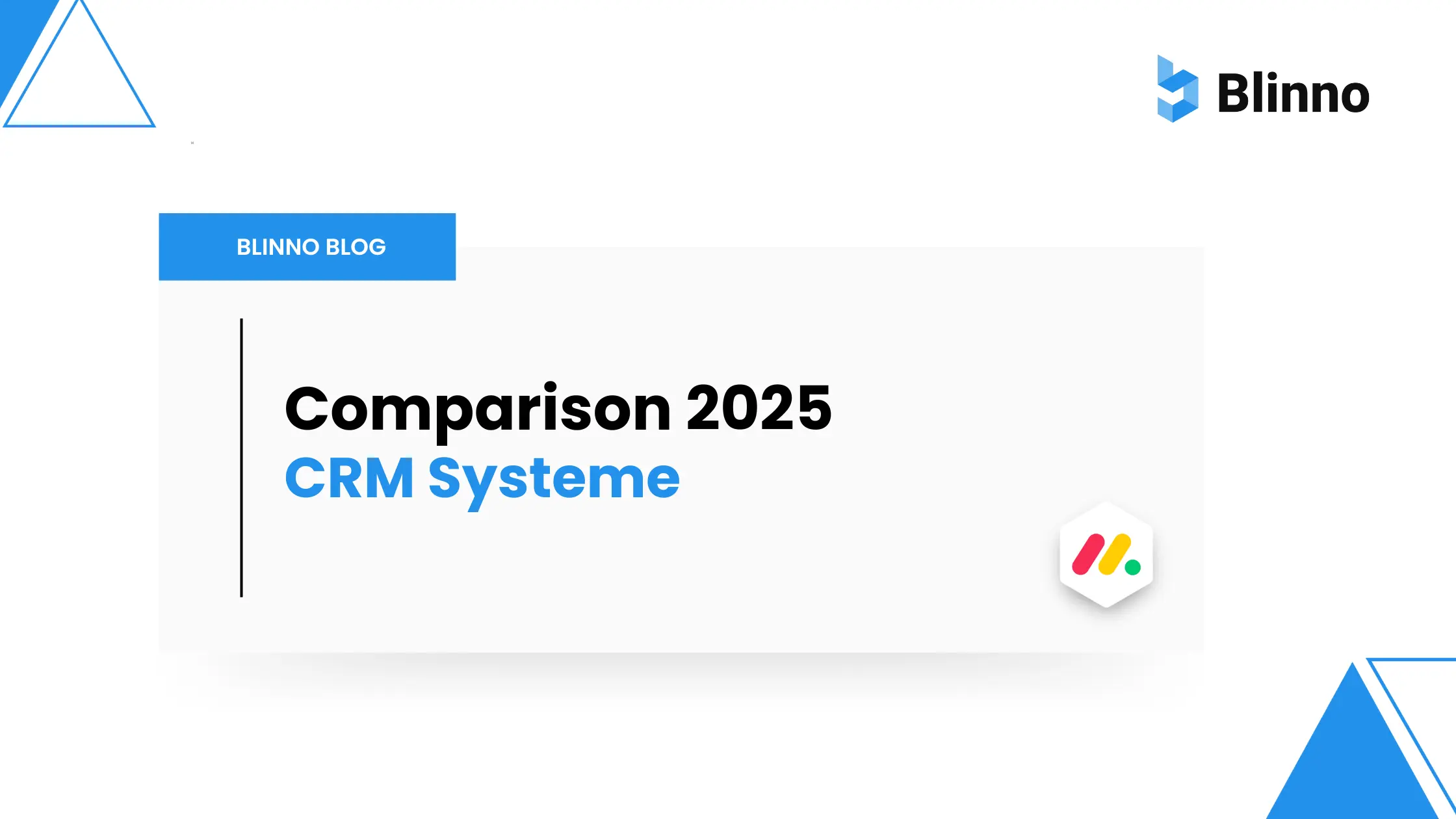

.svg)