What is monday AI?
With monday AI, you can document faster, keep data cleaner and automate more consistently, resulting in fewer copy-and-paste tasks, fewer errors and more focus on your value-adding work. At the same time, you retain control over governance and rights: the administrators in your account determine where AI is used and who has access to it.
Who can use monday AI?
If you are using monday AI for the first time and it has not yet been approved in your account, send an approval request to your administrators. They will be notified by email and can then activate monday AI. Below, we also show you how to activate the AI functions as an administrator.
How to activate monday AI
Before you begin: You need admin rights in your monday account to activate this feature.
Activation in three steps
- Tap on your profile picture in the top right corner and then on Administration.
- Then go to the Features section.
- There you can activate monday AI via toggle and save.
After activation, AI appears in several places:
- In columns via autofill with AI.
- In the Automation Centre as AI automations or AI columns.
- In Sidekick, the assistant for searching, summarising and creating via prompt.
- In products such as monday CRM and monday Service.
monday AI:
We will show you the most important core functions
monday.com offers you numerous AI features, and we'll show you the most important ones here in a nutshell. With AI autofill, AI automations, AI columns and Sidekick, you'll immediately see noticeable quick wins in your daily work: Let's get started!
Autofill with AI:
What it is, what it can do, where you can use it
Autofill with AI brings intelligent text processing directly to your board: content in columns is analysed, generated and refined. You can summarise, improve and translate texts, extract information from free text, or even recognise moods in texts, transforming unstructured input into usable data.
Open the three-dot menu (⋯) to the right of the column heading and select an AI-supported action. Then define the details (e.g. scope, target column, desired result) and preview the result. If you are satisfied with the result, click on "Save & Apply".
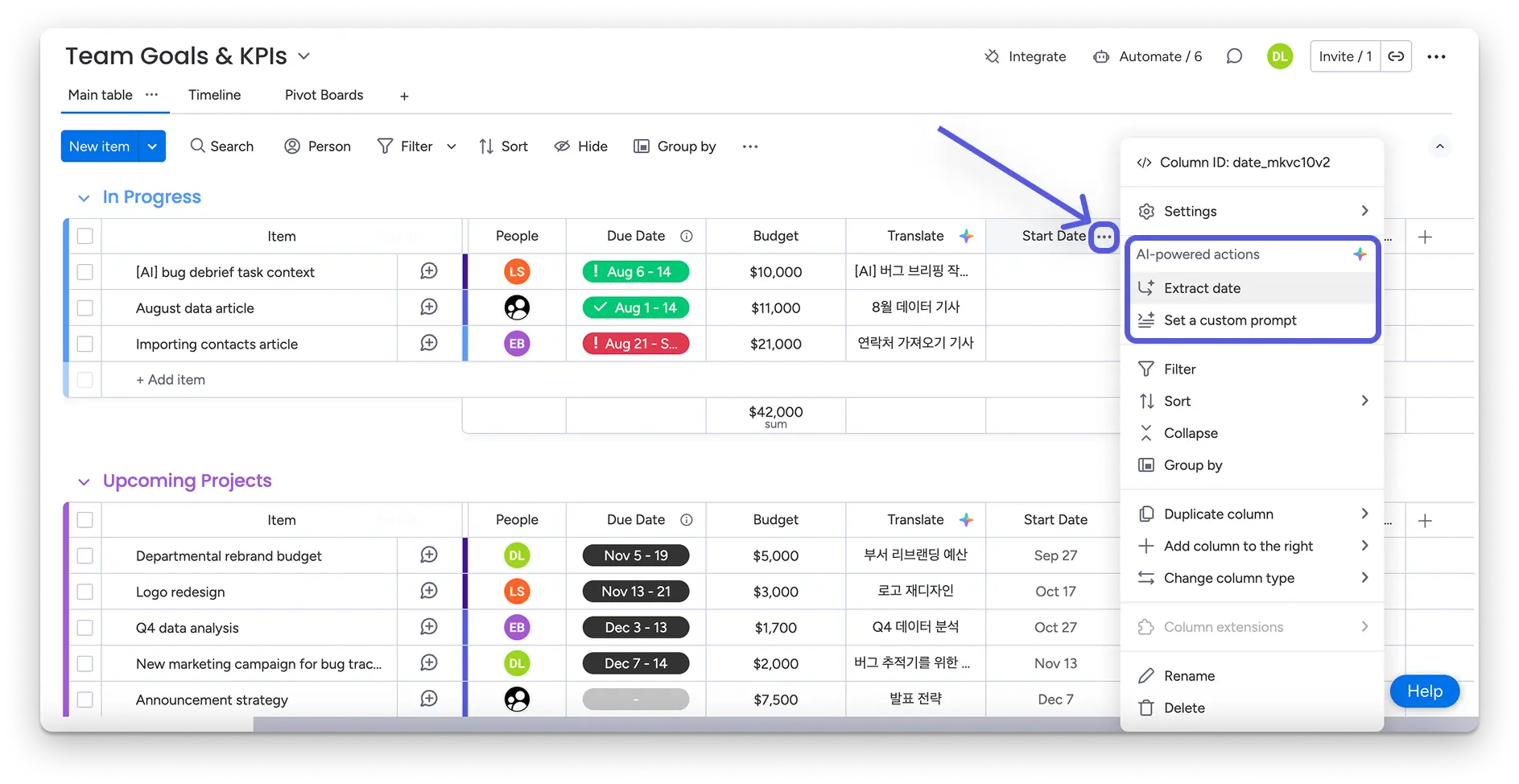
From the moment you use AI in a column for the first time, the AI rainbow star icon appears on the right-hand side of the column. This lets you know where you have already used AI.
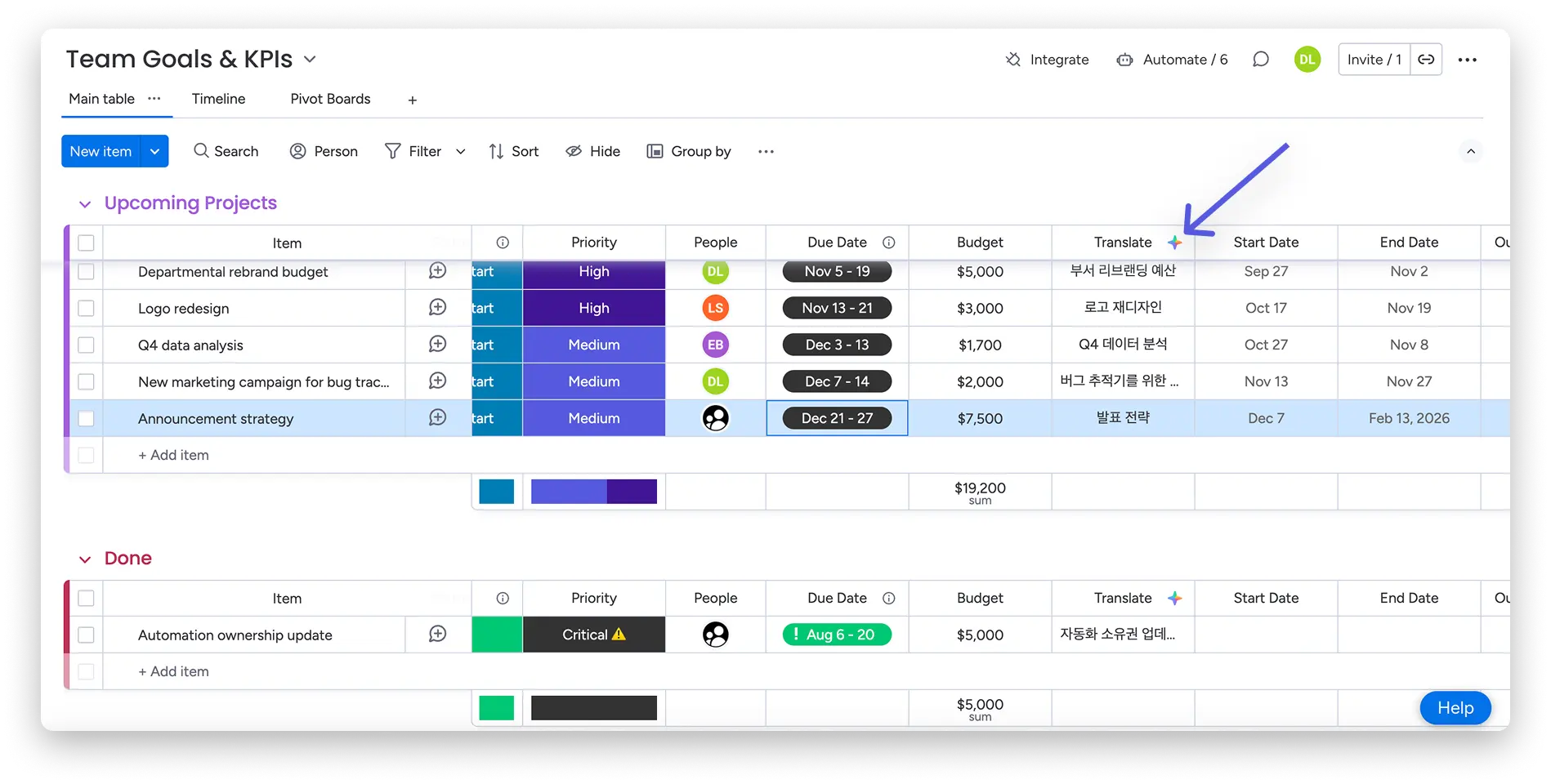
Flexible per column type
Depending on the column (e.g. text, status, dropdown, number, date, people), different AI actions are available to you. If you need something specific, you can define your own prompts via "Set custom prompt for this column" – ideal for extracting exactly the information your team needs.
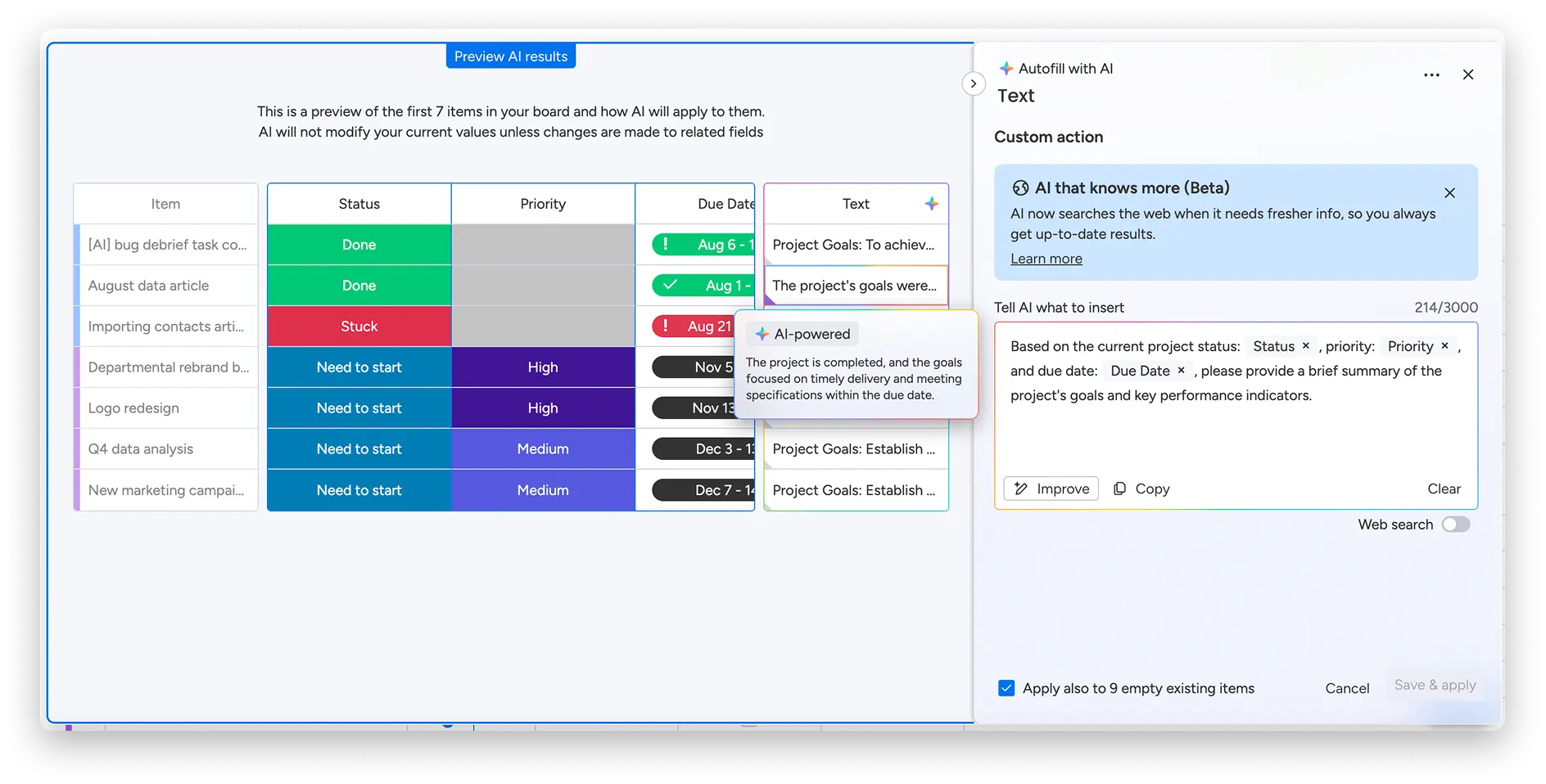
Where does it work?
Autofill supports common column types such as text, status, dropdown, number, date, or people. This allows you to automatically assign free text to labels, fill in fields, or convert notes into short bullet point
Quick wins:
- Sales: Summarise meeting notes into 3 bullet points and fill in relevant fields from the notes.
- Support: Automatically summarise tickets, identify topic/priority and set a corresponding status if the tone is negative.
- Project teams: Convert long status updates into a summary and define the next steps.
AI-driven automations & columns
With AI-driven automations and columns, you can bring monday AI directly into your daily workflows. You can find the building blocks in the Automation Centre or when adding new columns under the "AI" tab, allowing you to seamlessly integrate AI into your existing workflows.
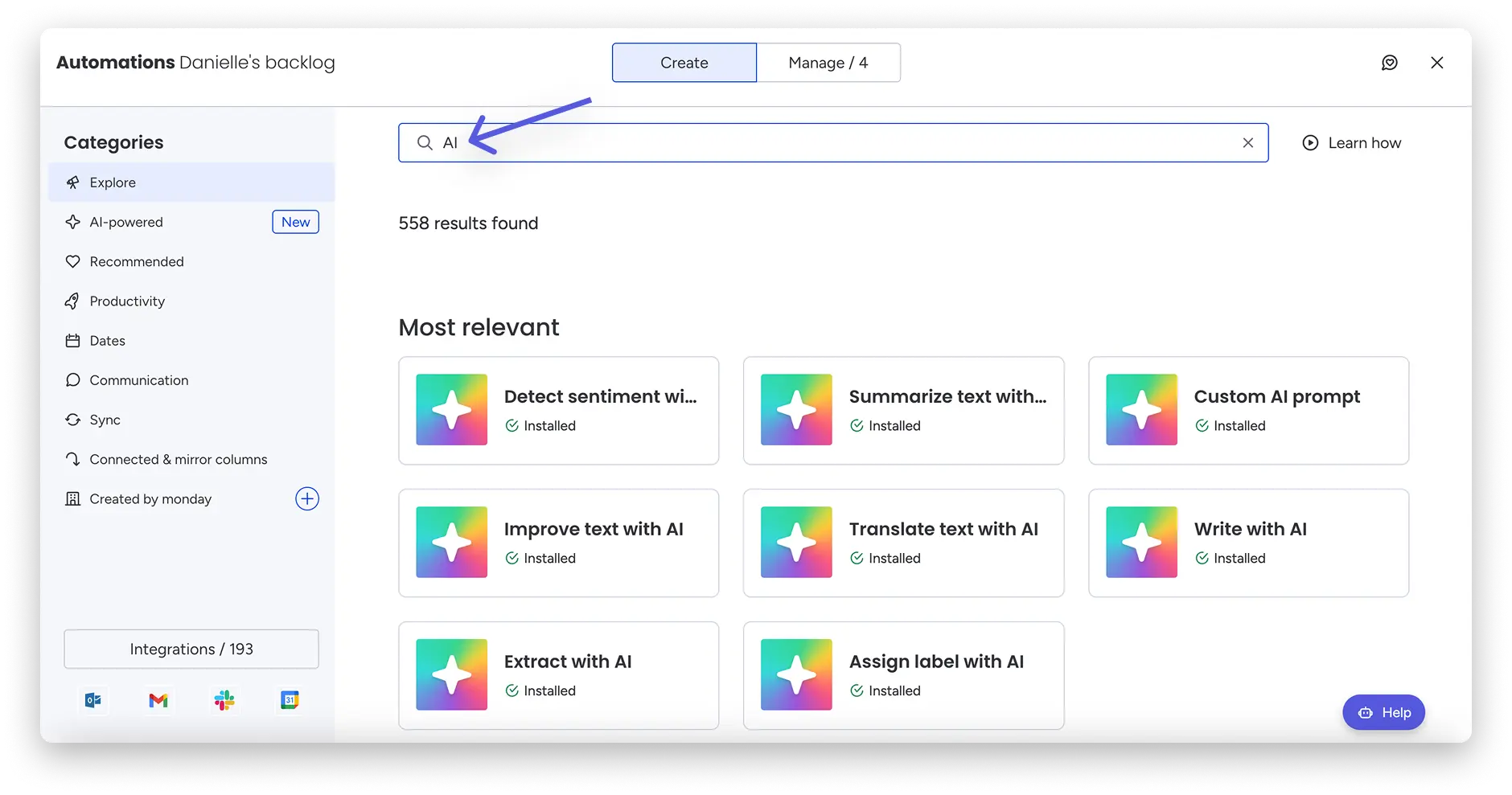
What can you do with it?
Summarise, translate and improve texts, recognise sentiment, extract information from files or free text (e.g. from invoices, CVs, contracts) or automatically categorise content. You can add these actions to your automations as triggers/steps as usual.
AI Power-Ups & Product Integration
monday AI can be used directly in products such as work management, CRM, service and dev.
In monday CRM, AI takes care of several steps for you: In Emails & Activities, you get suitable suggestions for subject lines and email text, which you can accept with a single click and customise as needed. The AI Timeline Summary condenses all interactions with leads or customers into a compact summary. On your CRM boards, you can use AI-powered autofill to automatically fill in columns: improve or summarise text, extract information from free text, translate and write values directly into the fields.
The result: less typing, cleaner data and a quick overview of everyday sales activities.
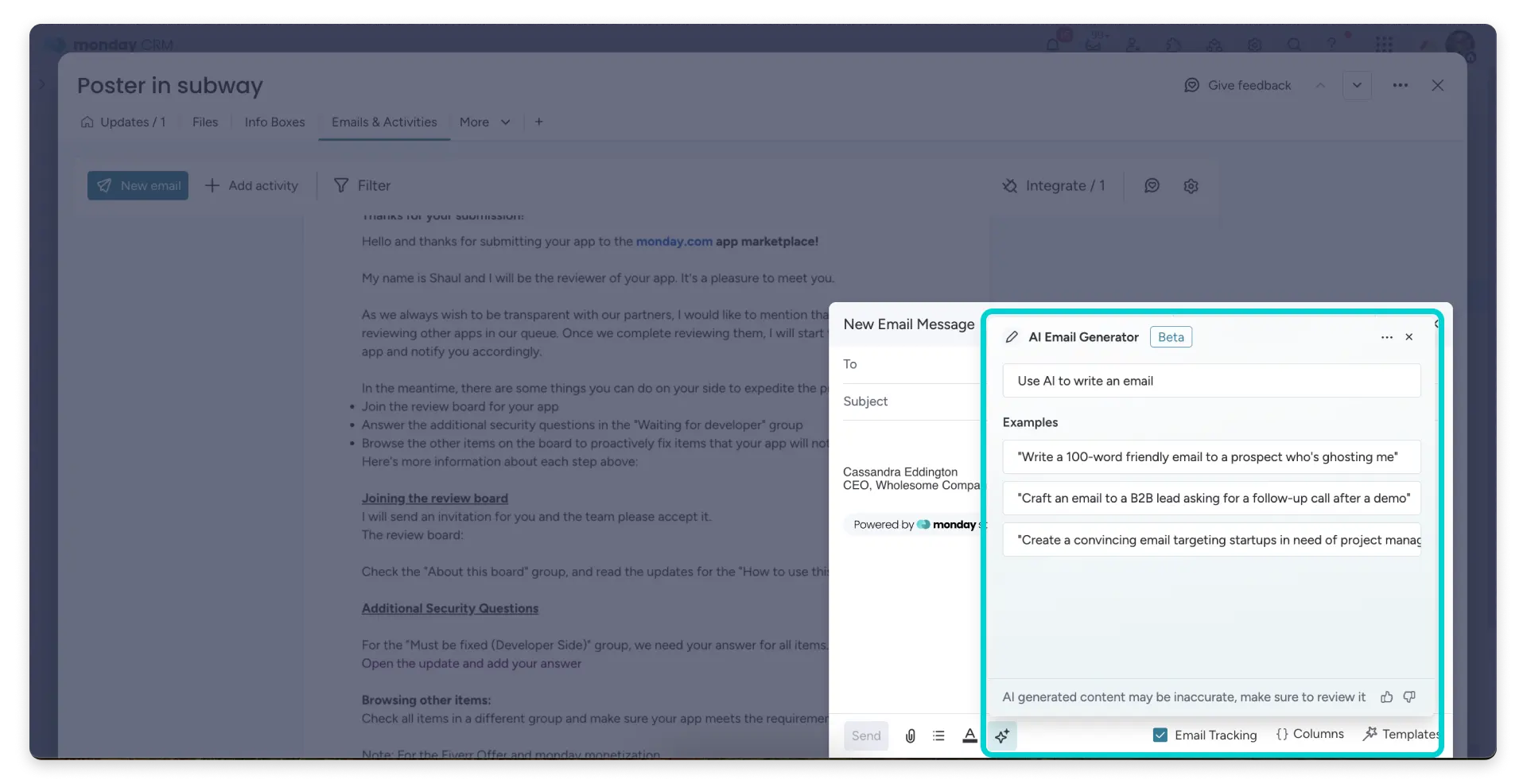
In monday dev, AI plays to its strengths right where product teams work every day: in your bug list, the Categorise action can automatically label new reports via the status column, meaning that pre-sorting runs virtually by itself and automations inform the responsible engineers directly in their task list. At the same time, the AI Assistant in Workdocs helps you reduce long PRDs or specifications to the essentials and make the key messages visible as a compact summary in tasks. For requests outside the bug list, you can also automatically categorise new items and assign them to the right team (e.g. design, engineering, product), including notification via automation.
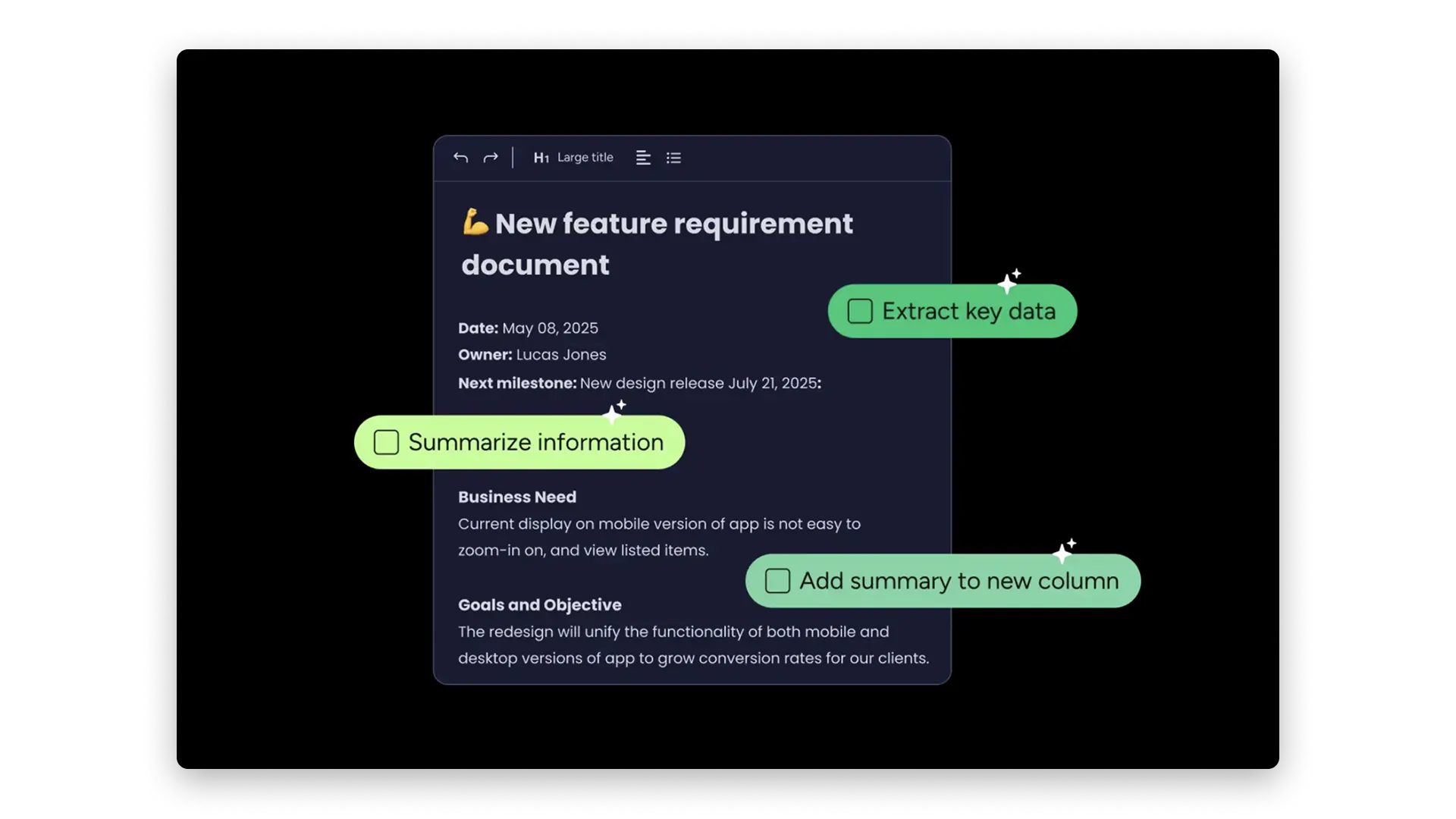
In monday Service, AI takes care of automatic pre-sorting for you: incoming tickets are automatically summarised, categorised, checked for sentiment and then forwarded to the appropriate contact person directly on the ticket board. This saves you manual pre-sorting and speeds up response and resolution times.
The AI Assistant supports you in your work with context-related suggestions: it analyses ticket history, previous solutions from your team and ongoing conversations, creates a summary, suggests steps towards a solution and can even provide draft responses tailored to your existing processes. The result is consistent responses and less copy-and-paste in your daily work.
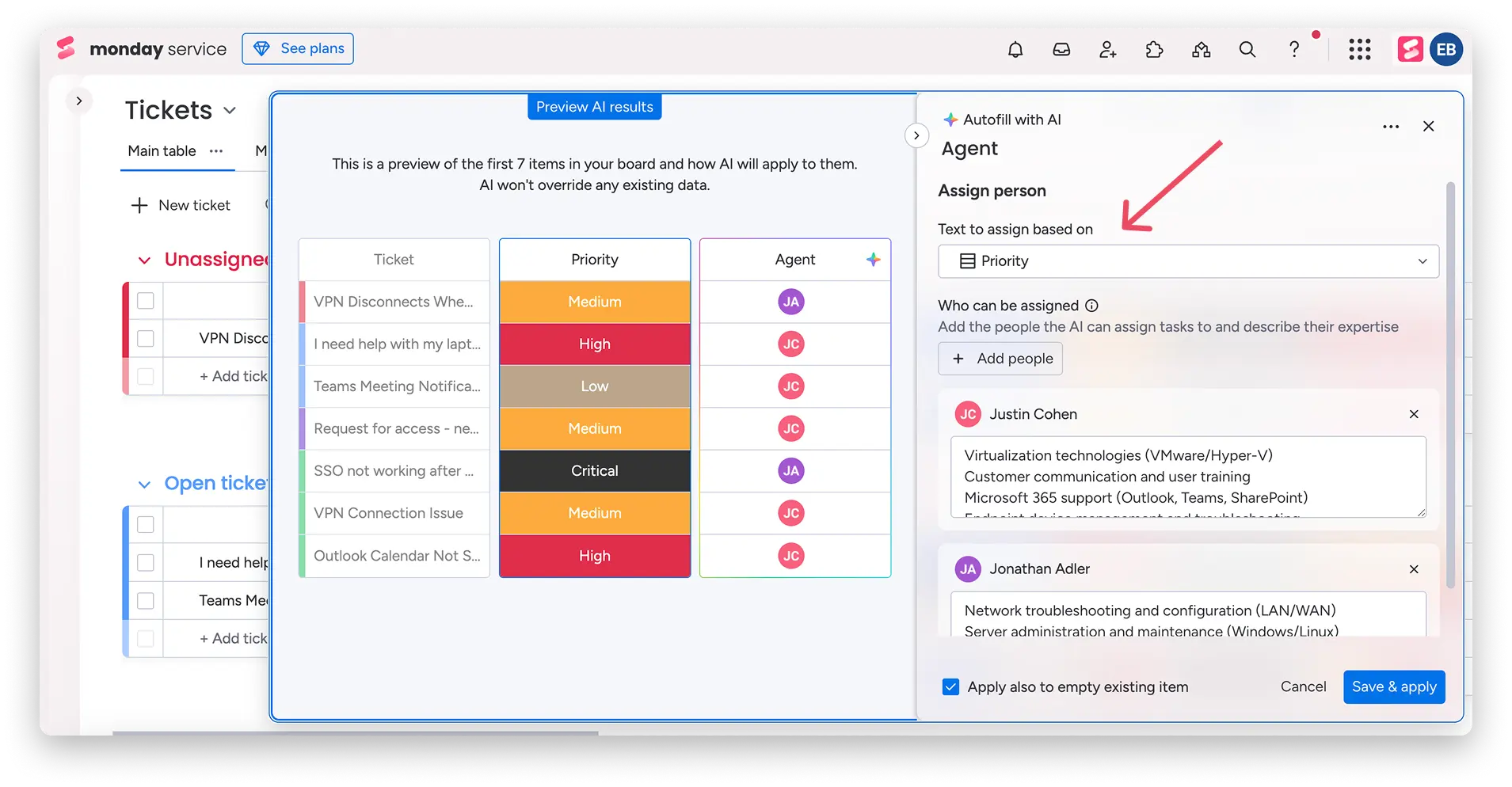
monday Sidekick is your AI assistant right in your workspace
What is monday Sidekick and what can it do?
monday Sidekick is your digital assistant in monday.com. It sits right in your workspace, understands the context (company, role, projects, processes) and combines this knowledge with the integrated AI functions and your integrations.
Result: relevant actions and reliable answers, often with just one click. From creating new workspaces to organising your board, Sidekick noticeably advances your work.
Specifically, Sidekick helps you with:
- Summarise & Generate: It condenses long threads and work documents into clear summaries, drafts texts/replies and prepares information so that you can make decisions faster.
- Organise & execute: It structures boards, prioritises, assigns and can initiate actions directly in the context of your data.
- Proactive support (roadmap): It can identify risks early on in campaigns and projects, suggest next steps and close gaps so that you are always one step ahead.
In short: Sidekick thinks for itself, works with you and lets you focus on what matters most.
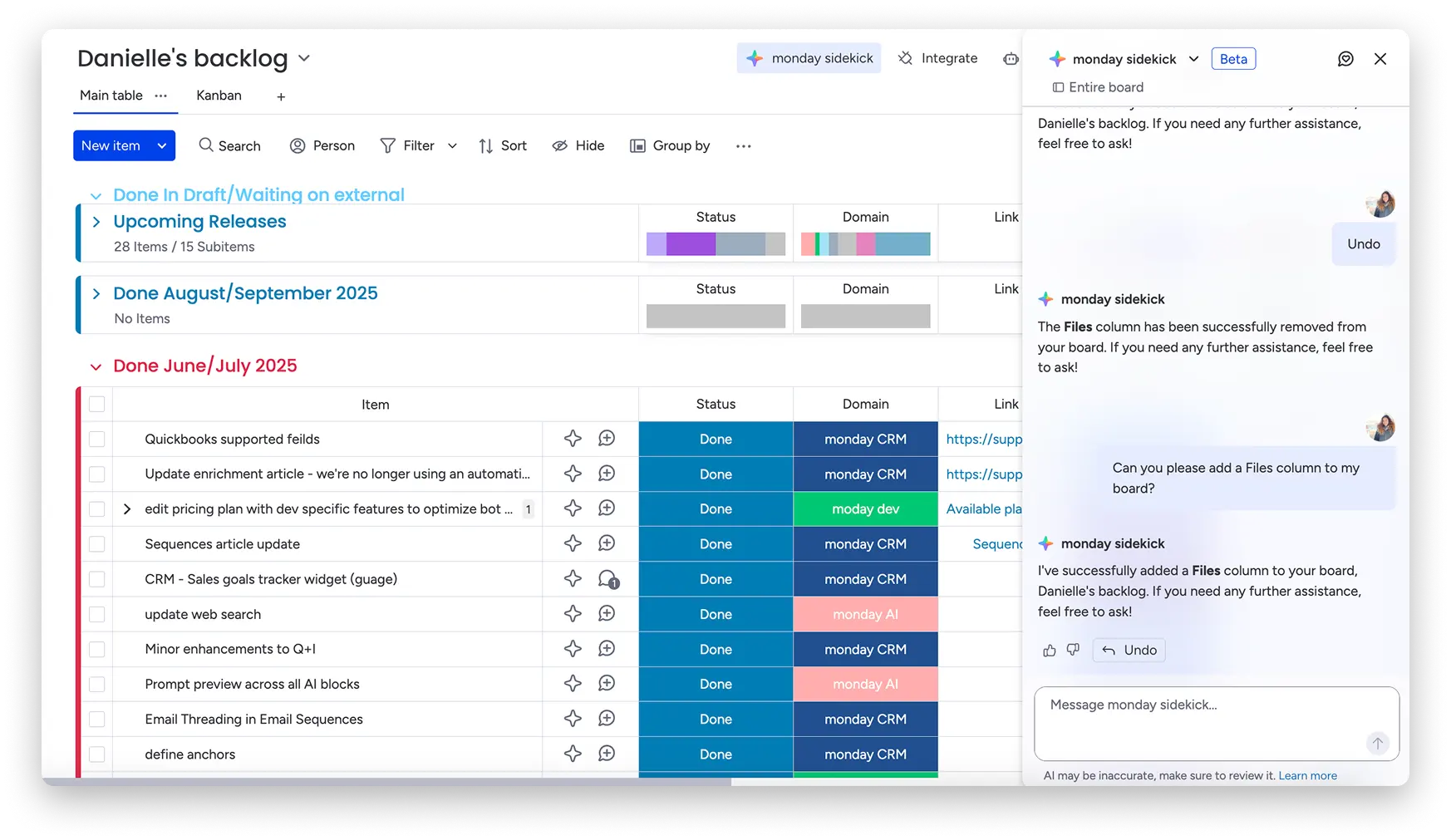
Availability & Note
monday Sidekick is currently in beta. There are no additional fees for using monday Sidekick at this time, but fees may be charged in the future.
Other AI tools from monday.com
In addition to the familiar features, monday AI offers some really exciting extras that make your everyday work easier.
monday Magic
With monday Magic, you can create complete work solutions from a simple text entry, such as a board, automation or template, without any manual setup.
monday Vibe
monday Vibe is the AI app builder: you describe what you need, and Vibe builds you your own secure app, without any code.
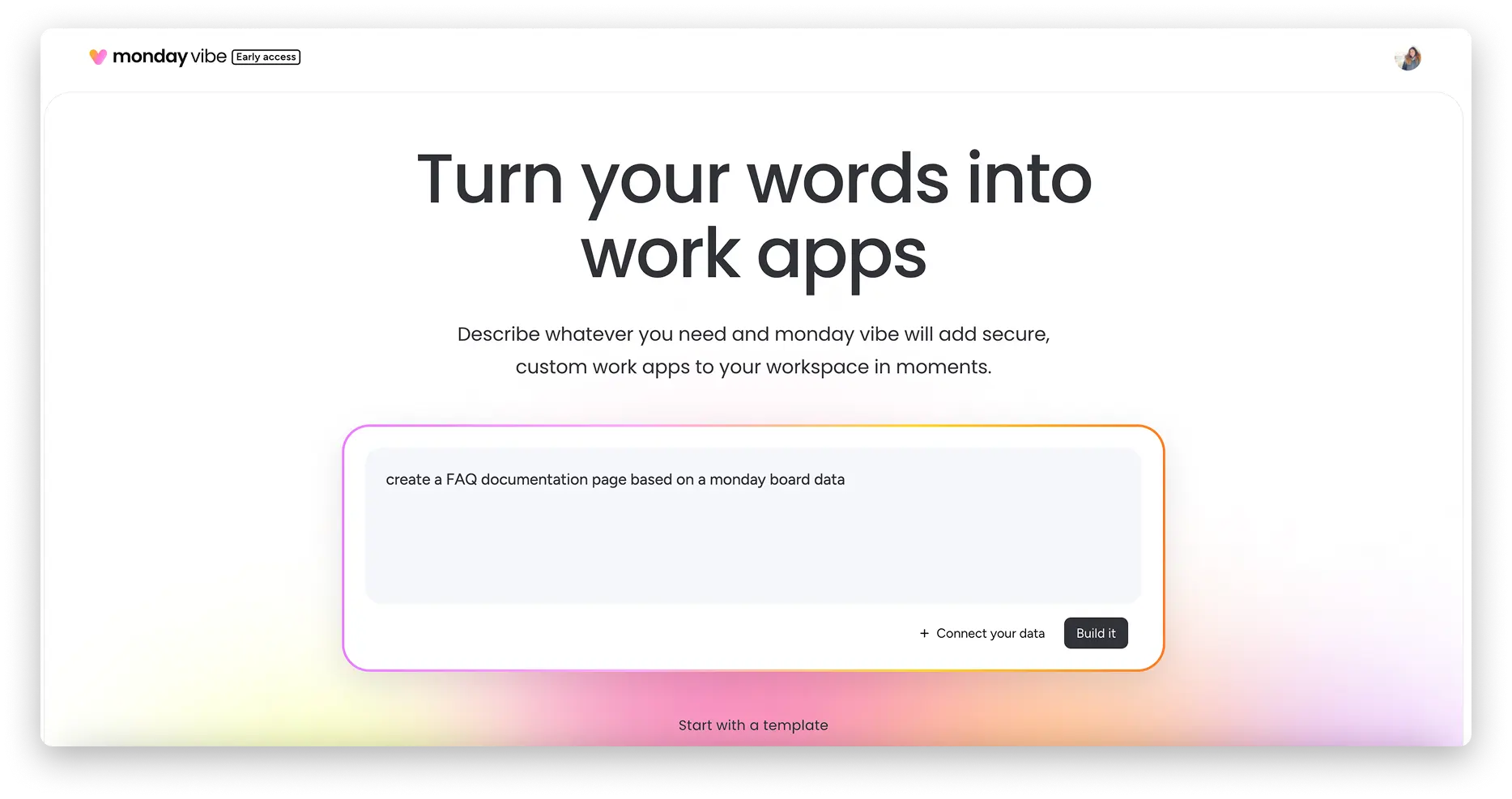
monday Workdocs
In monday Workdocs, AI helps you generate a suitable template or even entire text sections directly, ideal for meeting notes or project outlines.
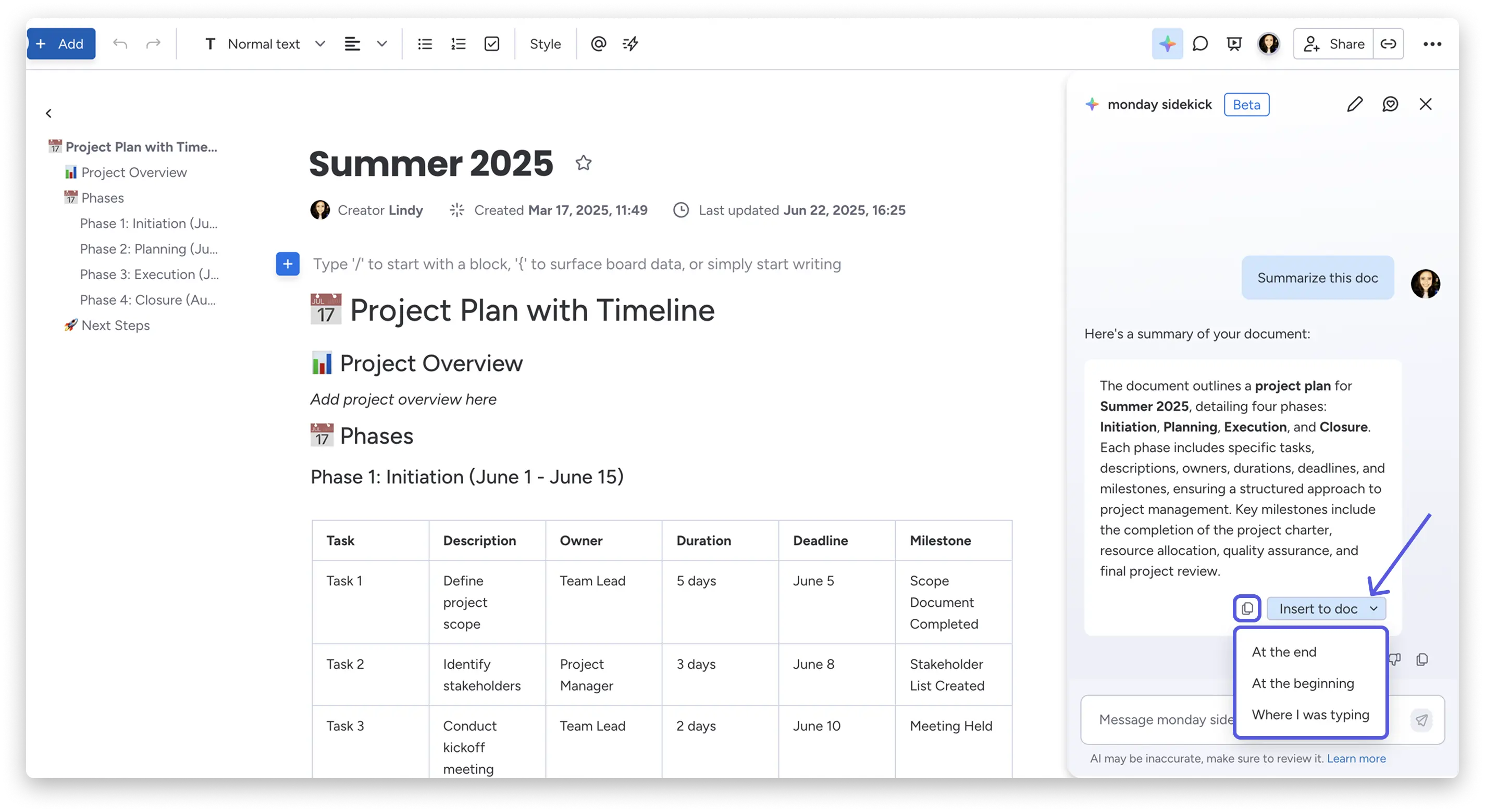

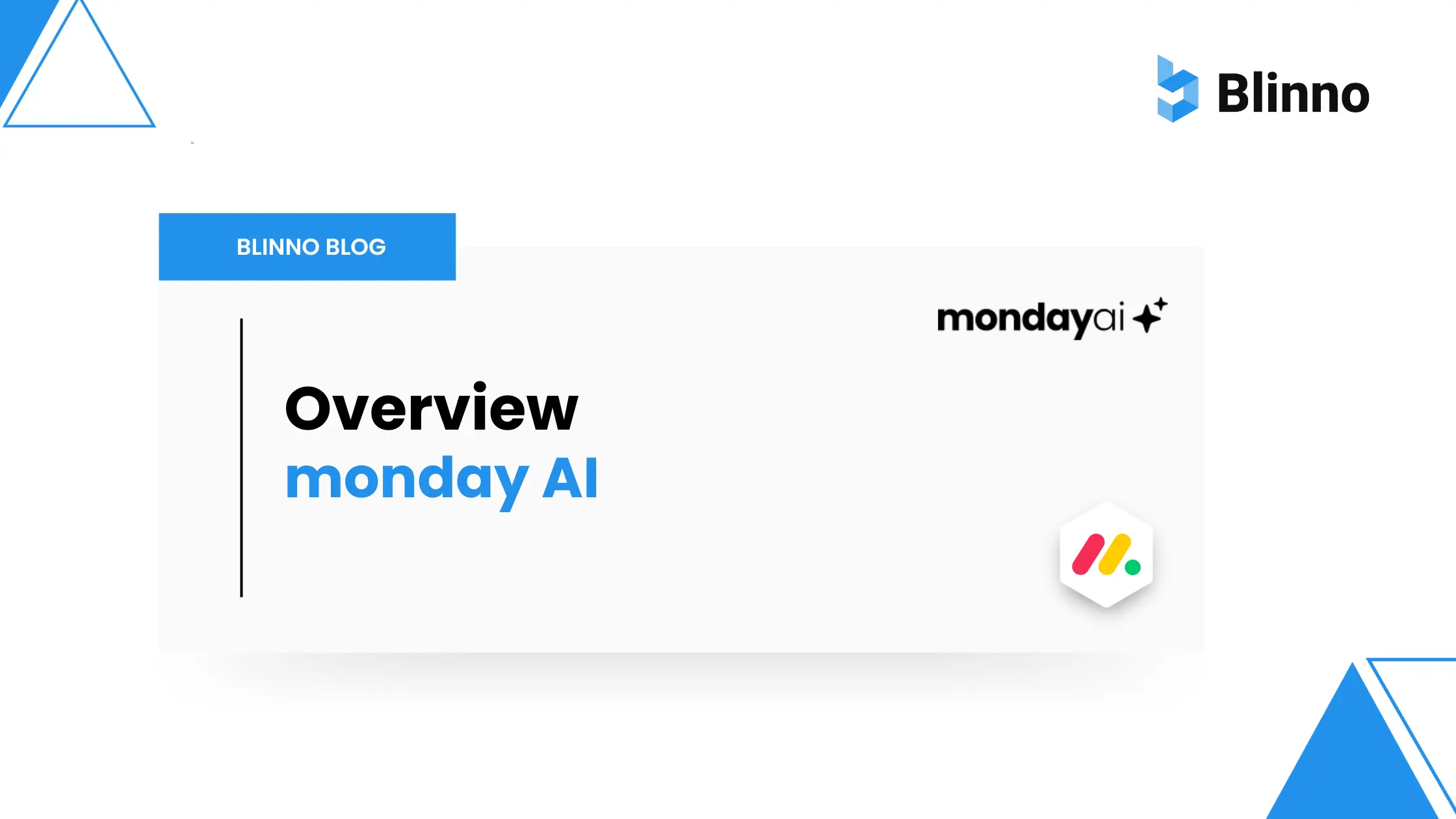
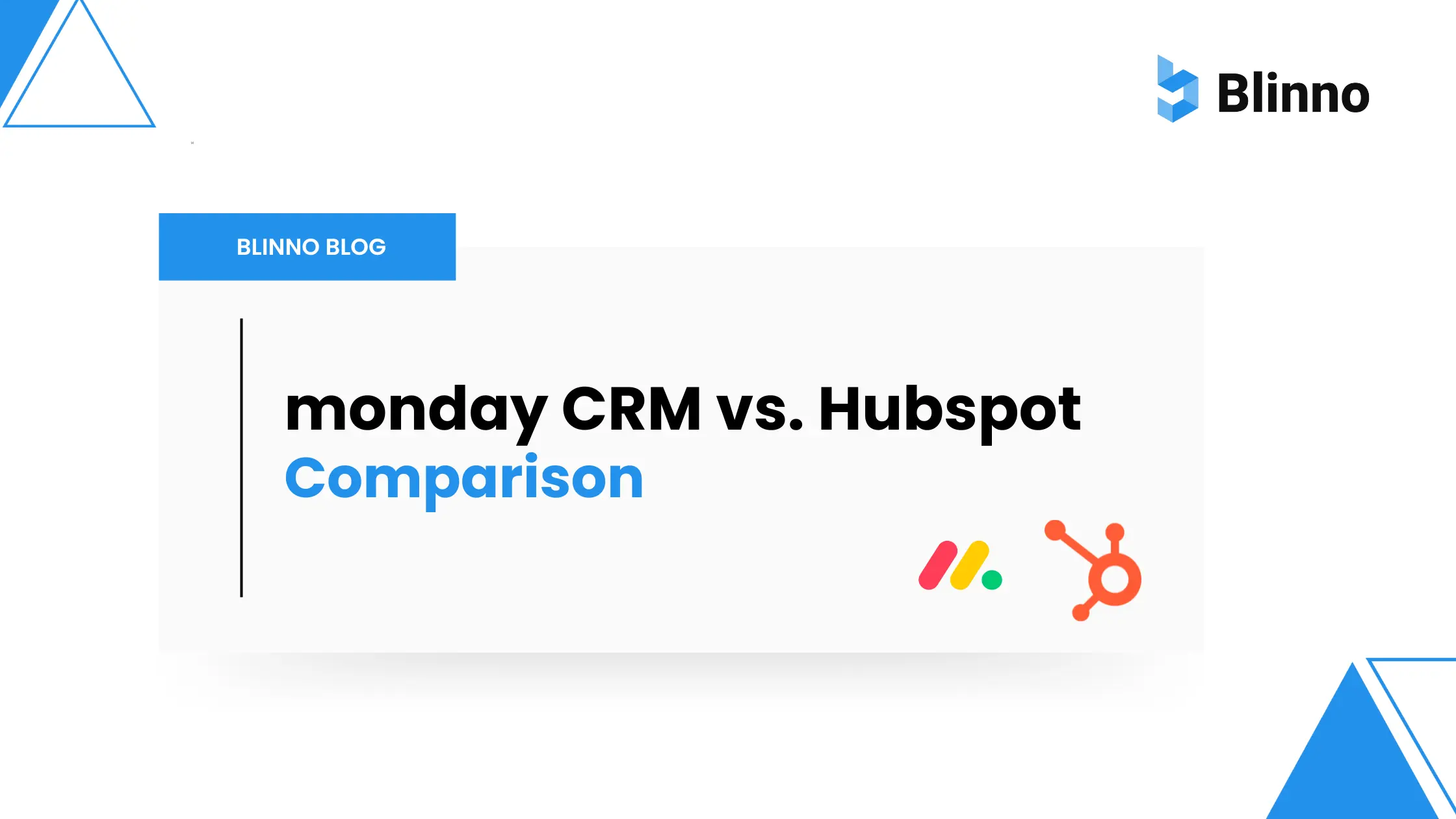
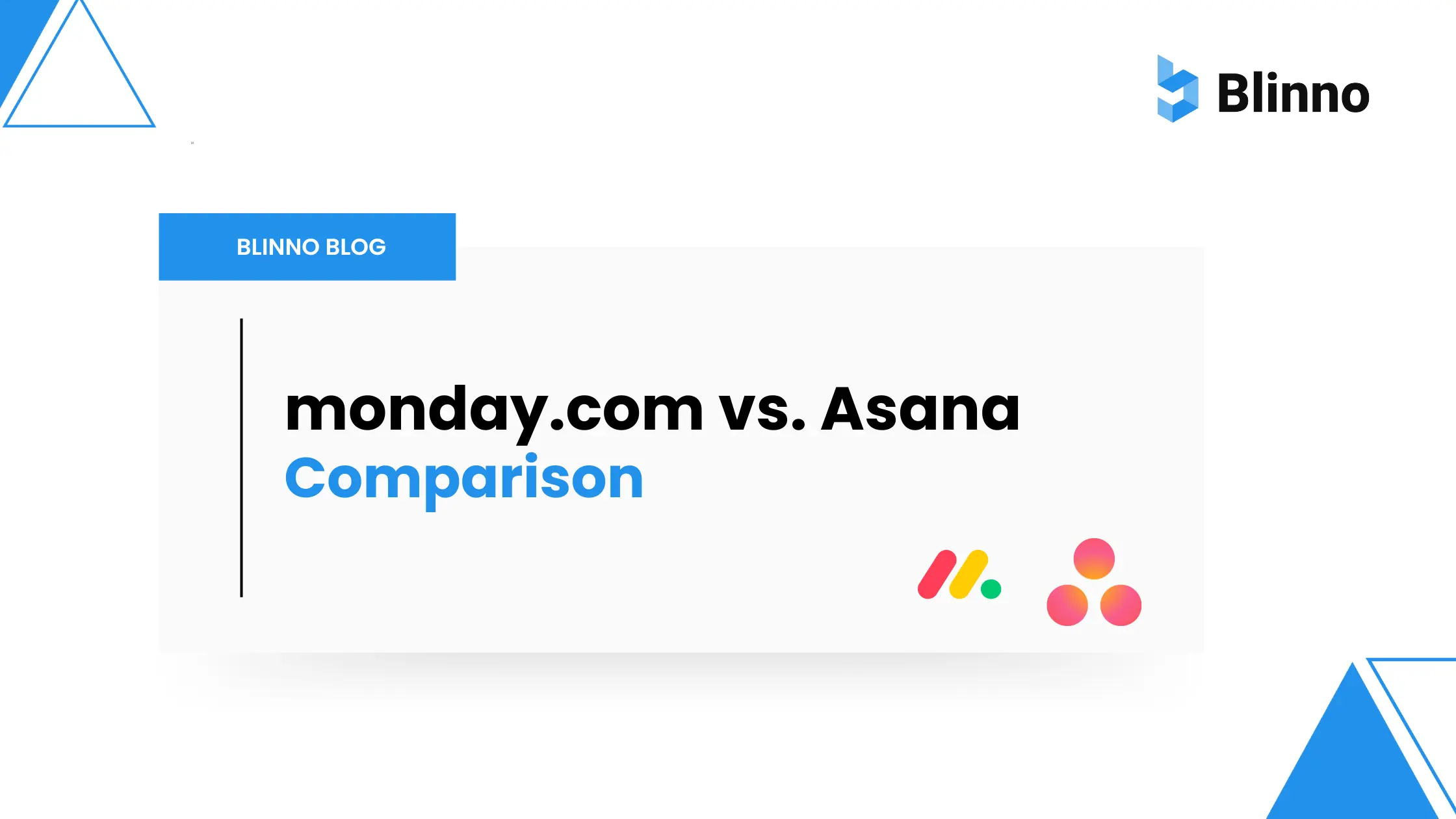
.svg)