Imagine you're the captain of a ship and your team is the crew that makes sure everything runs smoothly. But without a good navigation system, it becomes difficult to keep track of all tasks and reach your destination safely. That's where project management tools come in! But with the huge selection on the market, you might be faced with the question: Which is the right tool for my team?
Two of the most popular tools, monday.com and Asana, are fighting for the crown of the best project management system. Both have their strengths, but in the end, only one can set sail correctly and get you to your destination. In this blog, we compare the two platforms and show you why monday.com is the true captain in the world of project management!
Overview: monday.com and Asana
monday.com
monday.com is a versatile and customizable platform that enables teams to visualize their work processes and design them according to their individual needs. With various views, such as Gantt charts, Kanban boards, and timelines, monday.com offers a full range of ways to look at projects in different ways. Particularly noteworthy is the flexibility that monday.com offers teams to optimize workflows through automation and integrations.
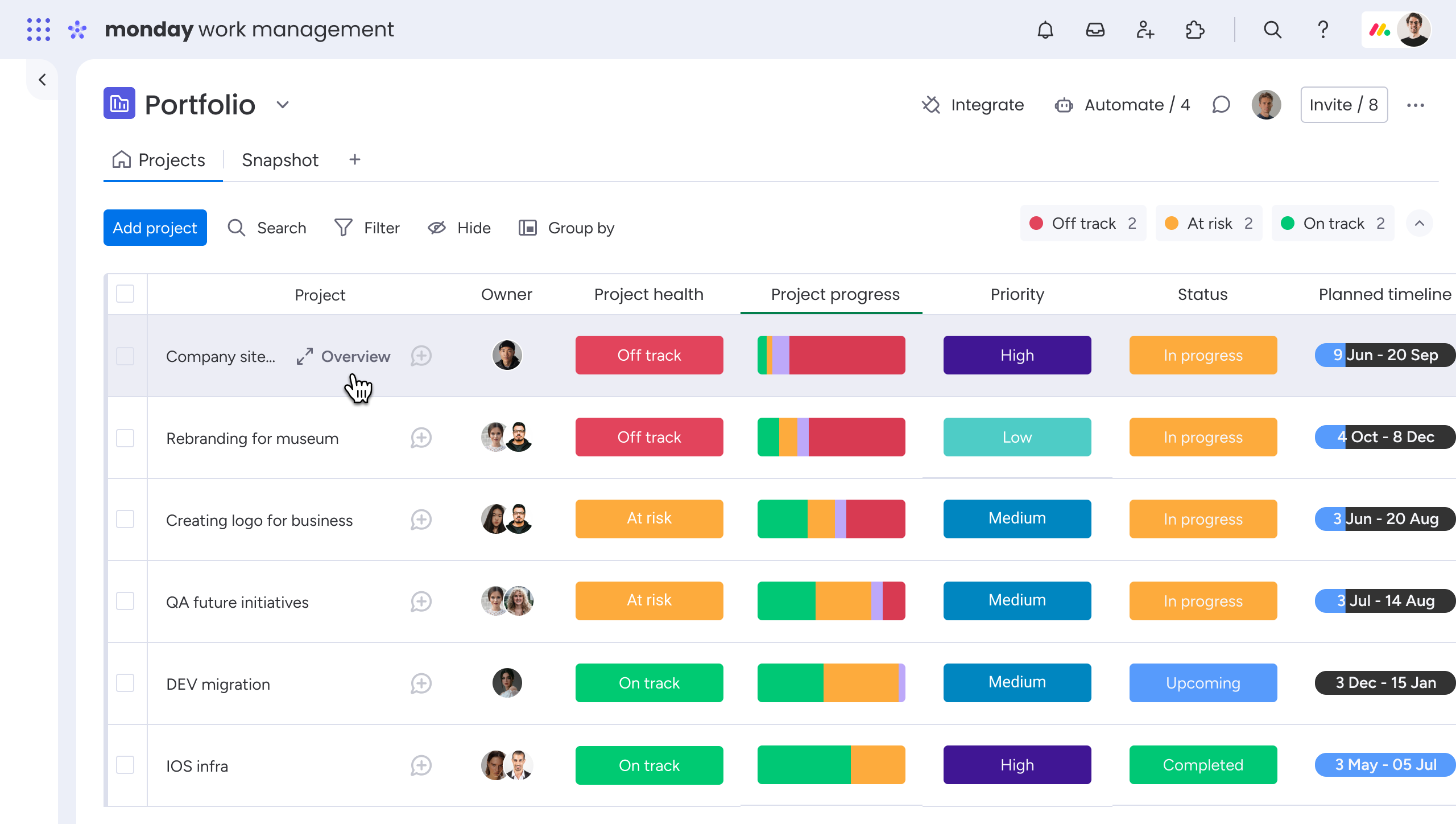
Asana
Asana is an easy-to-use platform that's ideal for smaller teams and simpler projects. It offers basic views such as lists, calendars, and Kanban boards, but without the deeper customization options. Asana's interface is easy to navigate, making it particularly attractive for teams that don't need extensive training.
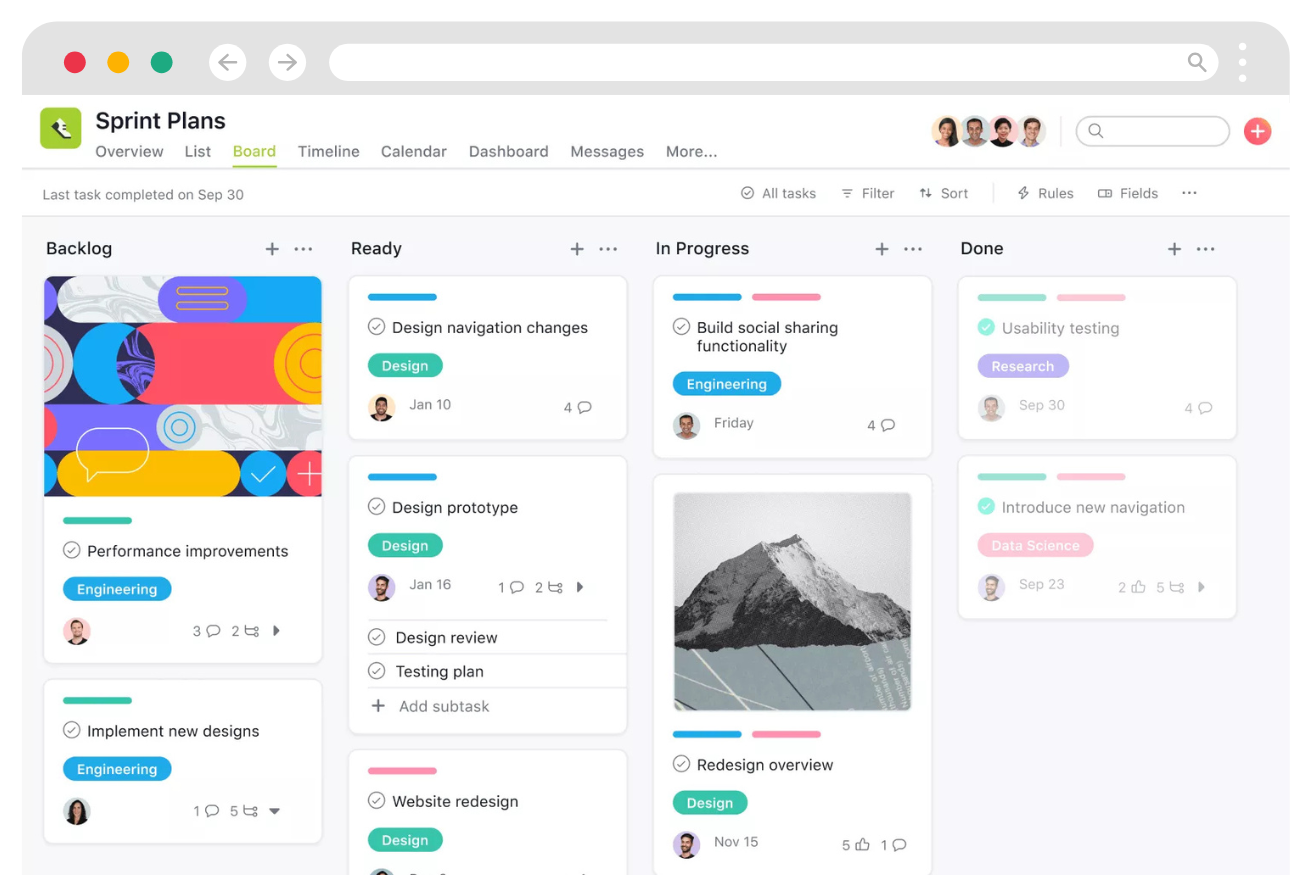
monday.com and Asana compared
Let's check a few facts to compare the tools:
1. Usability
Is Asana easier to use than monday.com? It depends on what your team needs: The user interface of Asana is often praised for its simplicity, making it particularly suitable for smaller teams and beginners in project management tools. monday.com On the other hand, it impresses with a visually appealing and extremely intuitive user interface. Color-coded columns, clear designs, and customizable dashboards make it easy to keep track of tasks. While Asana is also easy to use, the more minimalistic interface can be confusing for new users, especially for more complex projects. monday.com offers a more accessible and visually satisfying experience, making it a better choice in this regard.
2. Visualization and views
“monday.com organizes work in a spreadsheet-like format. In Asana, you manage your work in the layout and view that's best for your team (Asana, 2024). ”
That statement is incorrect. Why
monday.com offers much more than just a spreadsheet-like format. It has 27+ different views, including Kanban, Gantt charts, calendars, timelines, maps, chart views, and more, which allow you to view projects from every perspective and visualize your work in the best possible way. These views make monday.com an ideal choice when you need a comprehensive overview of complex projects.
On the other hand, offers Asana There are also views such as lists, timelines, calendars, Kanban boards, and Gantt charts, but compared to monday.com, this lacks some advanced visualization options. That may be enough for simpler projects, but when it comes to larger or more complex requirements, monday.com offers more flexibility and depth.
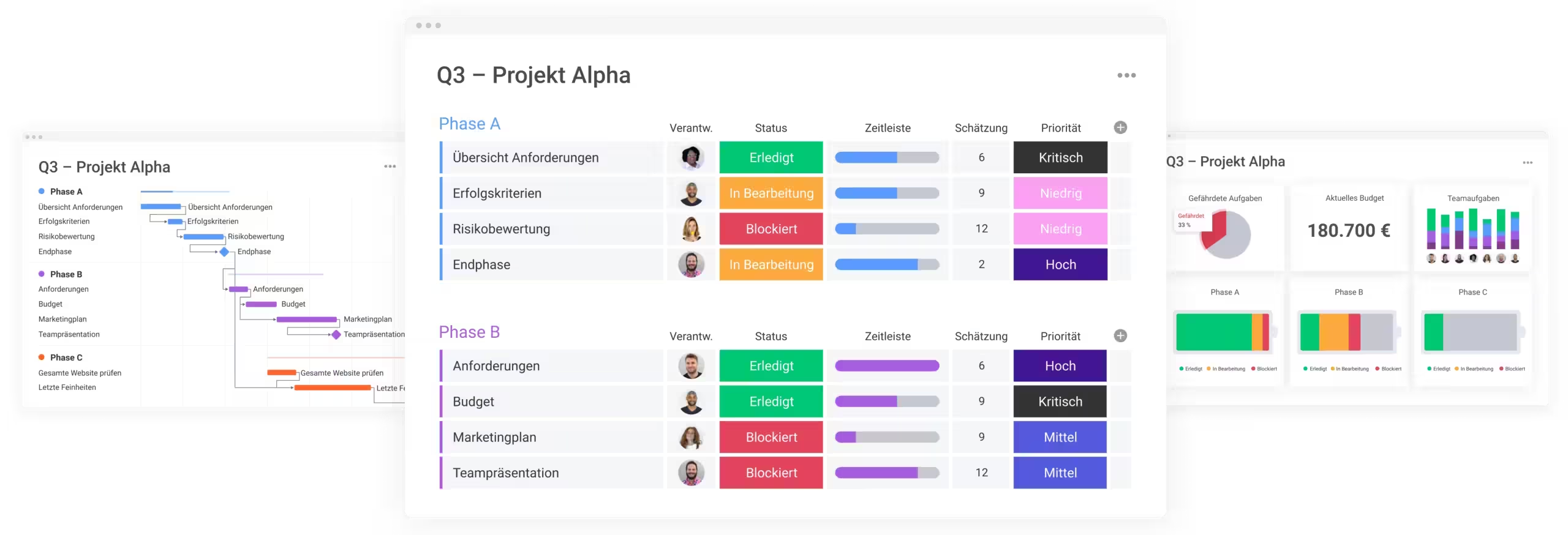
3. Efficient review and approval processes
“monday.com does not have ready-made testing and approval processes (Reddit user).”
This statement is also incorrect. Why
In fact, offers monday.com comprehensive testing and Approval workflows, which are particularly useful for creative teams working with documents, designs, and other visual content. Feedback, approvals, and revisions can be managed directly within monday.com workflows, supported by automations and customizable dashboards
Auch Asana has integrated testing and approval functions, but only at higher tariff levels (business plan). This makes these features unavailable to smaller teams or users of cheaper plans.
By comparison, even in the standard plan, monday.com offers greater flexibility at a lower price, making it a better option for teams that need review workflows without paying for enterprise features.
4. Automations and workflows
“Asana's Business Plan introduces more advanced features such as the Custom Rules Builder and Advanced Reporting.”
That's right, but monday.com also offers similar features that make it easy to manage repetitive tasks. Both monday.com as well Asana offer advanced automation and reporting features, although they are structured differently.
Custom Rules Builder:
The business plan of Asana includes the Custom Rules Builder, which allows users to create complex workflows and automate various project management tasks. monday.com However, it offers its own powerful automation image, which allows users to create custom automations based on triggers, conditions, and actions. Both platforms enable users to design workflows according to their team's specific requirements, making the automation capabilities of both systems comparable in terms of flexibility.
Advanced Reporting:
During Asana provides more predefined report templates that are particularly useful for tracking project progress and resource allocation, supports monday.com customizable dashboards with over 30 widgets. These dashboards can display various metrics, such as team workload, project timelines, and task completion rates. Although Asana may offer more advanced built-in reports, monday.com provides detailed reports tailored to your business through highly customizable dashboards.
5. Integrations
Does Asana have more integrations than monday.com?
Both Asana and monday.com offer a wide range of integrations, and they're very comparable in that regard.
Asana supported via 270 integrations, including popular apps like Slack, Dropbox, Google Drive, and various time tracking tools. These integrations are available across various plan levels, making it easy for teams to seamlessly integrate key third-party software into their workflows
monday.com Now offers more than 200 integrationsthat allow you to connect to apps such as Zoom, Google Drive, Excel, Salesforce, and more. This makes monday.com a powerful platform that offers a similar variety of integrations for centralizing information and improving collaboration.
In summary, both platforms offer extensive integration options. While Asana may offer a bit more, monday.com is very competitive in this regard and could just as effectively meet the needs of most teams.
6. Support
Asana does not currently offer telephone support. Customers can contact support via email or chat, although the service is only available monday through Friday, 12:00 to 23:59 (Pacific Time). If assistance is needed outside of these hours, users can submit a ticket via the support bot. Premium customers also benefit from Asana Academy, webinars, a comprehensive knowledge base, and video tutorials.
monday.com On the other hand, it offers comprehensive 24/7 support that is available all year round — at any time and from anywhere. In addition to email and form support, customers also have access to a knowledge base, a community forum, and self-help videos. However, telephone support is currently limited to billing questions only, which means that technical issues cannot be resolved via this hotline.
7. Pricing
In terms of value for money, both monday.com and Asana offer different plans to suit different needs. monday.com is more attractively priced, with plans starting at $9 per user/month, while Asana starts at $10.99 per user/month. However, offers Asana In the more expensive plans, such as portfolio management and advanced reporting, monday.com, on the other hand, impresses with comprehensive automation and flexibility even in cheaper plans.
Conclusion: monday.com is the better choice
If you're looking for a project management tool that adapts to your unique needs, monday.com is the best choice. The platform not only gives you more flexibility and views, but also powerful automations and an attractive pricing model. Asana may be useful for smaller teams and simple projects, but for anything beyond that, you can't beat monday.com.

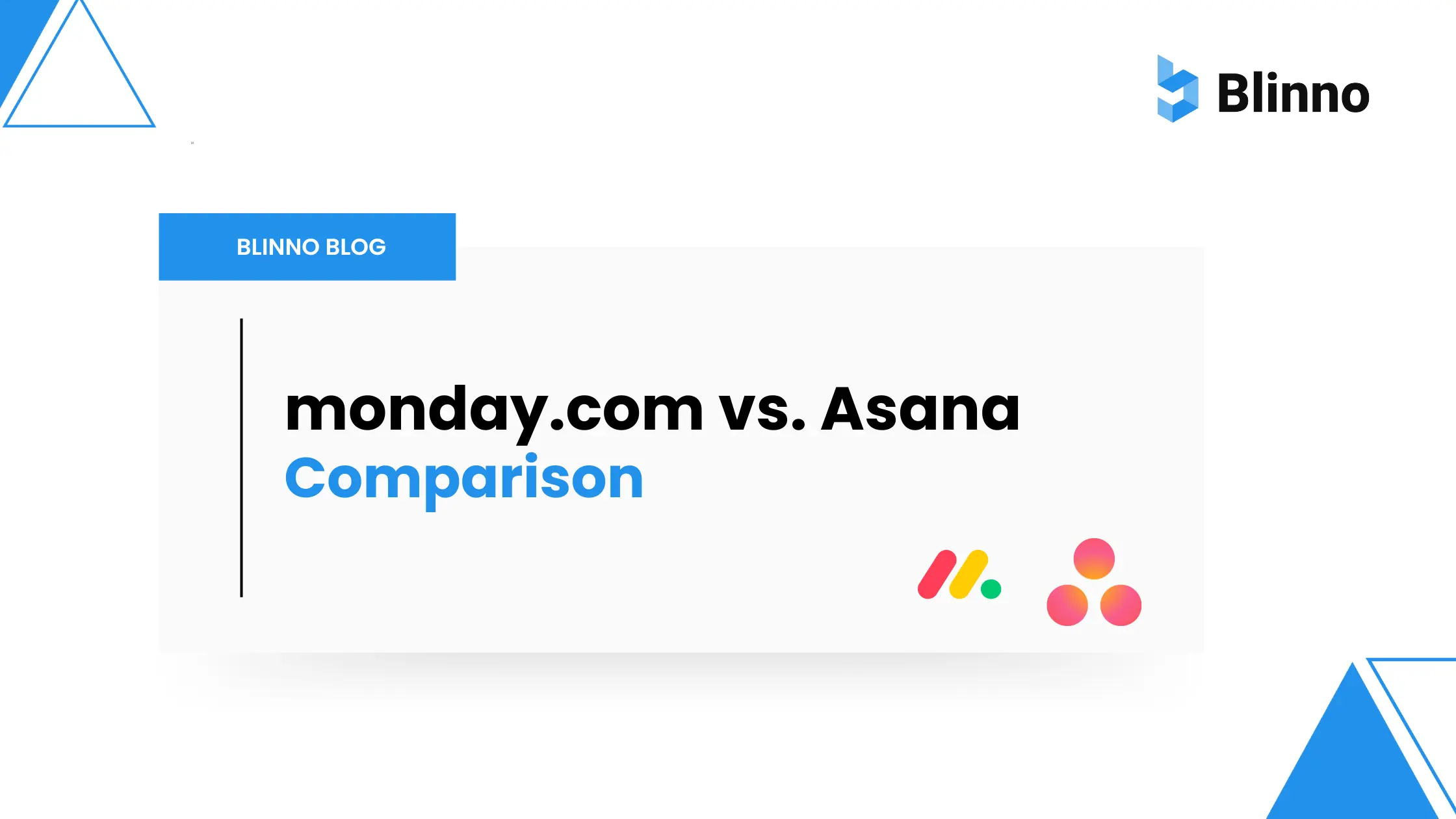
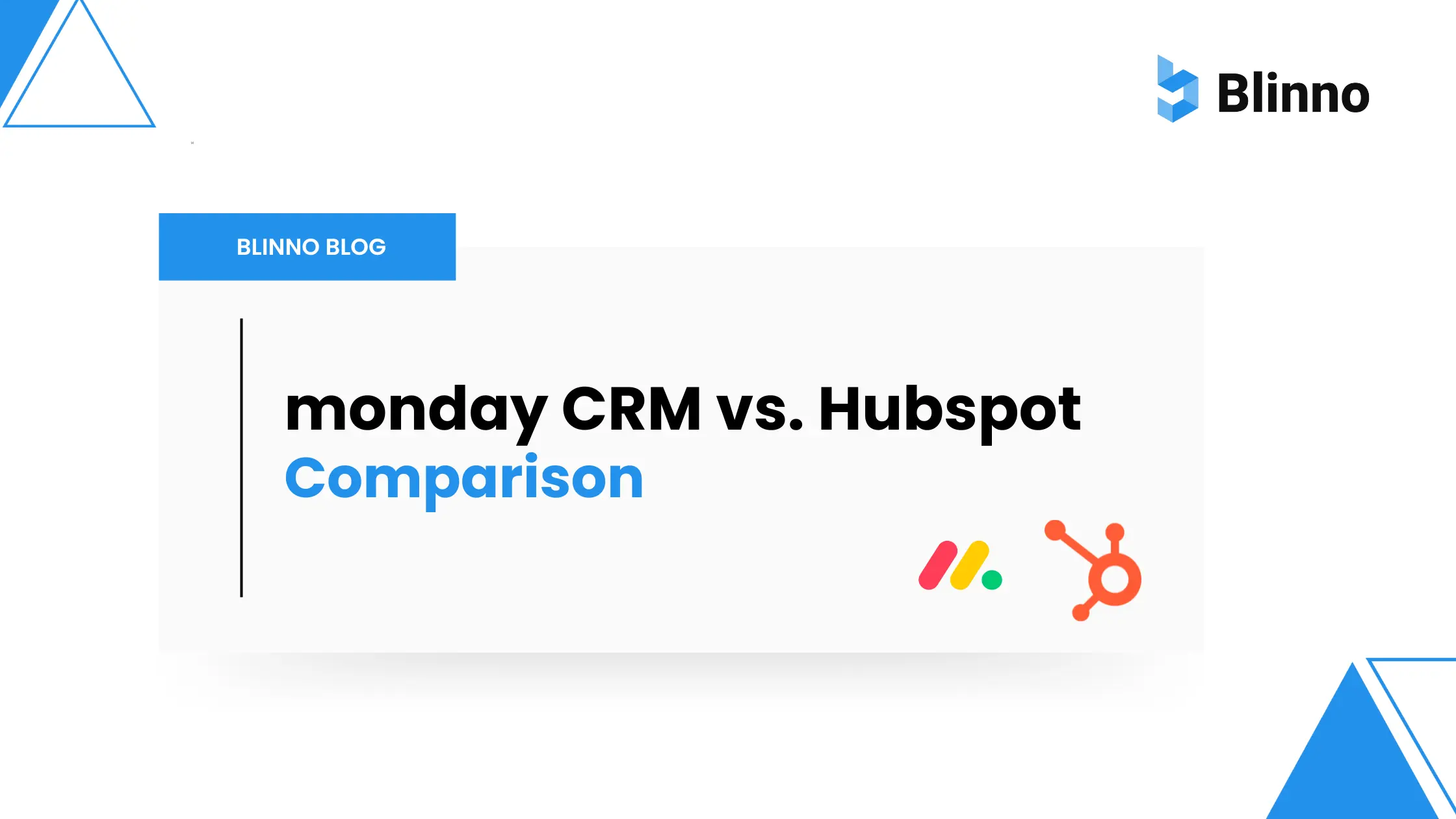
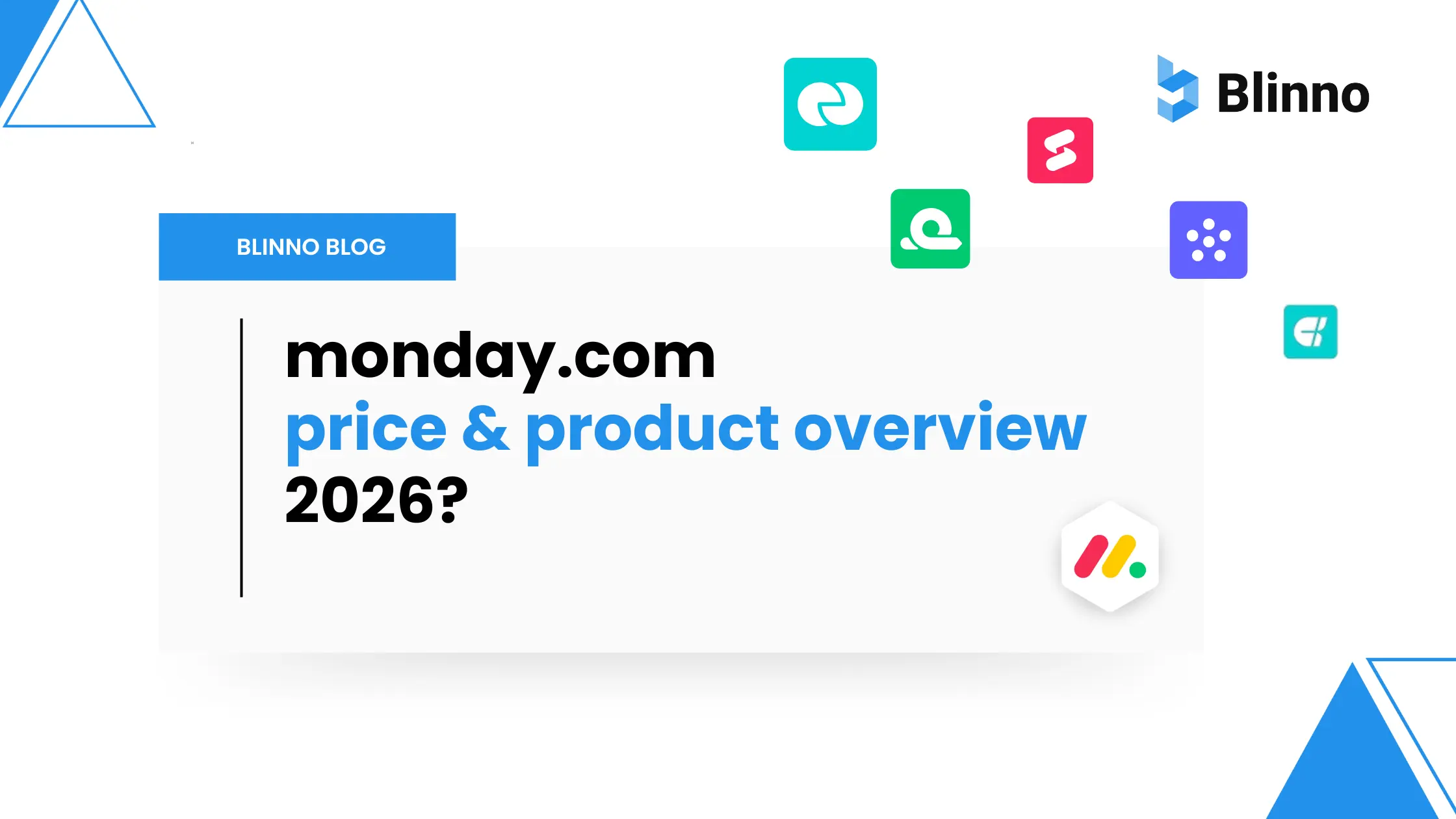
.svg)