If you use monday.com, you certainly know the problem: You want to give external customers access to certain information on your boards, but that would require you to either create a separate monday.com account for each customer or set up shareable boards. With Softr, you can instead set up a user-friendly customer portal in which you can easily provide your stakeholders with important data from monday.com. This saves you the hassle of creating a separate account for each guest and avoids the limits on shareable boards. This integration provides greater transparency and ease of use.
With this integration, you can easily create customer portals where external people or customers can access your monday.com boards and even add their own views.
Note: This feature is available on all plans (subject to change upon full release).
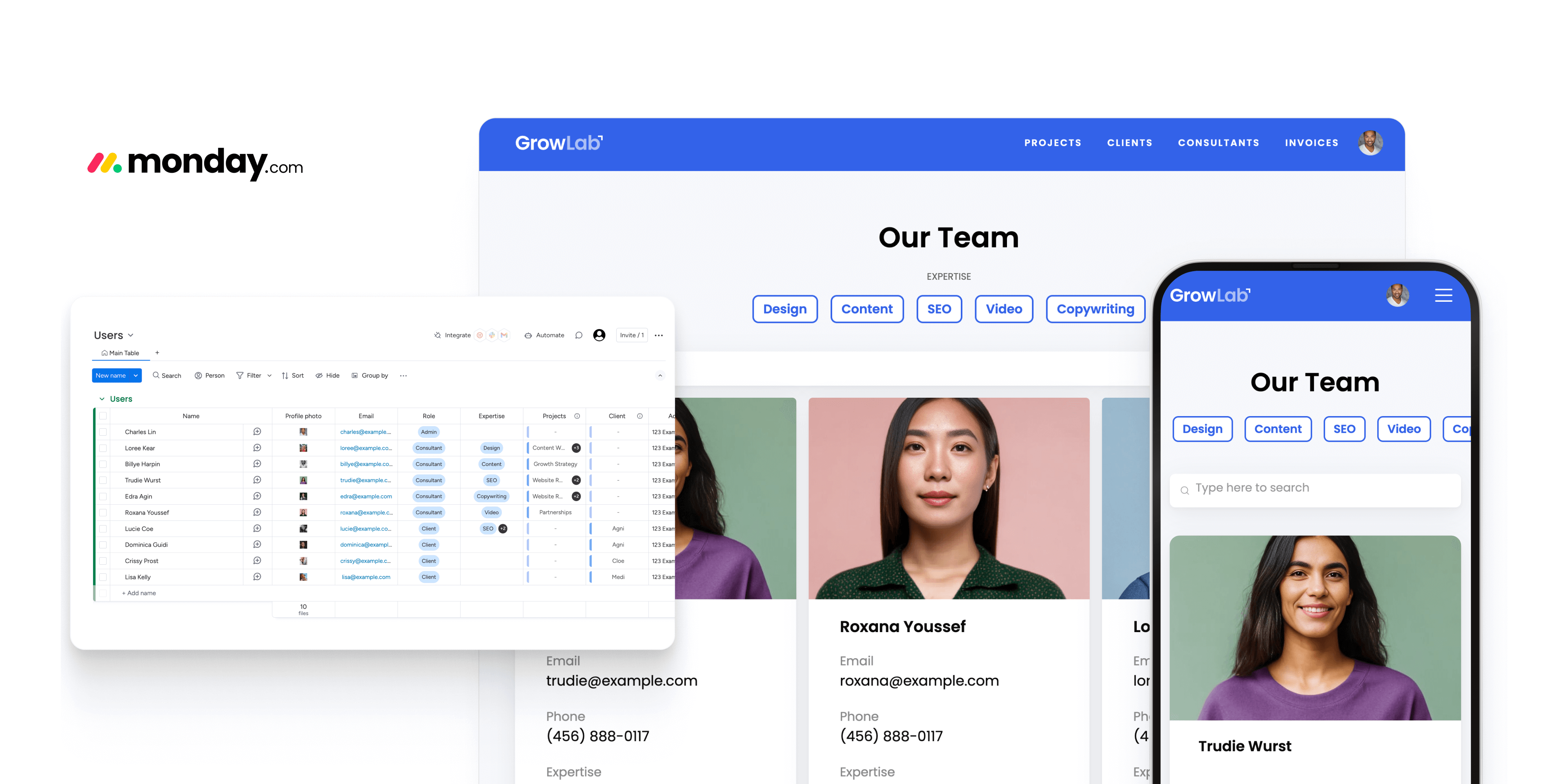
monday.com plus Softr: Overview
monday.com and Softr together offer a powerful solution to optimize both internal project management and custom web applications. This combination brings together the best features of both platforms and enables companies to work more efficiently and meet individual requirements — all without complex programming.
If you want to learn more about Softr and its features, we recommend reading more here:
This integration includes:
- Manage contact details and customer information.
- Support for most of Softr's dynamic blocks (Kanban, Calendar, Forms & more).
- Read and write actions: create, read, update, update with a mouse click, delete.
- Sync app users with a list of users stored on monday.com.
- Work with connected boards using connected boards and SoftR's conditional filters (which allow any logged-in user to see only relevant and filtered data).
What can you do with the monday.com and Softr integration?
1. Give your customers real-time insight into projects without guest access
Give your customers more transparency without giving them direct guest access to your monday.com boards. With Softr, you can create secure customer portals and dashboards based on your monday.com data so that your customers only see the information that is relevant to them.
You're in control of what content your users can see and what actions they can take, such as viewing project timelines, updating status updates, sharing files, or leaving comments and feedback.
Note: You can also create portals for internal team members, for example to allow the team to access specific monday.com boards based on permissions with a clear and simple interface (no spreadsheets).
If you want to read more about the guest limits per monday.com plan, you can this blog post visit from monday.com.
2. Gather information in conditional forms and send answers directly to monday.com
Save the hassle of integrating third-party form tools with automation platforms to collect data from customers or team members on monday.com. With Softr, you can allow your customers to submit information via a conditional form or portal interface, and your monday.com data is automatically updated in the background.
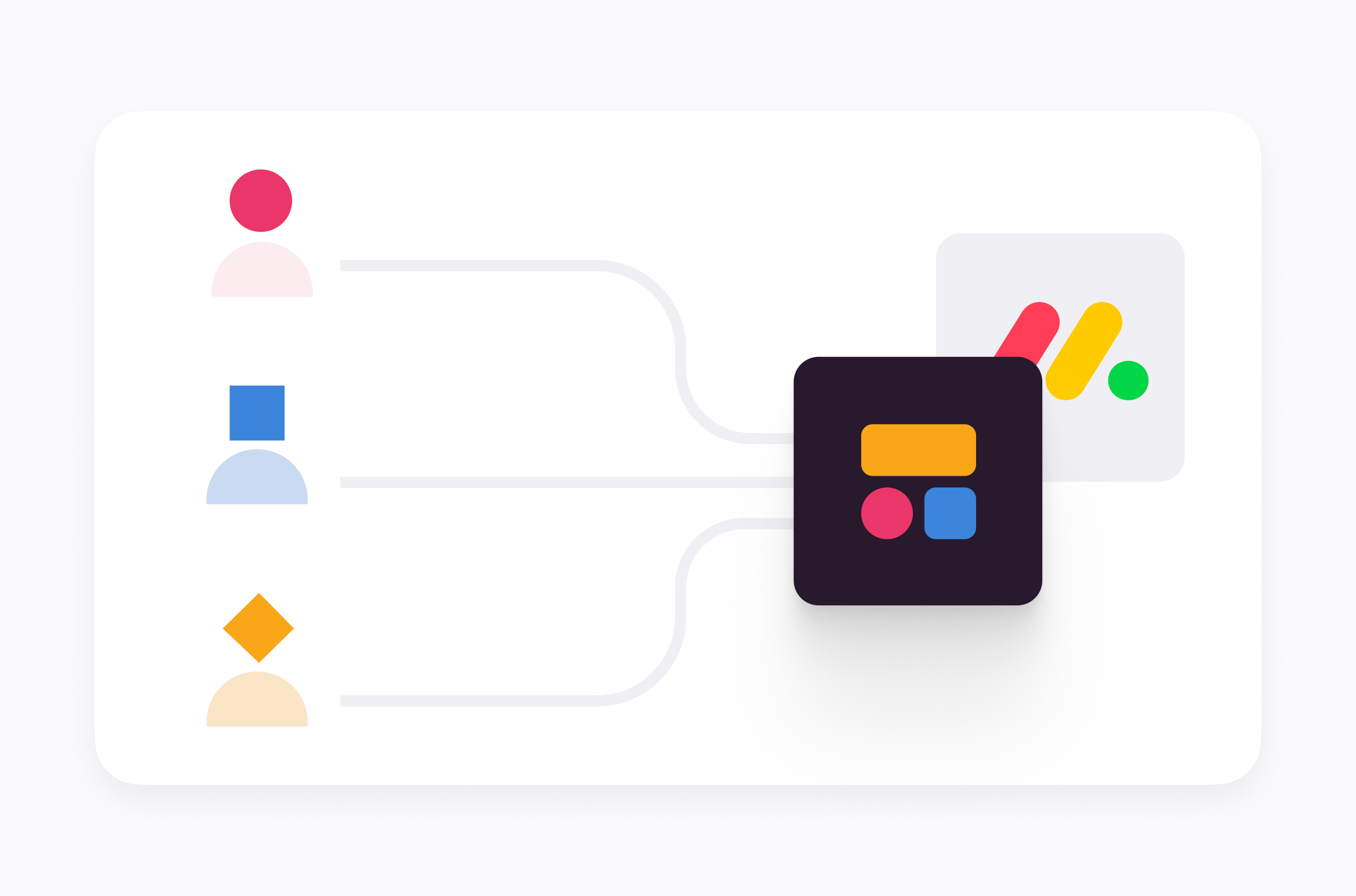
3. Create dashboards without reaching the limits of monday.com boards
View data from multiple monday.com boards in one place without upgrading to a more expensive plan. With Softr, you can integrate information into easy-to-use dashboards for your team without worrying about limiting the number of boards you can combine data from.
4. Connect your monday.com data to other data sources in one app
Integrate and display your monday.com data along with other data sources like Airtable, HubSpot, Google Sheets, SQL, and more—all within a single customer portal.
How does it work?
1. Connect your monday.com account to your Softr workspace in just a few seconds
Once you've made sure you have the correct access rights, navigate to Administration > Connections > API to copy your personal API token.
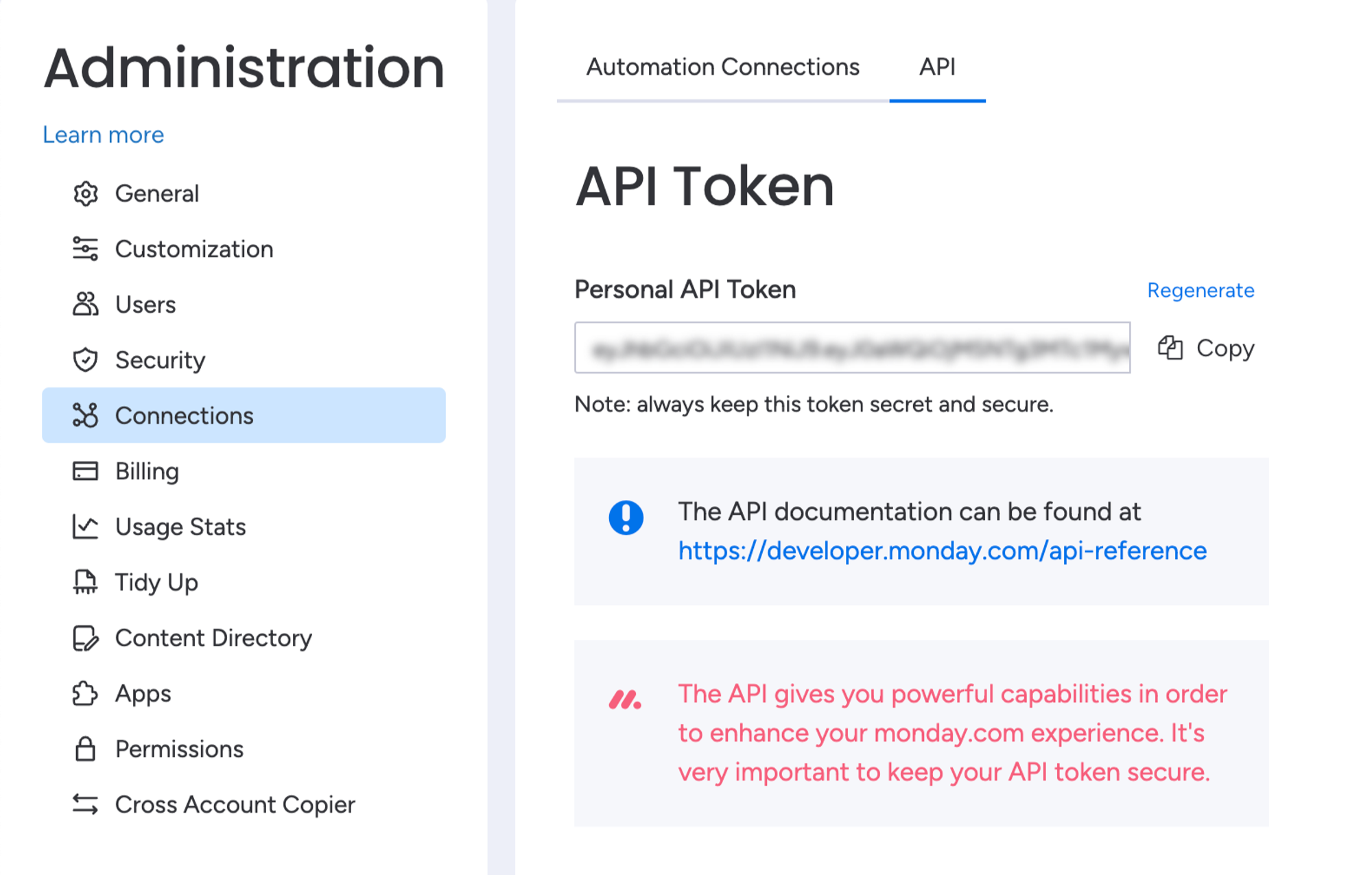
After you copy the API token, go to the data source settings on the Softr dashboard.
On the next screen, you'll see a list of all your connected data sources and a button to add a new data source. At the top right of the screen, click “Connect Data Source.” Select monday.com as your data source and paste in your personal API token. That's it!
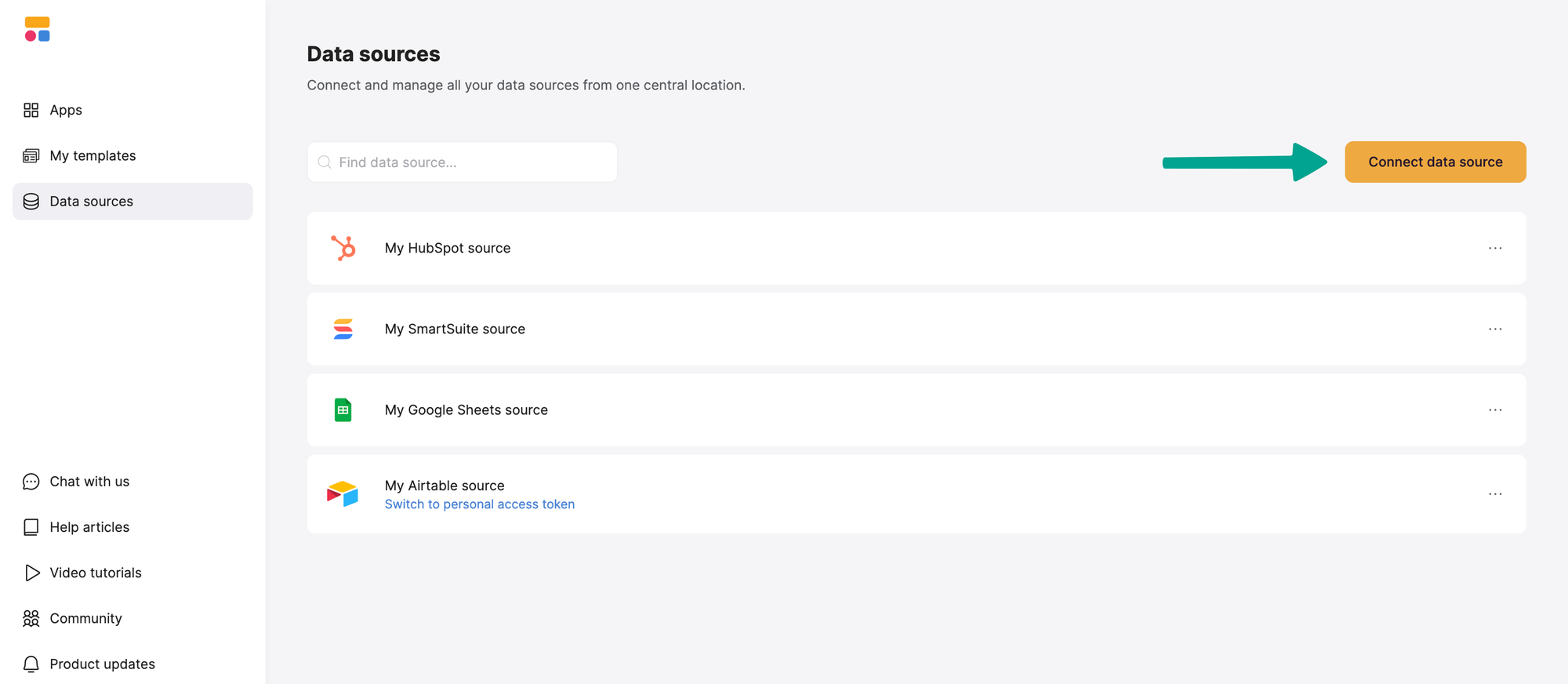
2. Create your customer portal without code
With Softr, you can easily create your customer portal by dragging and dropping — without any programming knowledge. Thanks to a variety of ready-made templates and flexibly customizable blocks, you can create modern websites or feature-rich web applications in no time at all — just the way you need them.
3. Share your customer portal with your team and customers
Invite your customers, partners, and team members to sign in to your app on any device.
Here You can read more about how to share your Softr app with your customers.
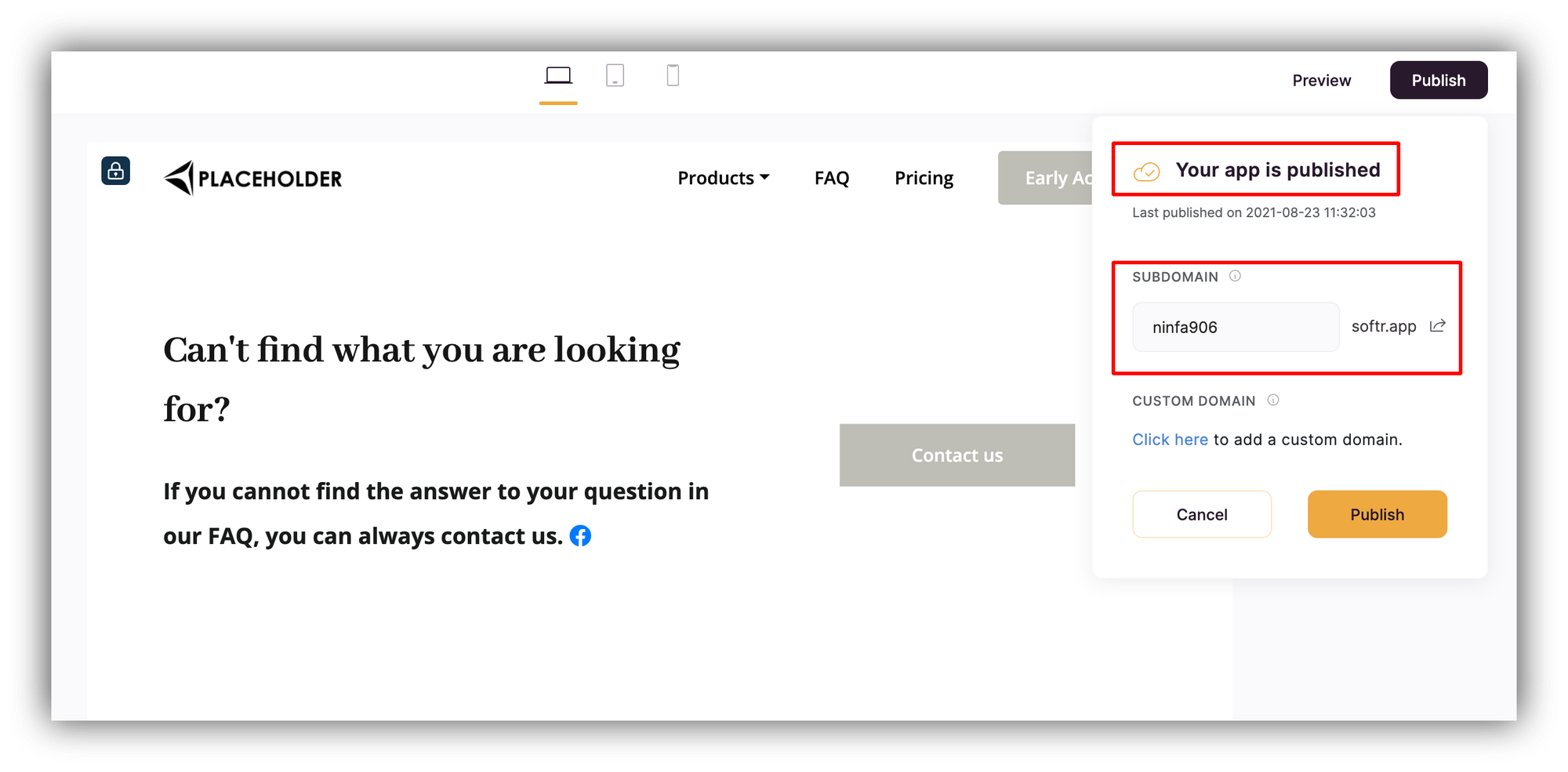
Some integration limitations
In general, most fields that you can edit on monday.com are also editable in Softr. There are, however, a few exceptions. Fields that are set automatically by monday.com, such as mirror fields, cannot be edited in Softr.
In addition, there are certain fields on monday.com that are read-only and cannot be edited in Softr. This includes Created By, Created On, Last Updated, and Item ID. Although these fields can be displayed in Softr, they cannot be changed.
Note: Formula field, progress fields, and workdocs are not currently supported.
conclusion
Integrating monday.com as a data source for your Softr application is a powerful way to improve your workflow management and build custom applications that truly meet your business needs. This integration not only simplifies data management, but also allows you to create dynamic real-time applications without the need for extensive programming knowledge.

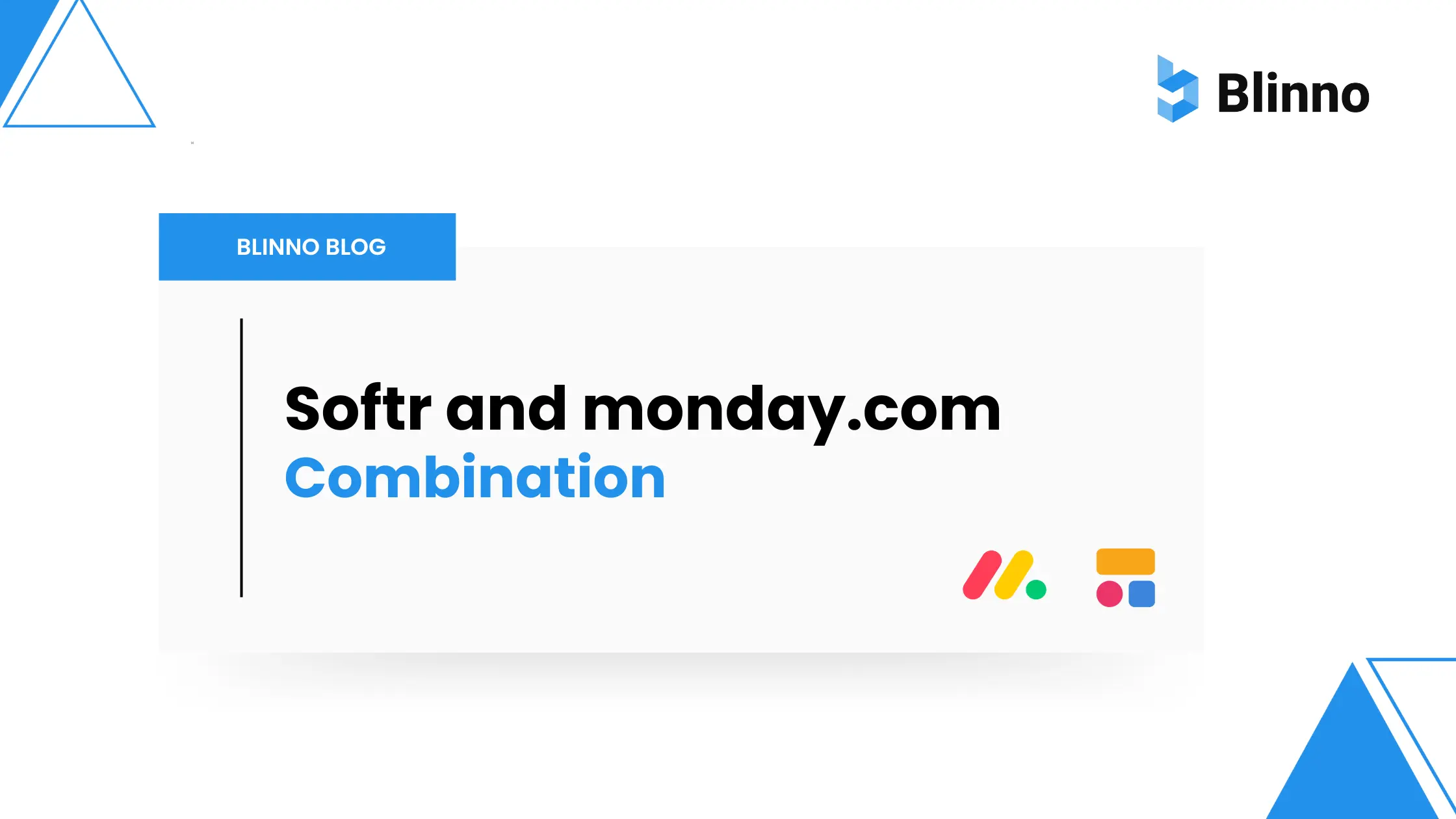
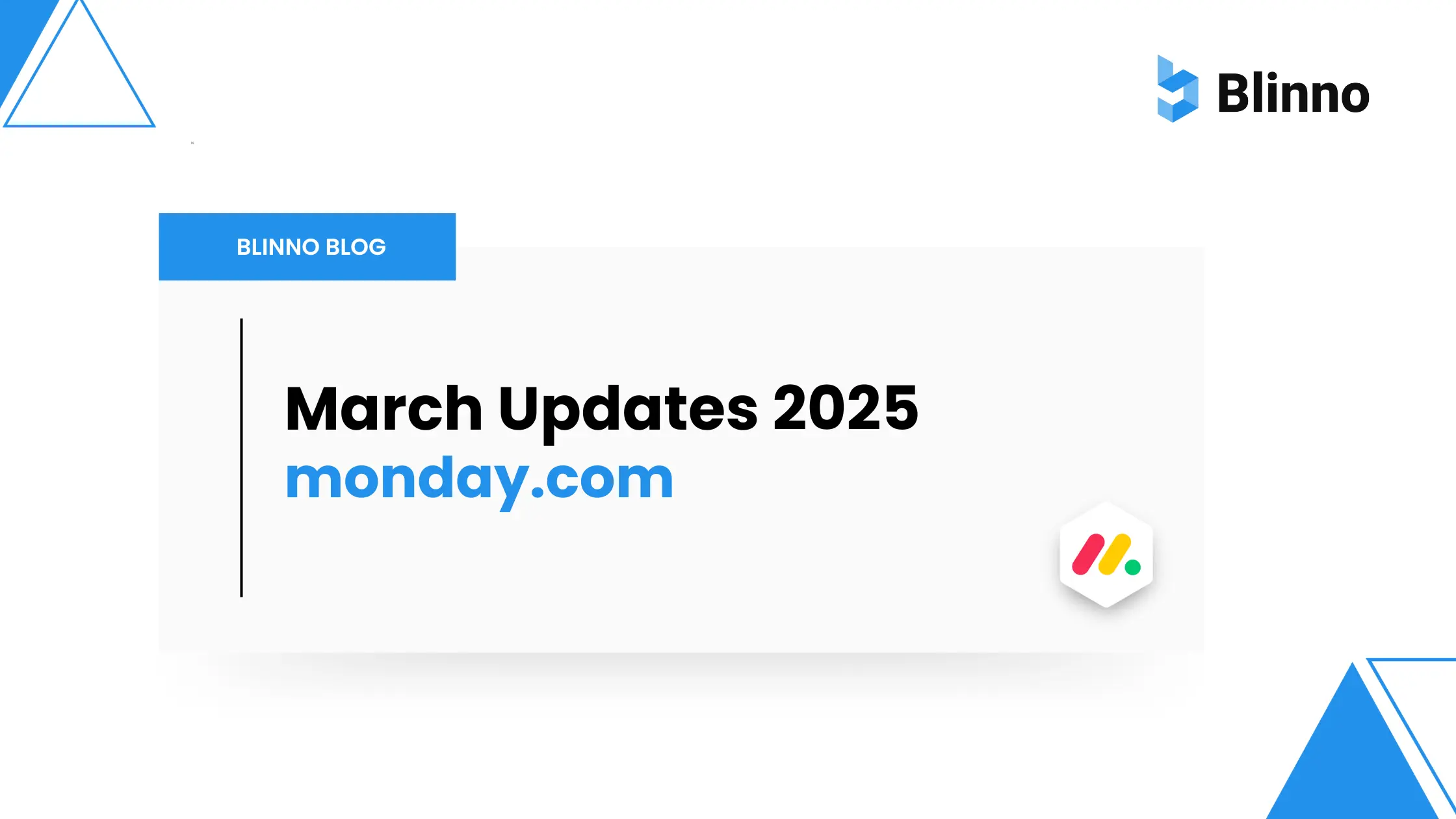
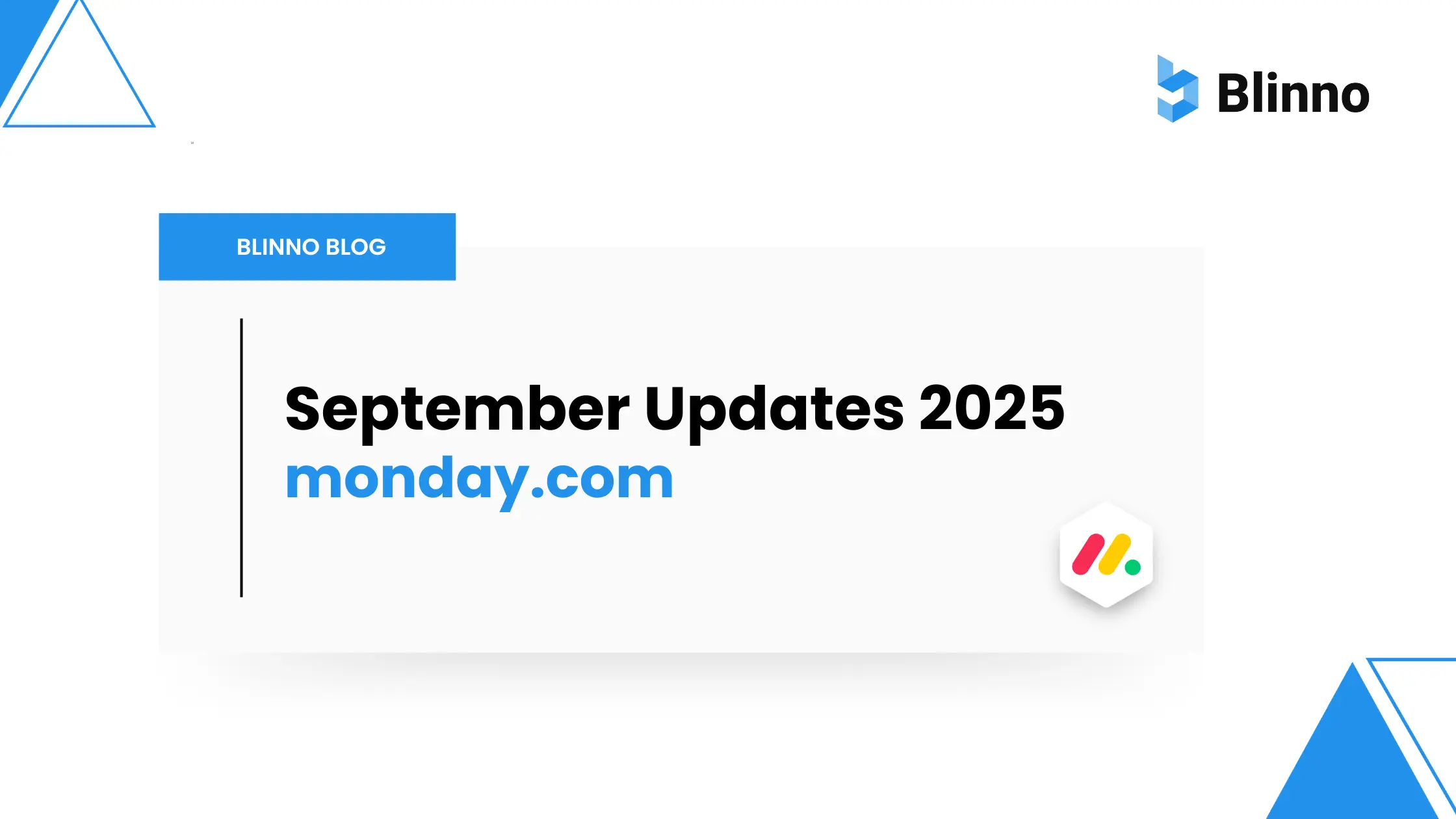
.svg)