In September, monday.com once again released numerous exciting features, from more control in the admin area to practical automations and new options in WorkCanvas and forms. The latest updates bring greater efficiency, security and clarity for teams of all sizes and from all sectors. Whether in project management, sales or support, everyone benefits from the new features.
In this article, we'll show you the new features and how you can use them to your advantage.
Work OS Plattform
2FA method now directly visible in User Management
Update status: fully rolled out
Admins on the Enterprise plan can now view which 2FA method a user is using on the user management page – for example, SMS, authenticator app or a security key. It also shows whether two-factor authentication is active at all.
Why is this important?
Especially in companies with high security requirements, it is crucial to avoid phishing-prone methods such as SMS and to ensure compliance with regulatory requirements.
Use Cases
An IT administrator can check at a glance whether all team members are using a secure 2FA method and can take immediate action if this is not the case.
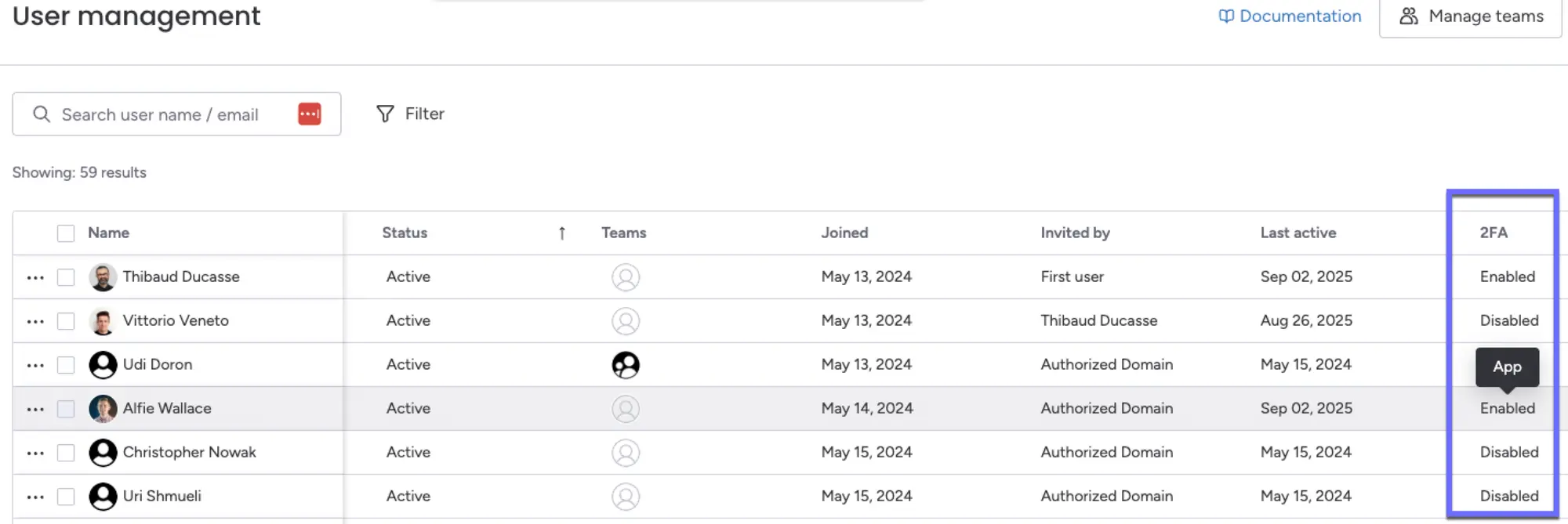
New admin apps in the admin panel
Update status: fully rolled out
App developers can now integrate their own views directly into the Admin Panel. This is perfect for custom admin tools tailored to the needs of a specific monday account.
What is possible?
This new feature allows you to create flexible admin apps for a wide variety of tasks, e.g.:
- Bulk updates of users or assignments.
- User provisioning/deprovisioning.
- Visualisation of audit logs.
- Board tidying dashboards.
- Centralised management of apps and integrations.
- Analyses of user activity and engagement.
- Suggestions for optimising the account.
- Management of custom roles or standardised templates.
Use Cases
The new features are primarily intended for app developers and administrators in enterprise accounts with complex governance, control, and scaling requirements.
Autopilot Control Hub
Update status: partially rolled out
The new Autopilot Hub provides you with a central control centre for your automations, integrations and workflows. You can see at a glance which automations are running, where there are problems, and take immediate action.
What's new?
- Overview of all running or faulty automations.
- Automatic root cause analysis through AI classification.
- Clickable errors: Jump directly to the affected automation or board.
- Ideal for teams with many automations, integrations, and complex processes.
Use Cases
- IT and operations teams in larger companies can proactively detect errors and, for example, resolve integration issues with Salesforce before they cause downtime.
- Marketing teams keep track of their automations for campaigns, lead routing, and follow-ups so that no contact is lost.
- Business process owners use the hub as a central control point for quality assurance of approvals, transfers or data synchronisations.
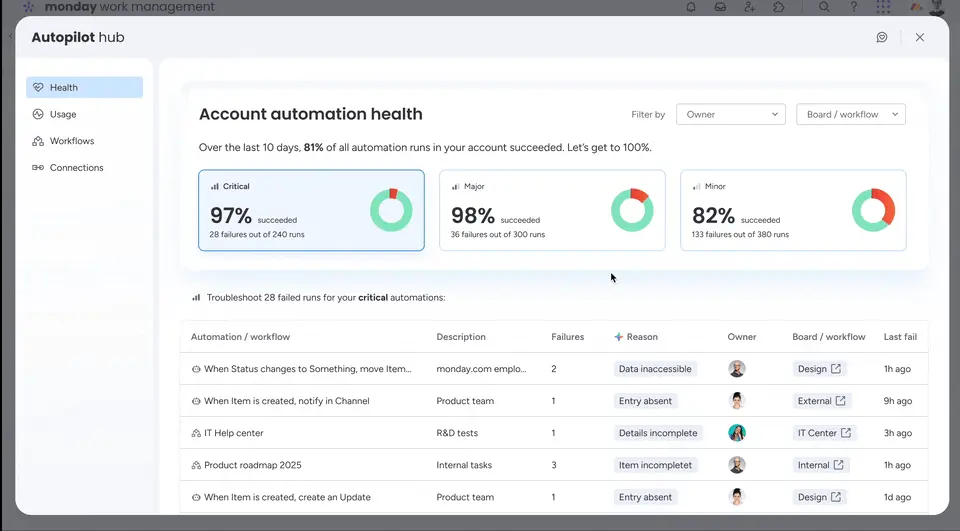
New permissions for creating templates
Update status: fully rolled out
As an administrator, you can now specify exactly who is allowed to create templates in your account, distinguishing between:
- Standard templates (available to all).
- Managed templates (only for Enterprise plans).
-
Both rights are enabled by default, but can be customised individually.
What's new?
- Two new, separate permissions for template creation.
- Admins can assign these to specific individuals or roles.
- More control and less uncontrolled growth in templates.
Use Cases
For example, you can grant only portfolio managers permission to create managed templates for strategically important, company-wide processes.
At the same time, you can allow workflow owners or process owners to maintain their own standard templates without having to rely on central approvals.
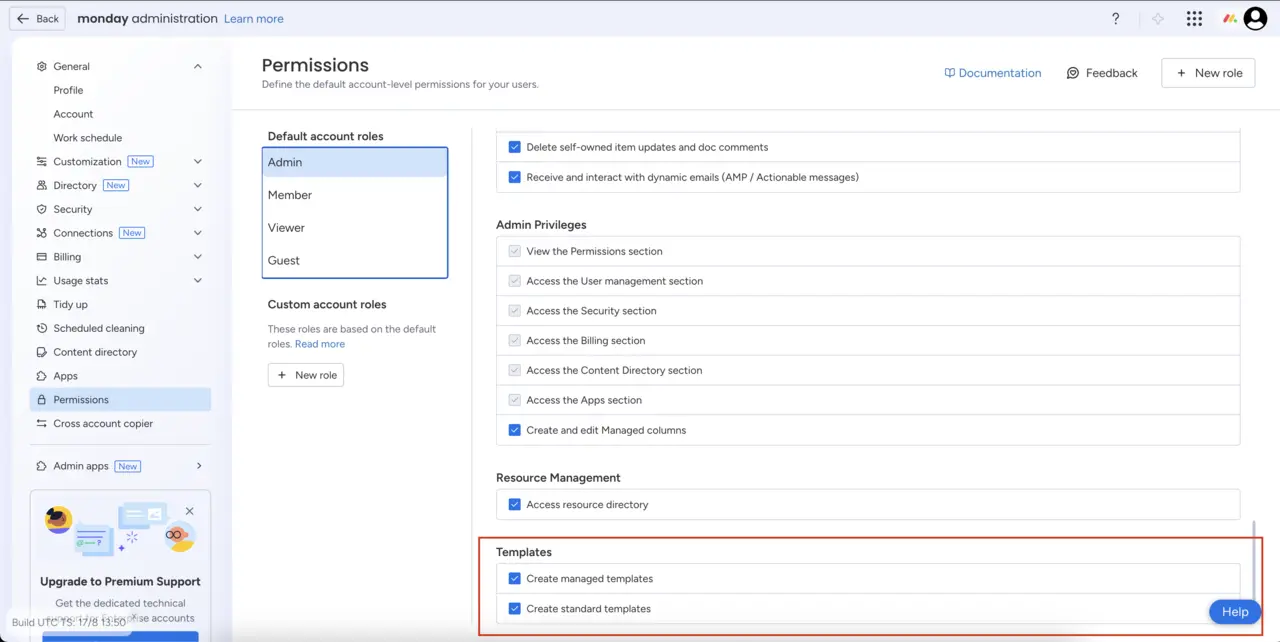
New authorisation for data leak prevention (DLP)
Update status: fully rolled out
Only available with the Guardian add-on
With a new permission in the Guardian add-on, you as an administrator can now specify who has access to the DLP panel and thus delegate responsibility for reviewing security breaches in a targeted manner.
What is new?
- DLP access was previously reserved exclusively for administrators.
- Now you can assign this task to any team members with the appropriate role (e.g. data protection officers or CISOs).
- Full control over data protection in your company without central overload.
Use Cases
- In large organisations, several data protection officers can share the tasks related to DLP violations.
- This ensures faster responses and more efficient protection of sensitive data.
- Ideal for enterprise accounts where data protection processes need to be scaled.
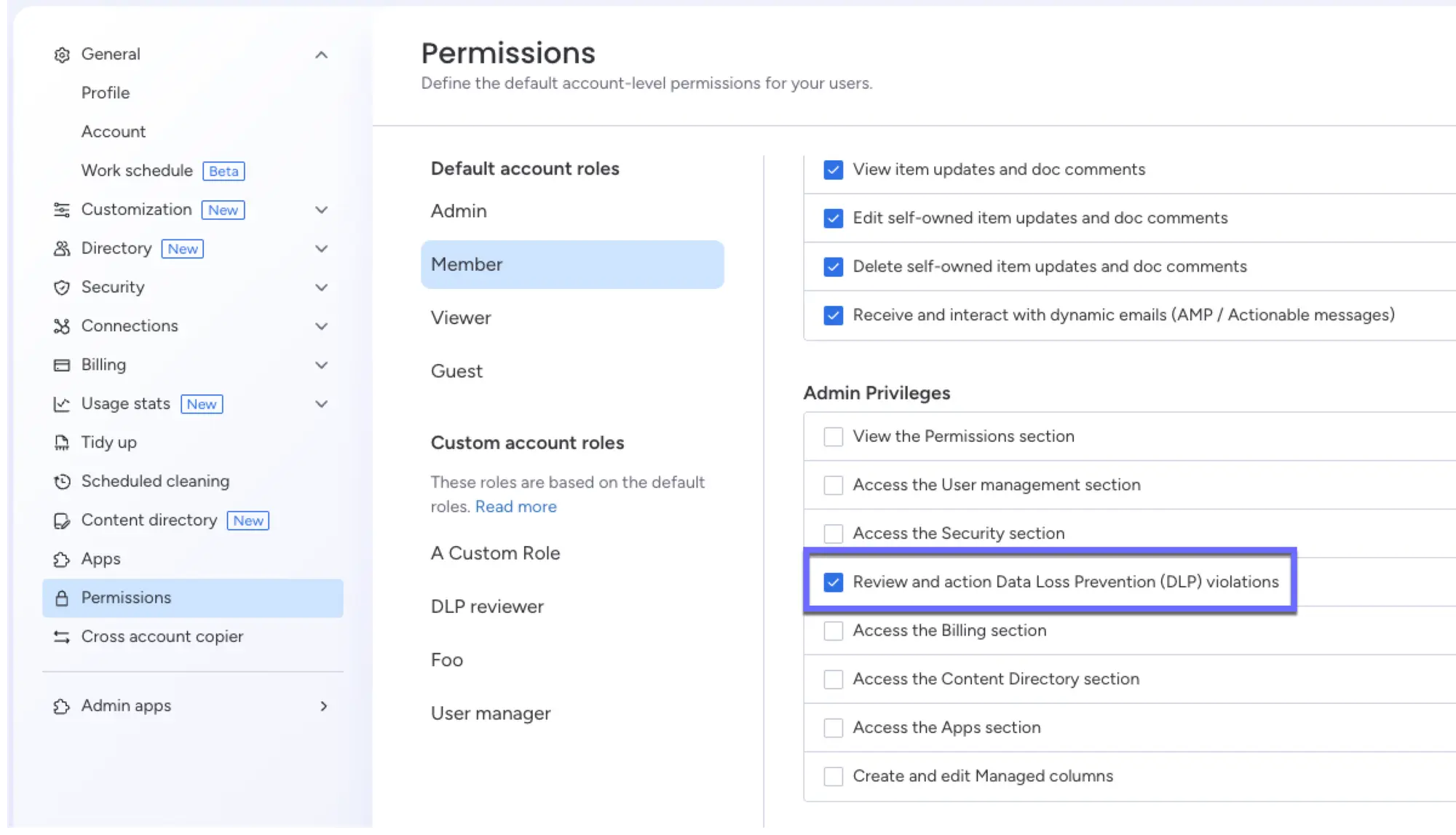
Inhalte im Workspace jetzt gesammelt archivieren oder löschen
Update status: fully rolled out
Ideal for enterprise accounts where data protection processes need to be scaled.
What is news?
- Content in the workspace can be selected and managed collectively in a single step.
- You can then either archive them or delete them permanently.
- Ideal for quickly cleaning up old or unused items.
Why is this helpful?
- Saves a lot of time, especially in workspaces with many old projects.
- Improves navigation and clarity.
- Keeps your workspace up to date, streamlined and search-friendly.
Use Cases
A workspace owner wants to archive outdated projects at the end of the quarter. Instead of opening each board individually, they can now select them all at once and clean them up with a single click.

Mute notifications at column level
Update status: partially rolled out
You can now selectively disable notifications for specific people columns without muting the entire board or missing important mentions.
What is new?
- Mute function available for each "People" column.
- Only the selected column no longer triggers automatic notifications.
- @Mentions and other important alerts remain active.
Why does this make sense?
This feature is particularly useful for complex boards with many participants, helping to avoid unnecessary floods of emails without losing relevance. You decide which roles should receive notifications and which should not.
Use Cases
- A project manager wants to mute the "Stakeholder" column so that passive readers do not receive alerts, while notifications from "Owner" or "Reviewer" continue to be sent.
- An HR manager assigns observers in an onboarding board without flooding new employees' inboxes with irrelevant messages.
- An IT manager configures escalation contacts without automatically sending a notification to the entire list each time.
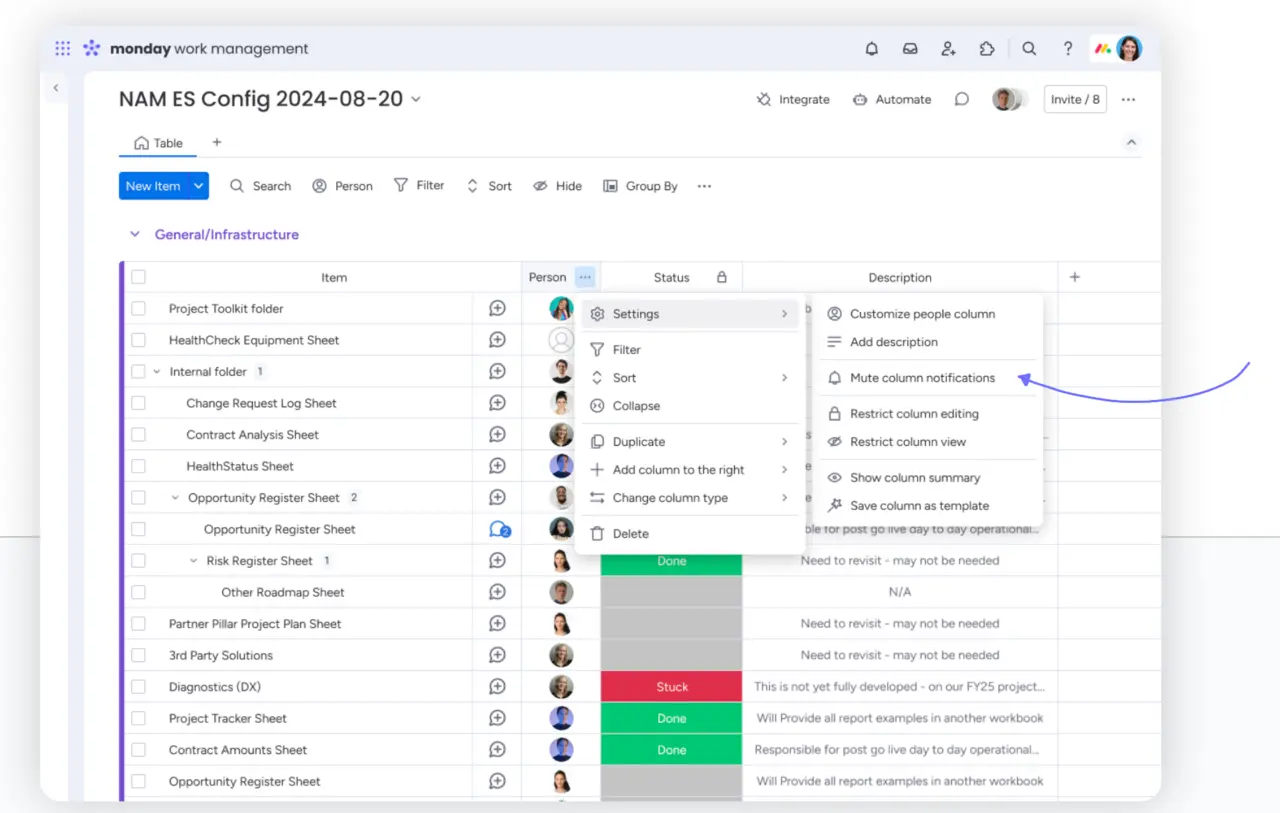
More items in the list view
Status des Updates: teilweise ausgerollt
The item limit in the list view has been significantly increased: instead of the previous 20,000, you can now display and manage up to 100,000 items at the same time. Ideal for teams that work with lots of boards and tasks.
What is new?
- Up to 100,000 items can now be displayed in the standard view ("with parent items").
- In "Subitems only" mode, subitems of up to 20,000 parent items are possible (filtered).
- The "Like Items" mode remains at 20,000 items as before.
Why is this helpful?
For teams with large amounts of data spread across many boards, management is now much easier. No more constant switching between boards – everything is available in one central overview.
Use Cases
- Project managers can manage all subtasks and action items from different projects in a single master list.
- Logistics teams have a direct overview of their stocks from several warehouse or supplier boards.
- Operations managers can consolidate and manage real-time inventory from multiple locations.
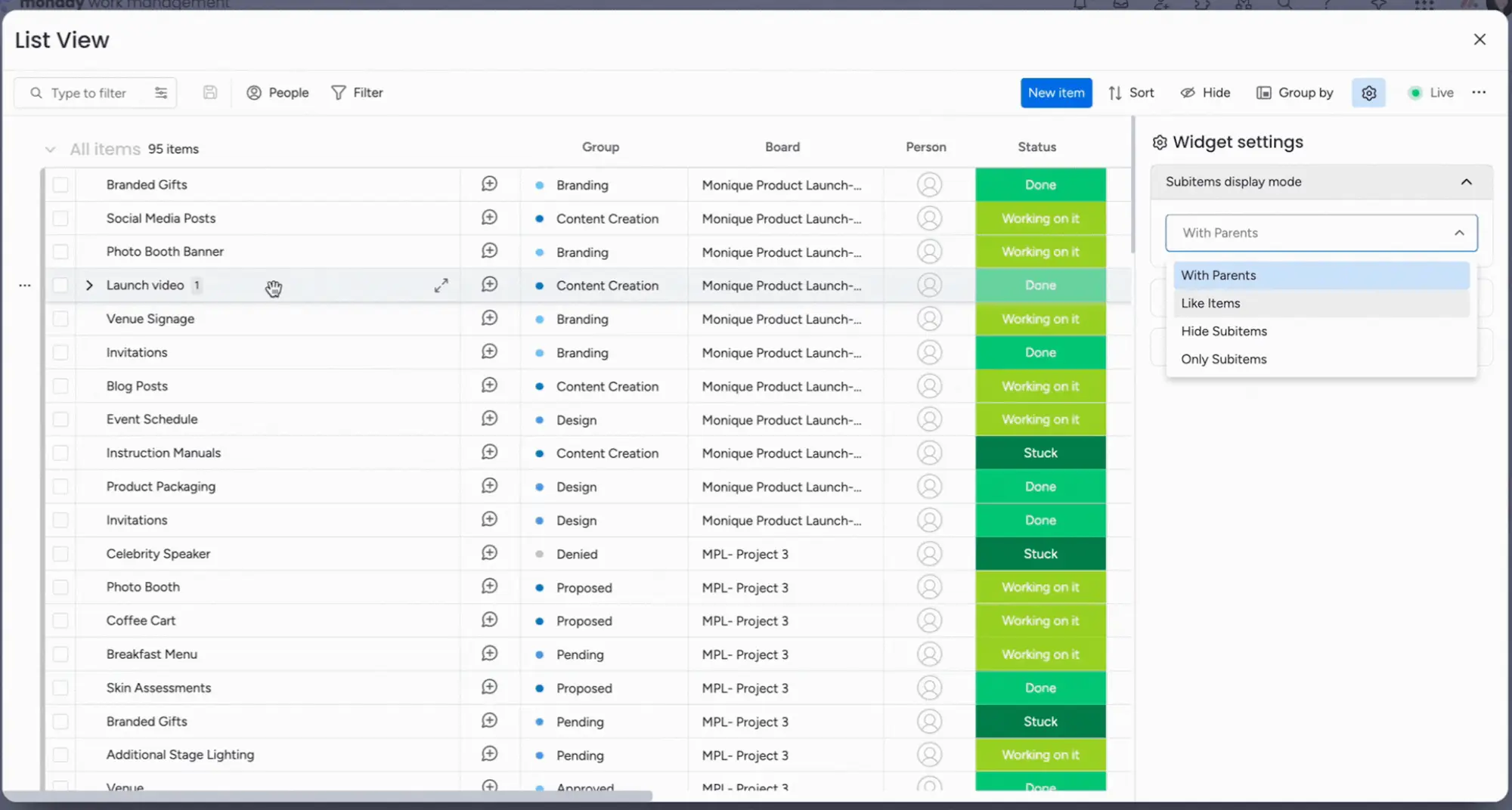
monday AI
monday Notetaker
Update status: fully rolled out
With the new Notetaker add-on, you'll never have to take notes again: the smart bot automatically joins your meetings in Zoom, MS Teams or Google Meet, creates AI-powered summaries and recognises to-dos that you can process directly in Workflow Builder.
What is new?
- The Notetaker bot records meetings and analyses them using AI.
- It creates automatic summaries and identifies next steps.
- Integration into the Workflow Builder is possible (e.g. creating tasks).
- No consumption of AI credits.
- Available separately as an add-on for all monday products.
Use Cases
- Project managers keep distributed teams up to date with clear summaries.
- Sales teams secure all the information they need for follow-ups and can efficiently follow up on past conversations.
- Managers receive meeting highlights without having to participate in every call and can ask questions directly to the AI.
- Customer success managers send structured meeting notes directly to customers.
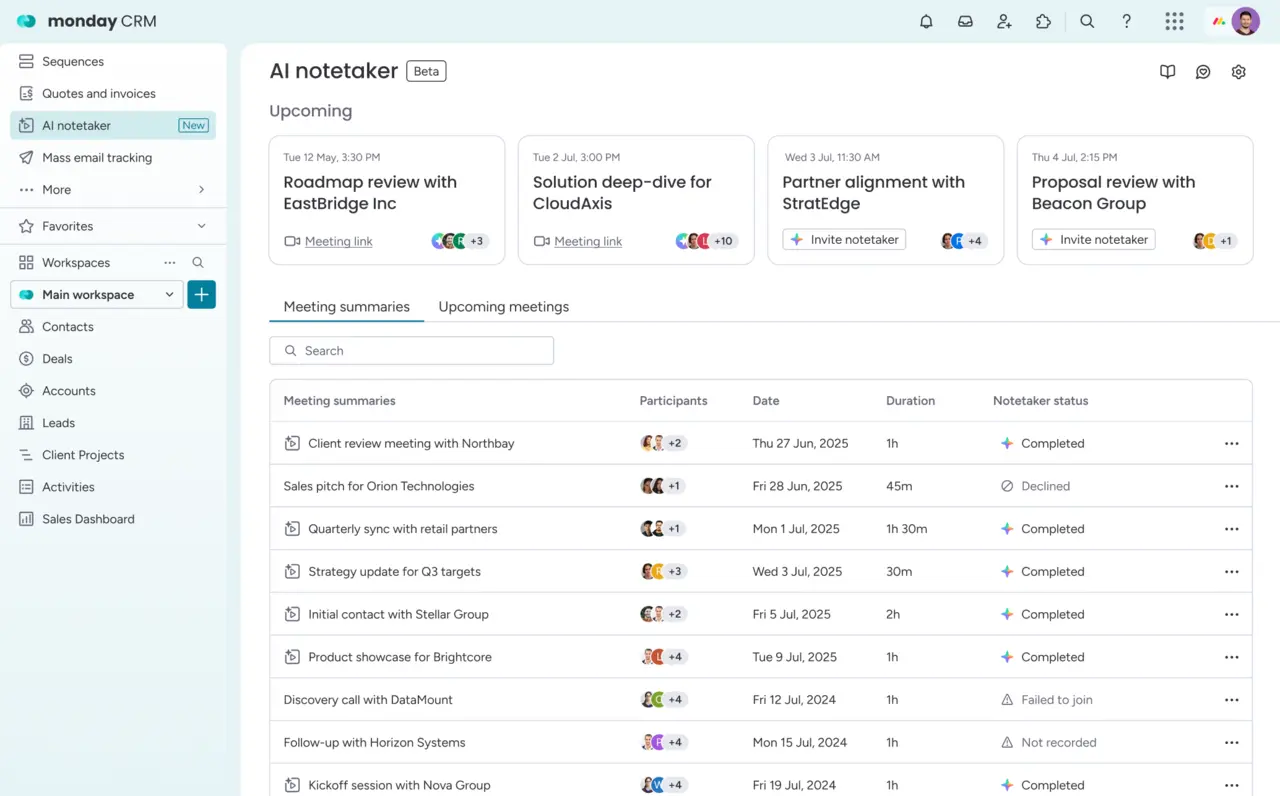
Create new column with AI
Update status: partially rolled out
You can now add columns using text descriptions without having to search manually: simply enter what you need, and the AI will automatically suggest the appropriate column type and labels.
What is new?
- Use natural language to create the appropriate column (e.g., "Track release status").
- The AI recognises that you need a status column, for example, with appropriate labels such as "Approved", "Under review" and "Rejected".
- This saves time and ensures consistent workflows.
- No consumption of AI credits.
Use Cases
- Project managers can set up processes faster without having to search through every column type.
- Builders and administrators benefit from efficient setup for new boards.

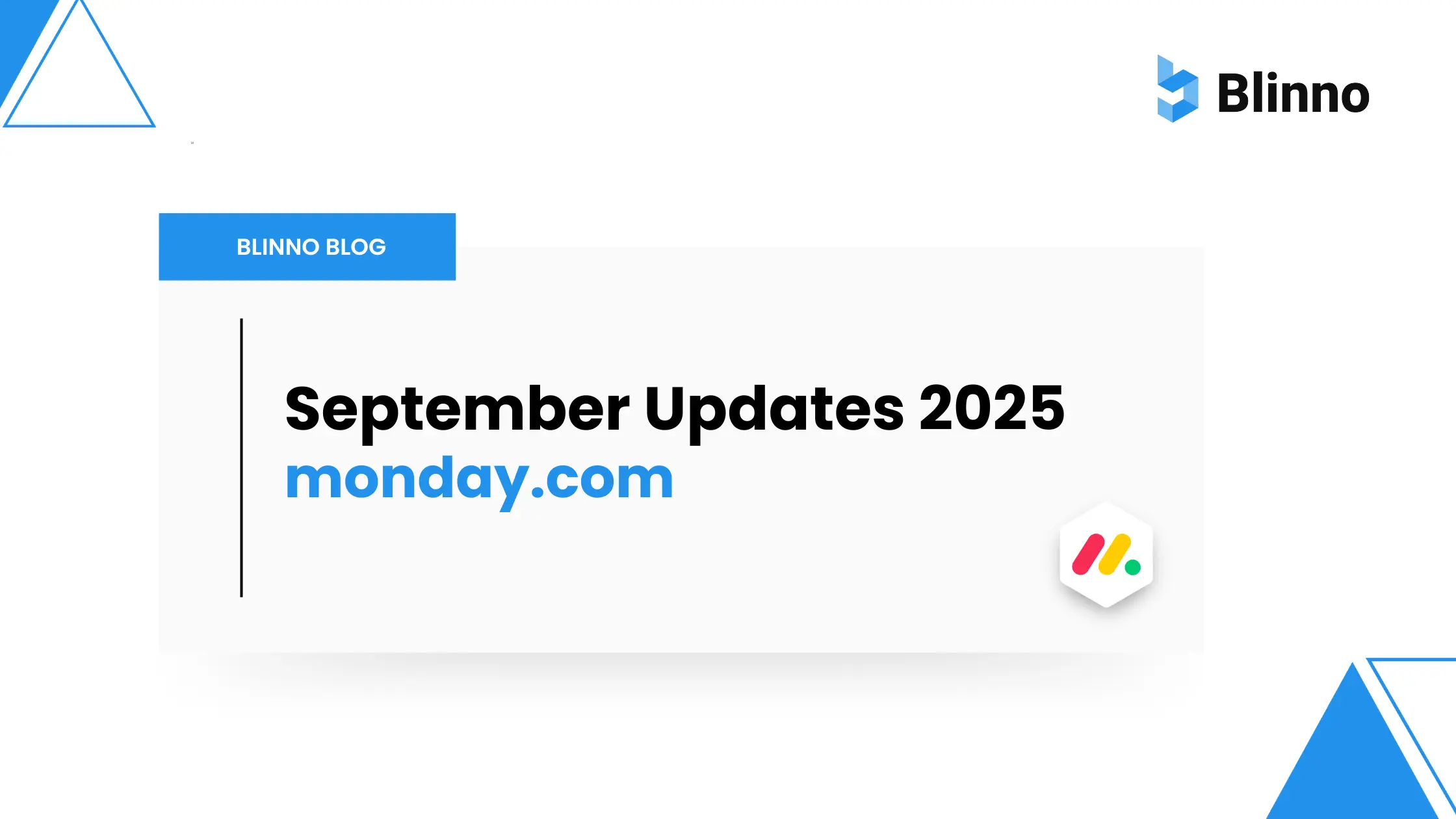
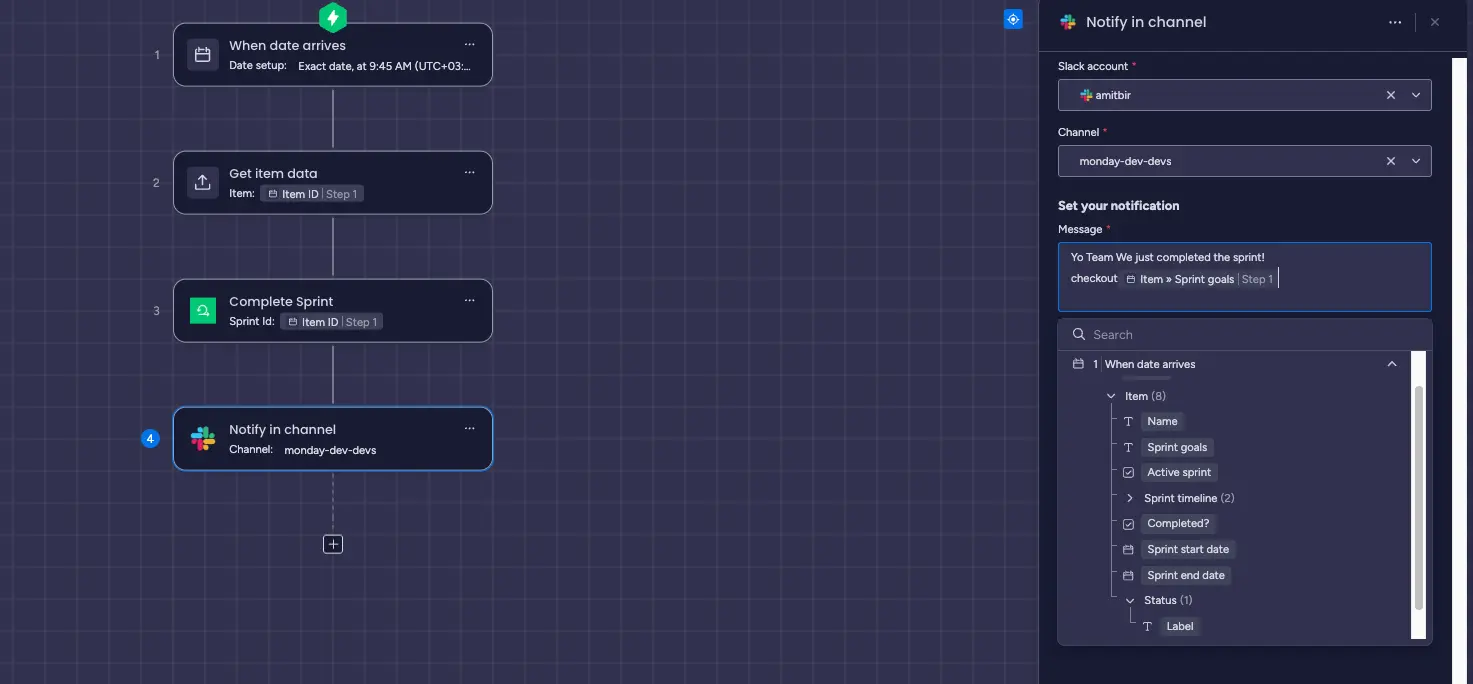

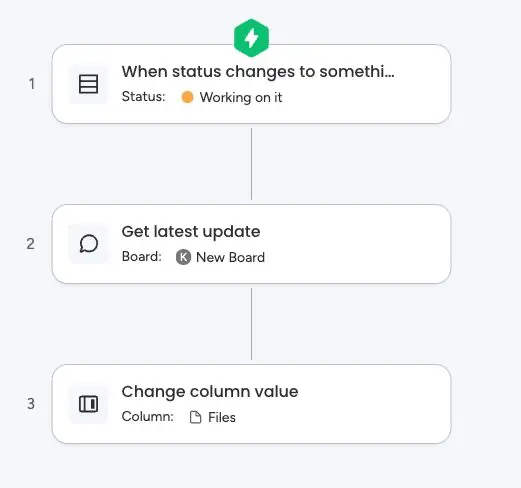

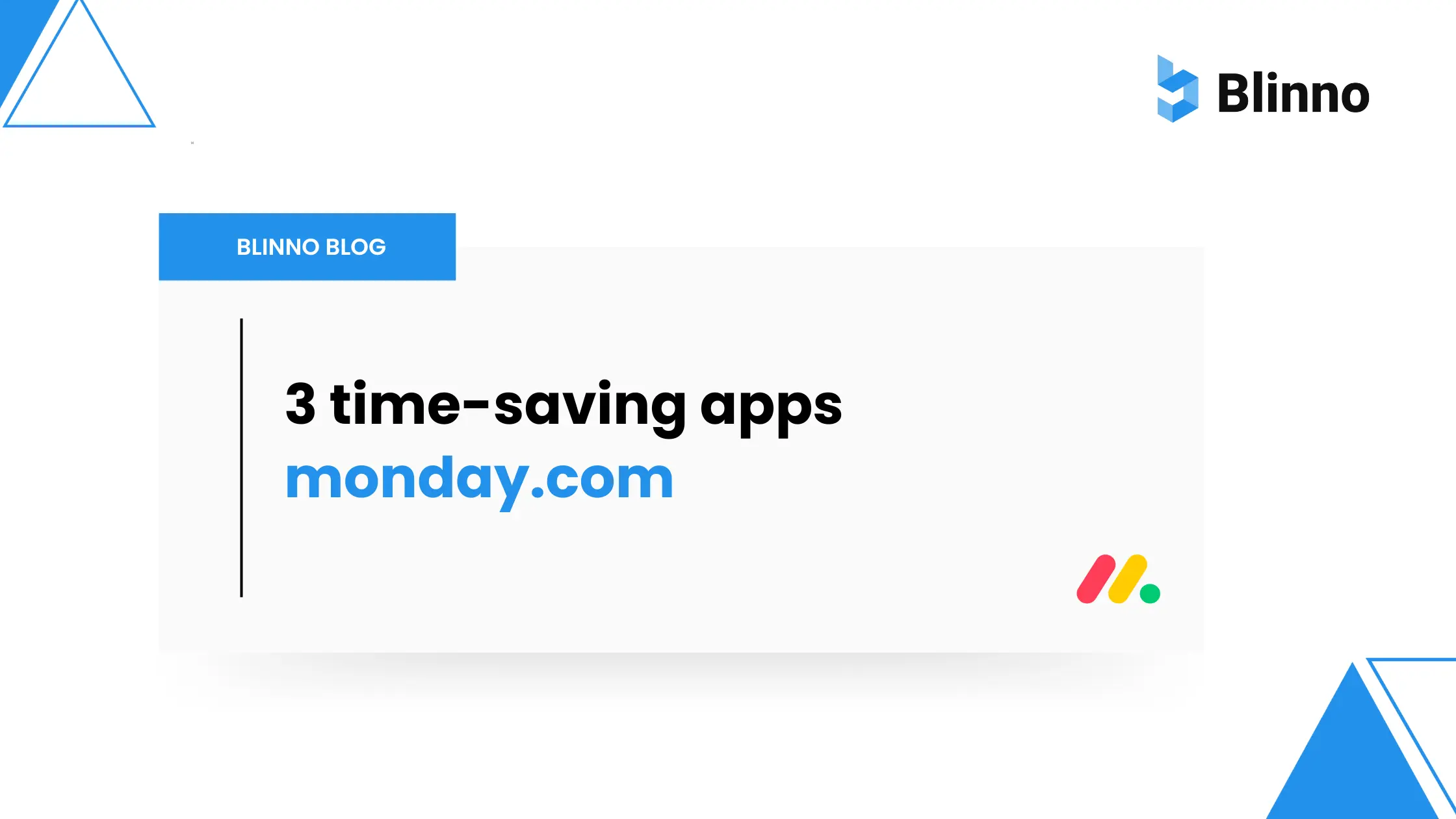
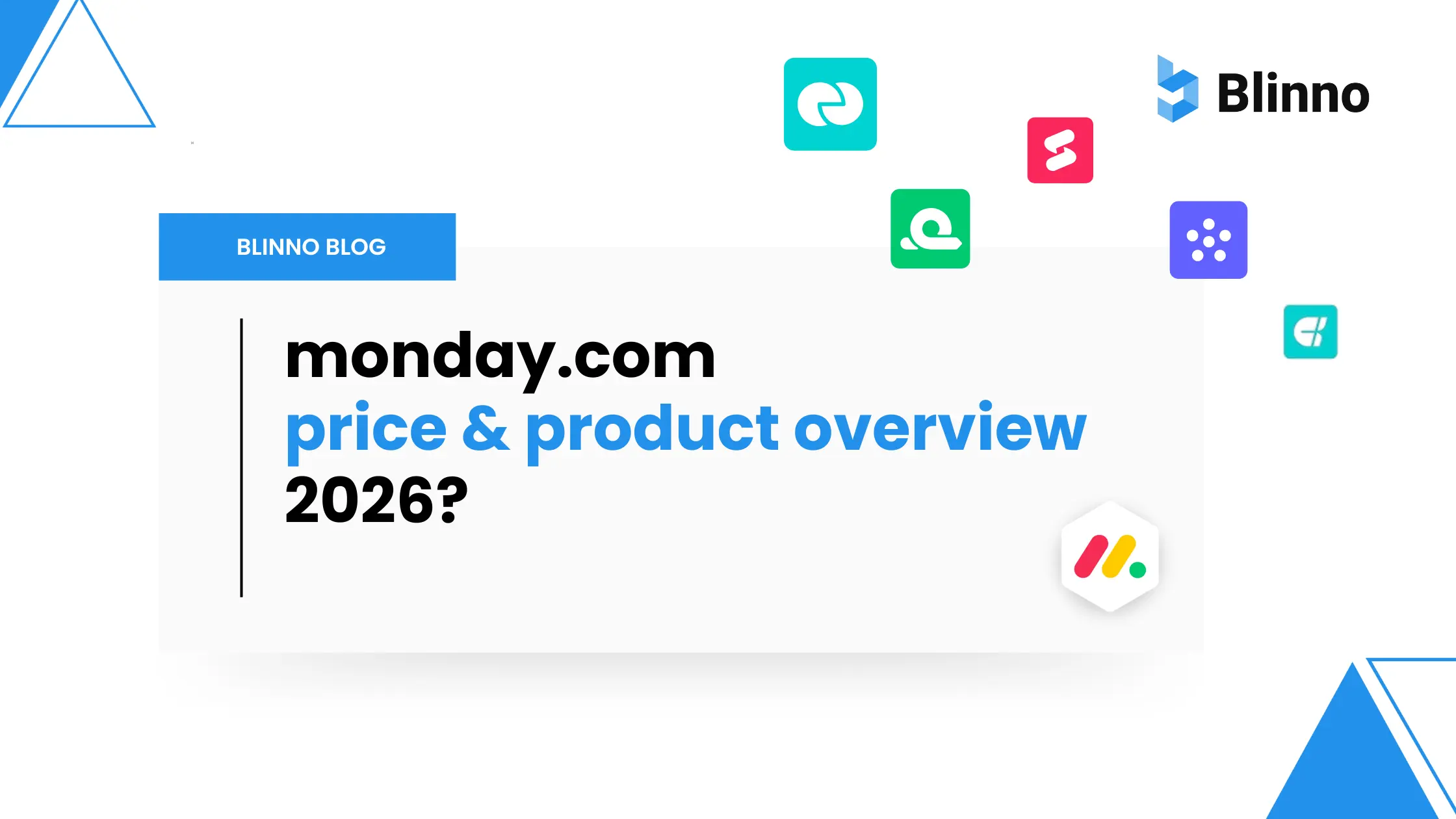
.svg)