In February 2025, monday.com will once again bring a variety of new features that further optimize workflows, improve automations and make the use of monday.com even more efficient. In this blog, we'll share the latest monday.com updates in February 2025, available across all monday.com products — from advanced permissions to powerful integrations.
Let's dive right in and discover the most exciting new features of the Work OS platform and the comprehensive products!
Work OS platform
Granular board permissions for managed templates
Status of update: fully rolled out
With this new feature, managed template users can now apply detailed board permissions directly to the template board and then publish them to all connected instances. This means that administrators can specifically control who can see or edit which data within the boards created from the template — without having to adjust each board individually.
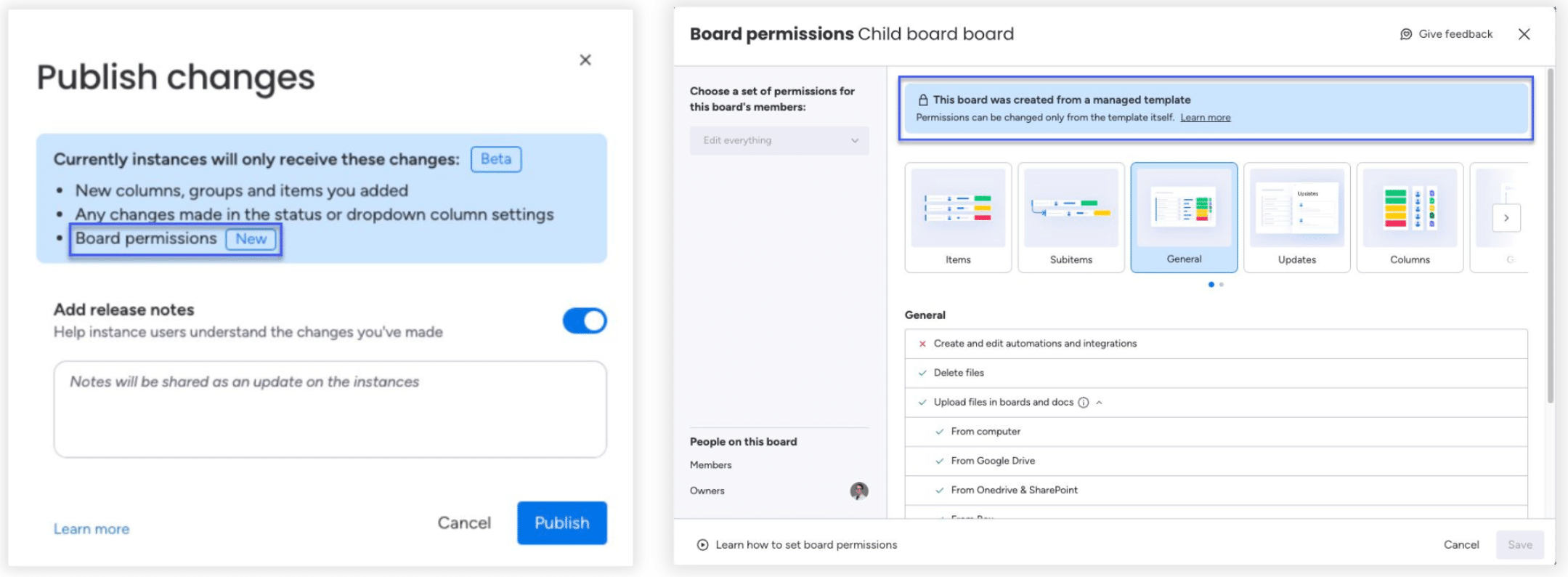
This feature is only available for enterprise accounts that work with managed templates.
Use Case
“Members can 'edit everything' — except automations”
Companies can thus ensure that team members adapt content and structures, but cannot change automations to ensure smooth process automation.
API analytics & daily API limit
Status of update: partially rolled out
The monday.com Platform API receives a daily limit for API calls. At the same time, there is now a detailed analytics page in the Developer Center that helps administrators and developers monitor and optimize their API usage.
What's new?
- Daily API usage trends — Follow how your API calls are developing over time
- API usage by top users — Identify which users are causing the most API calls
- API usage by top apps — Analyze which apps generate the highest API load
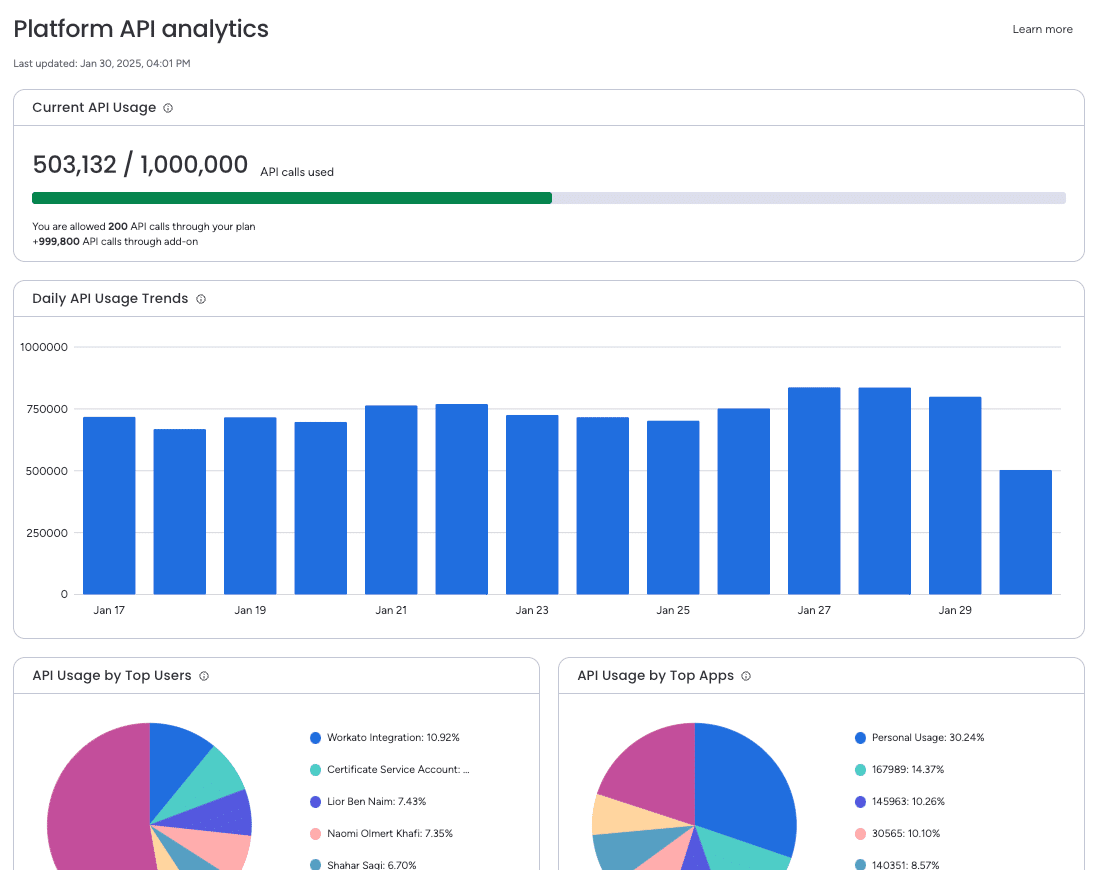
Use Case
- Companies and teams that use the Platform API — For better control and optimization of API usage.
- Operations, Security, and IT Managers — More transparency about who is accessing the platform and which processes generate API calls.
- app developer — Better debugging options for API issues, particularly when the limit is reached.
Formula column value is supported in automations & API
Status of update: partially rolled out
With the new function, users can group their boards by any formula column and thus structure data even more flexibly. Grouping by drop-down and creation log columns is now also possible. This extension bypasses previous restrictions, such as grouping by multiple people, and provides a clearer, more efficient presentation of data.
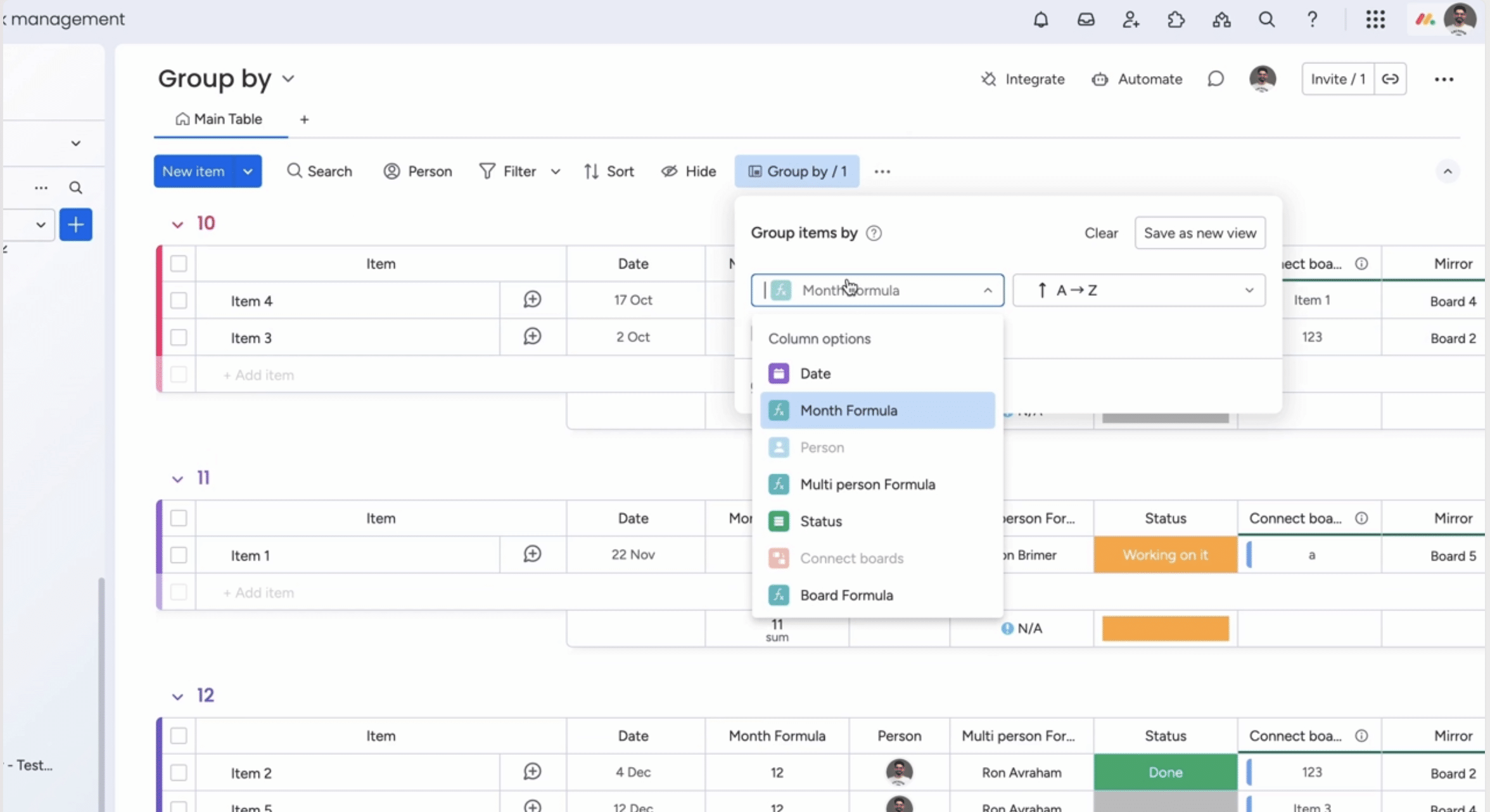
monday CRM
Sales activities report
Status of update: partially rolled out
With the new “Sales Activities Report,” sales managers can track their team's activities in real time via the activity tracker. This gives them full transparency as to whether the deployment of sales staff is in line with the company's goals.
This feature is particularly valuable for sales teams that need more accurate analysis and optimization of sales performance. This allows managers to identify which activities are leading to success and take targeted measures to increase productivity.
This feature is available exclusively for monday CRM users with the Pro+ plan and above.
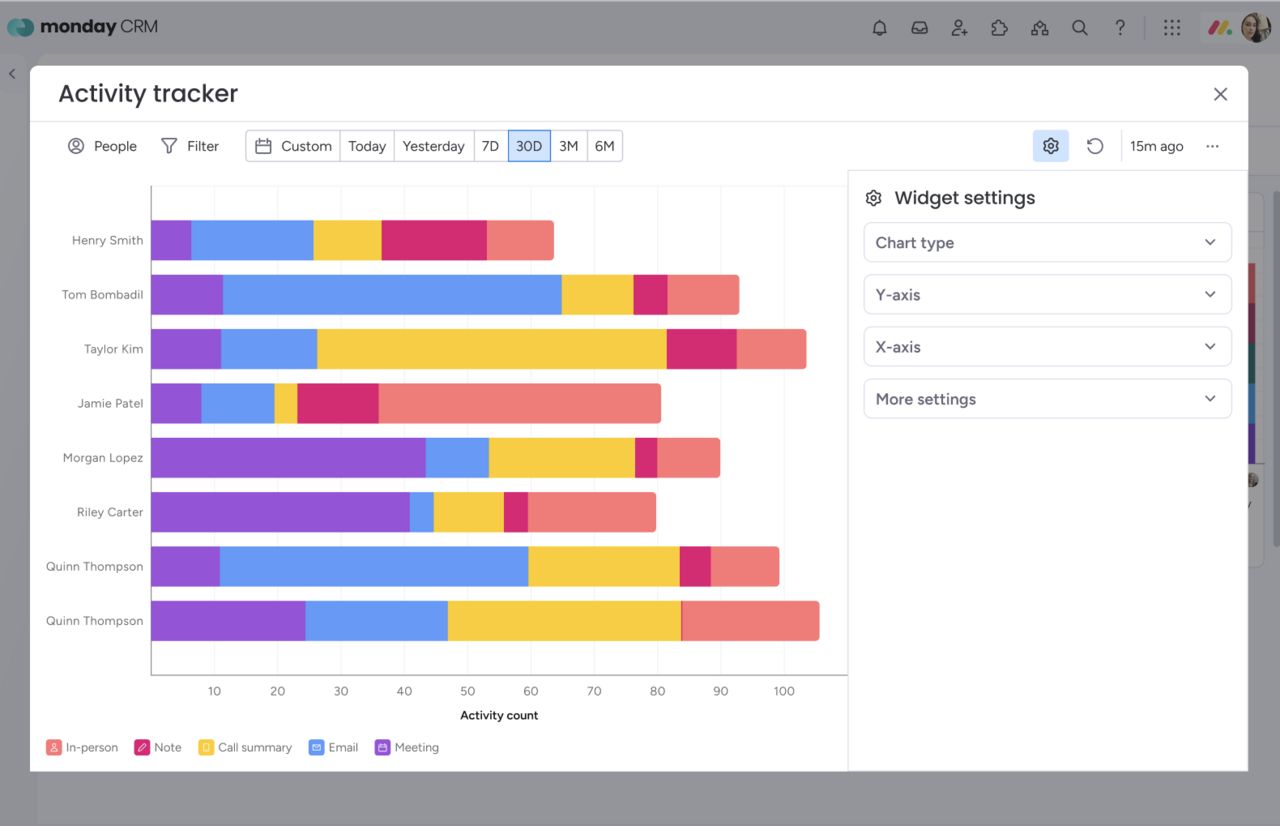
Contact Sync
Status of update: fully rolled out
With the new Contact Sync feature, users can connect their Google or Microsoft email to automatically import contacts. Synchronized contacts are enriched with important details so that they can be used immediately in monday CRM. This feature saves time, improves data quality and makes customer management easier.
It is particularly useful when a CRM needs to be set up quickly, as all relevant contacts are automatically transferred and immediately ready for use.
monday AI
monday AI is being monetized
Status of update: fully rolled out
Since February 10, monday AI has been officially monetized and available in a new pricing model. Customers now pay to use AI actions, while admins can monitor consumption via the Admin AI Usage Screen.
Only account admins see pricing, while Enterprise+ and Pro account members don't see their usage and don't have fixed limits. Trial users, on the other hand, are subject to strict limits. This innovation provides greater transparency and enables targeted control of AI usage.
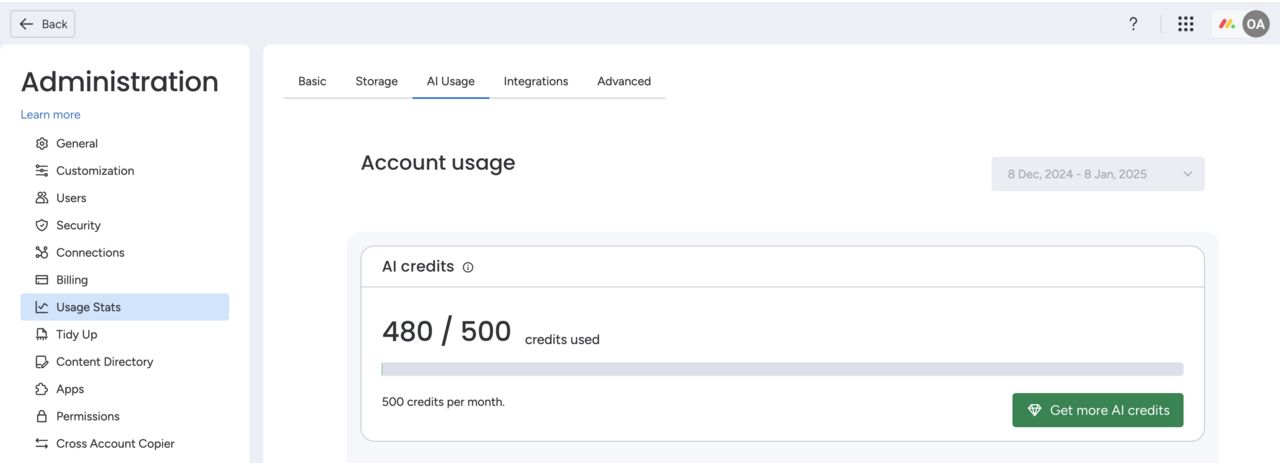
monday WorkForms
Prefilled values for forms
Status of update: fully rolled out
Pro and Enterprise accounts can now automatically fill out form fields using URL parameters or monday.com account information. This makes forms faster and smarter, as users no longer have to manually enter all information.
Use Case
- marketing teams, the email-Send campaigns using pre-filled forms.
- enterprise accounts, want to automatically fill the fields with account information such as company name or department.
- Anyone who sends forms with sender details, such as name, email, title, or phone numberto speed up the process and reduce input errors.
monday workflows
MS Teams message block: Automated notifications from workflows
Status of update: gradually rolled out
Users can now send individual Microsoft Teams notifications directly from monday workflows using the new MS Teams integration block. This allows teams notifications to be automated and specifically adapted to optimize internal communication.
Use Case
- Admins & Power Users can automate MS Teams notifications via the Workflow Builder and thus make communication more efficient.
- Enterprise customers can reduce manual work by specifying exactly when and how notifications and alerts are triggered.
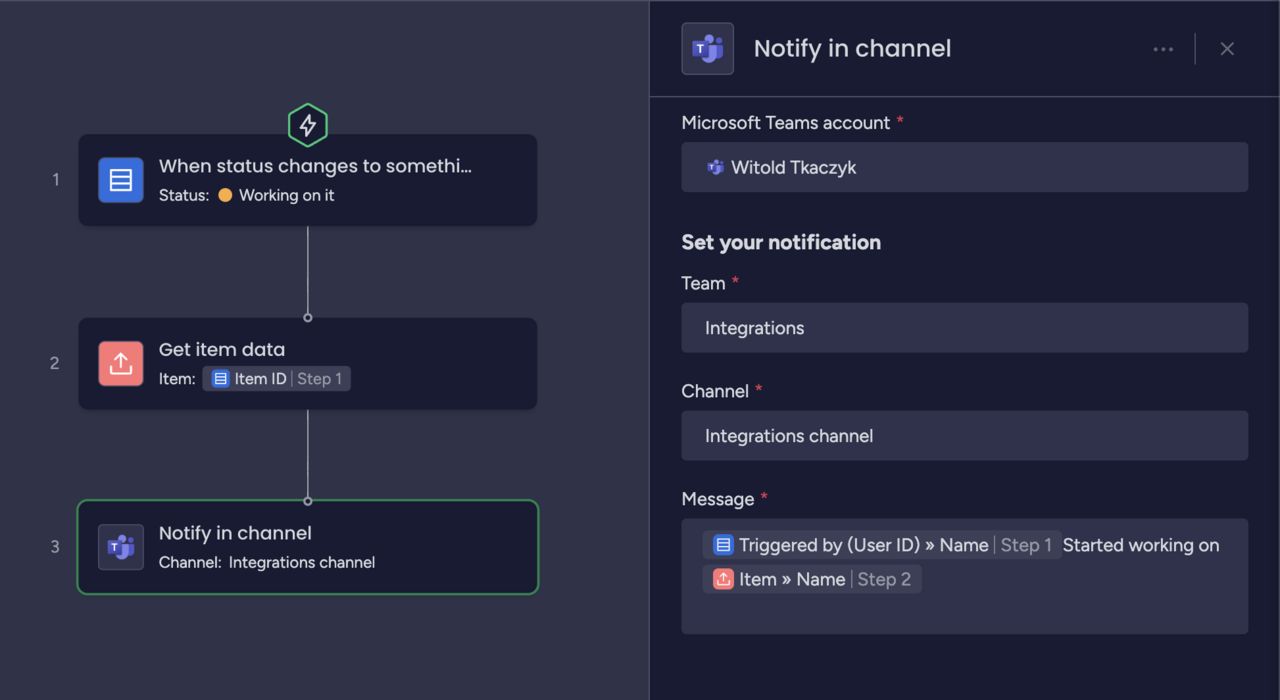
monday WorkCanvas
Libraries for icons and shapes
Status of update: fully rolled out
Users can now add ready-made icons and shapes to their canvas, including standardized architecture diagrams from AWS, Google Cloud, and Azure. This function enables a quick and precise visualization of a wide range of concepts.
Use Case
- General visual communication: Enrich canvas with ready-made icons to convey content more clearly.
- IT specialists: Create professional IT architecture, cloud infrastructure, and system design diagrams.
- UX designer: Quickly add UI elements, such as buttons and indicators, to reduce design time.
- Product manager: Adjust icon size and colors to match visuals to brand or presentation styles.
Conclusion
With these new features, monday.com is further expanding its flexibility, automation, and visualization. Whether it's optimized workflows, improved integrations, or smarter forms, these updates help companies make their processes even more efficient. Which feature will change your workflow the most? 🚀
Would you like to make the most of monday.com or are you looking for an experienced monday.com partner? Blinno helps you optimize your processes, introduce automations and tailor monday.com perfectly to your needs. Contact us and find out how you can use monday.com even more efficiently!

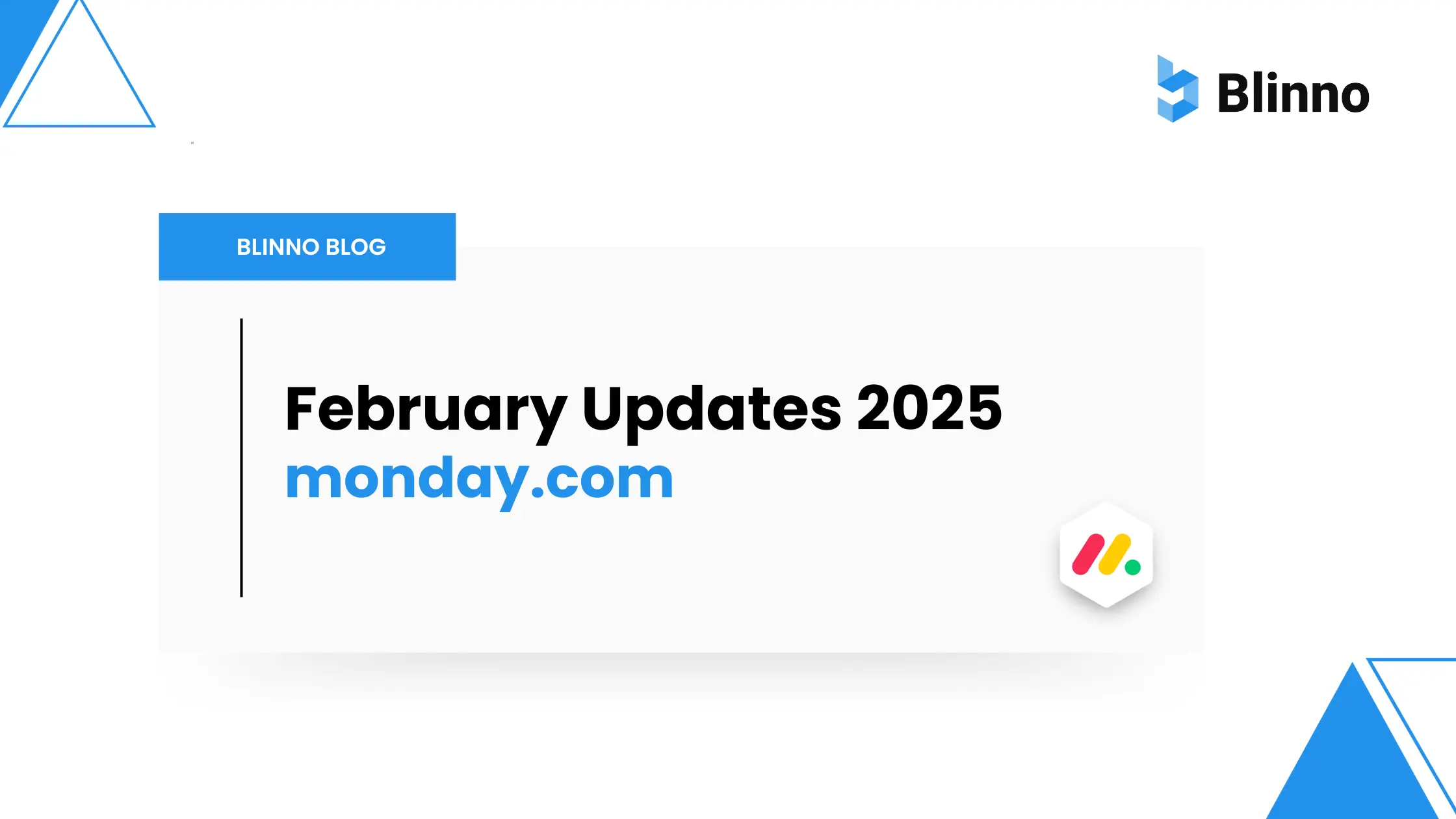
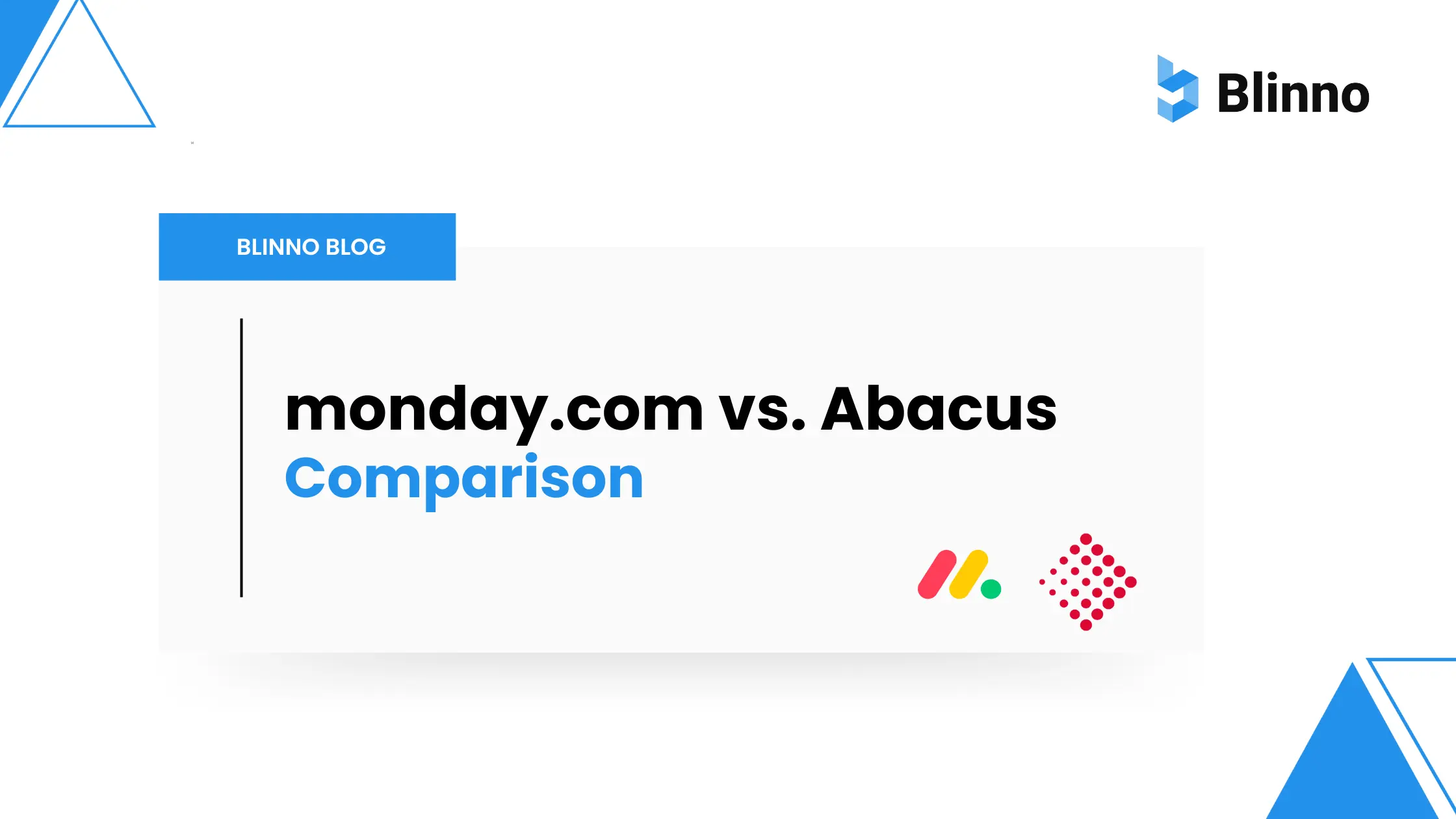
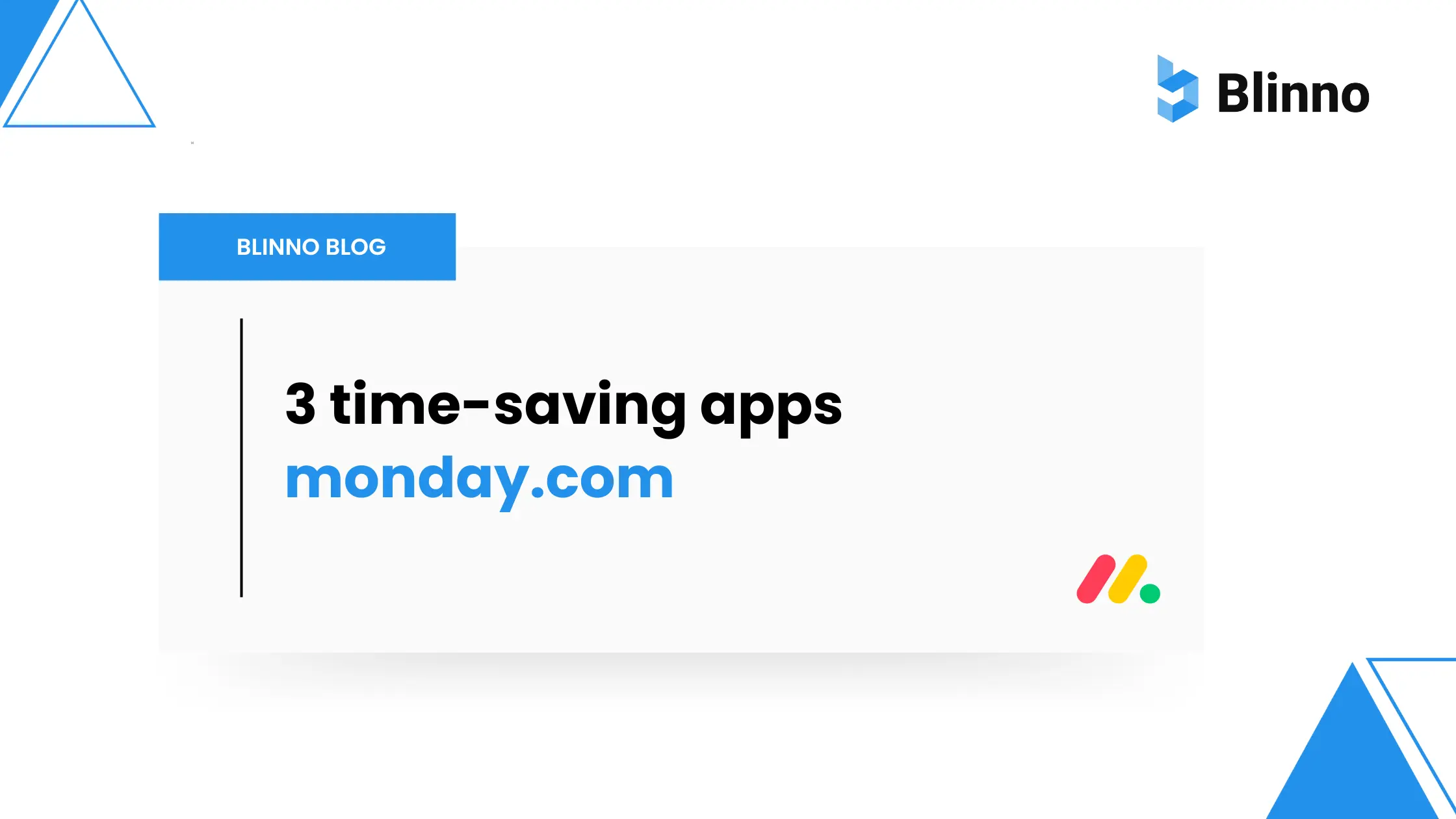
.svg)