Both Trello and monday.com are excellent options for project management. However, the final decision depends on which tool best suits your team's specific needs and characteristics.
Note: For this comparison, we'll use monday.com Work Management as a reference.
monday.com vs. Trello: Overview
monday.com
monday.com is a highly customizable work operating system (Work OS) that allows teams to build their own workflow applications. It's designed to manage everything from simple tasks to complex projects, with features that support project management, CRM, marketing, and more.
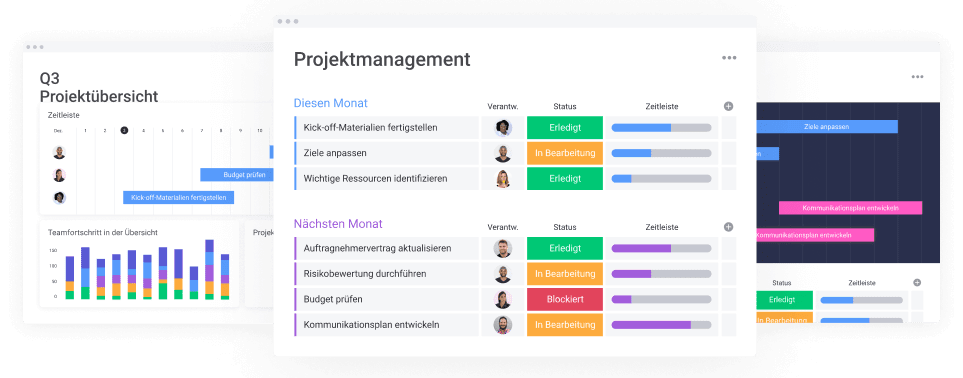
Trello
Trello, on the other hand, is known for its simplicity and visual approach to project management. The tool uses a Kanban-style board and allows users to create and move cards into different lists that represent the various phases of a project. Trello is particularly popular because of its user-friendly interface and ease of use.
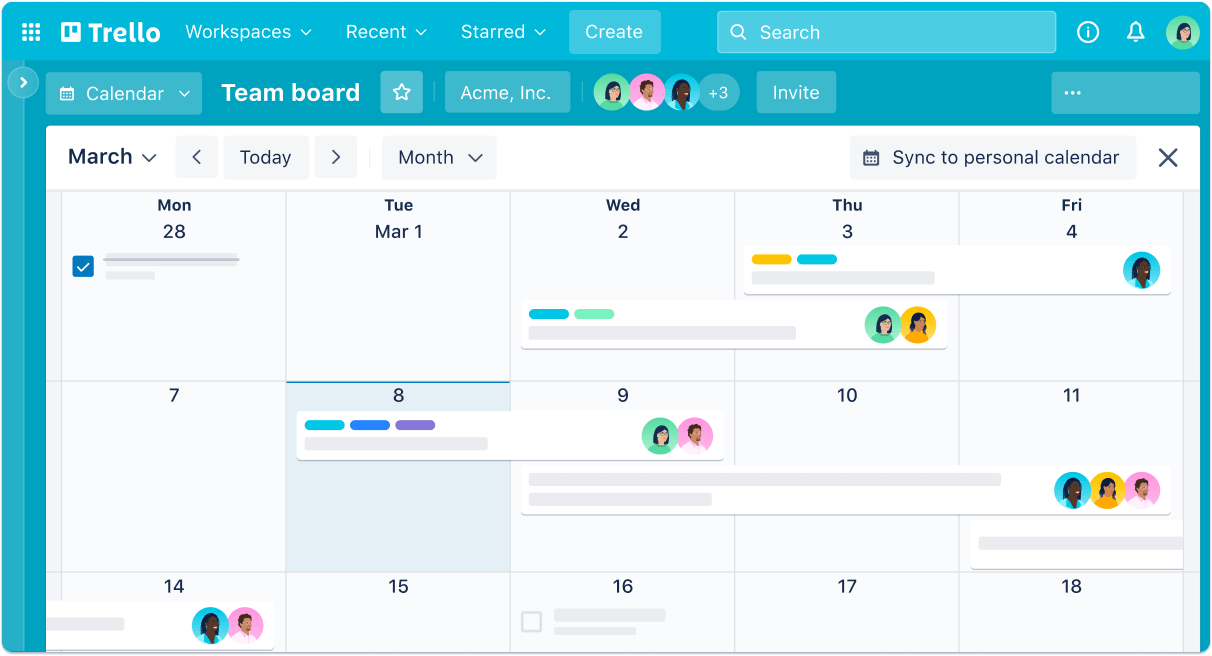
monday.com vs. Trello: Features
Trello is designed to be an ideal platform for small teams or private use, which is why features may be limited compared to what monday.com can do.
monday.com Features
- Multiple working views: Choose from more than 27 different views to optimally manage your projects. In addition to the popular Kanban view, which you might know from Trello, Gantt, calendar, timeline, card, and chart views are available. This diversity gives you a comprehensive overview from the most suitable angle for you.
- Customizable workflows: Create personalized workflows with various templates and automation options.
- Advanced reporting and analytics: Comprehensive analysis and reporting tools to track project progress and team performance.

Trello Features
- Kanban boards: Trello is known for its Kanban format. Visualize project progress with Kanban boards. You can also add another view, such as a dashboard or spreadsheet.
- Card system: Create and manage tasks with cards, including descriptions, checklists, due dates, and attachments.
- Power-ups: Extend functionality with add-ons such as calendar views, custom fields, and integrations.
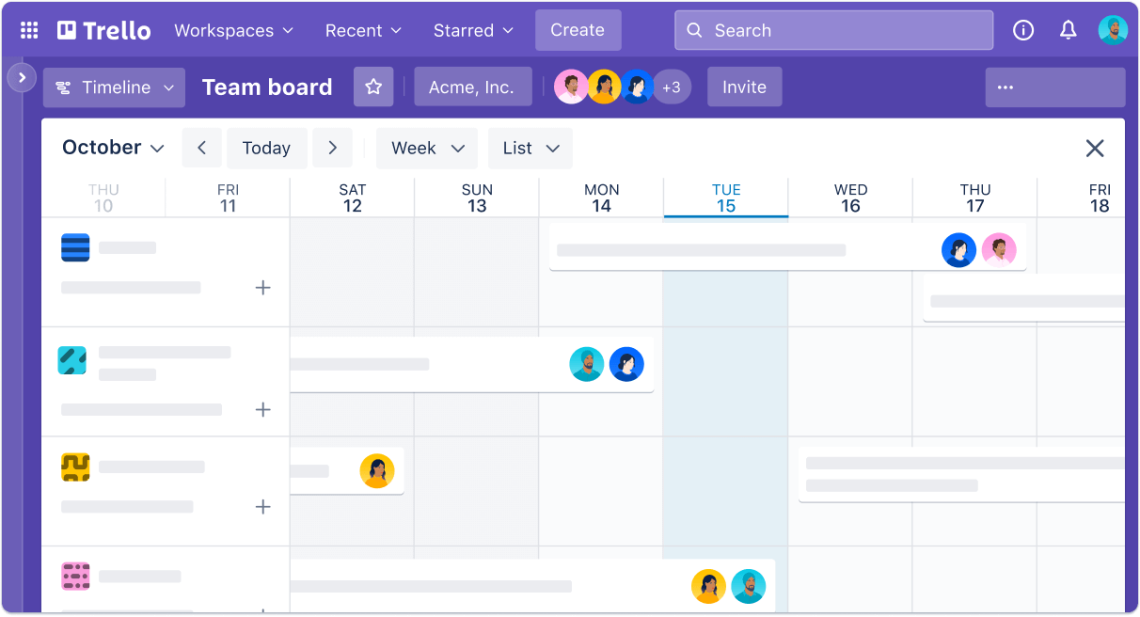
winners: monday.com wins the Features section. Advanced customization, reporting, and comprehensive features make it better suited to complex project management needs.
monday.com vs. Trello: Automation and integration
monday.com automation and integration
The software is characterized by its automation options. Users can automate routine tasks such as status updates and task assignments, significantly reducing manual effort. There are almost no limits to automation. In addition, monday.com offers seamless integrations with a wide range of tools such as Zoom, Microsoft Teams, Salesforce, and many other tools, enabling a connected and efficient workflow with your company's systems.
monday.com offers highly customizable and complex automations that are ideal for large teams and their workflows and enable multi-stage processes and advanced customization.
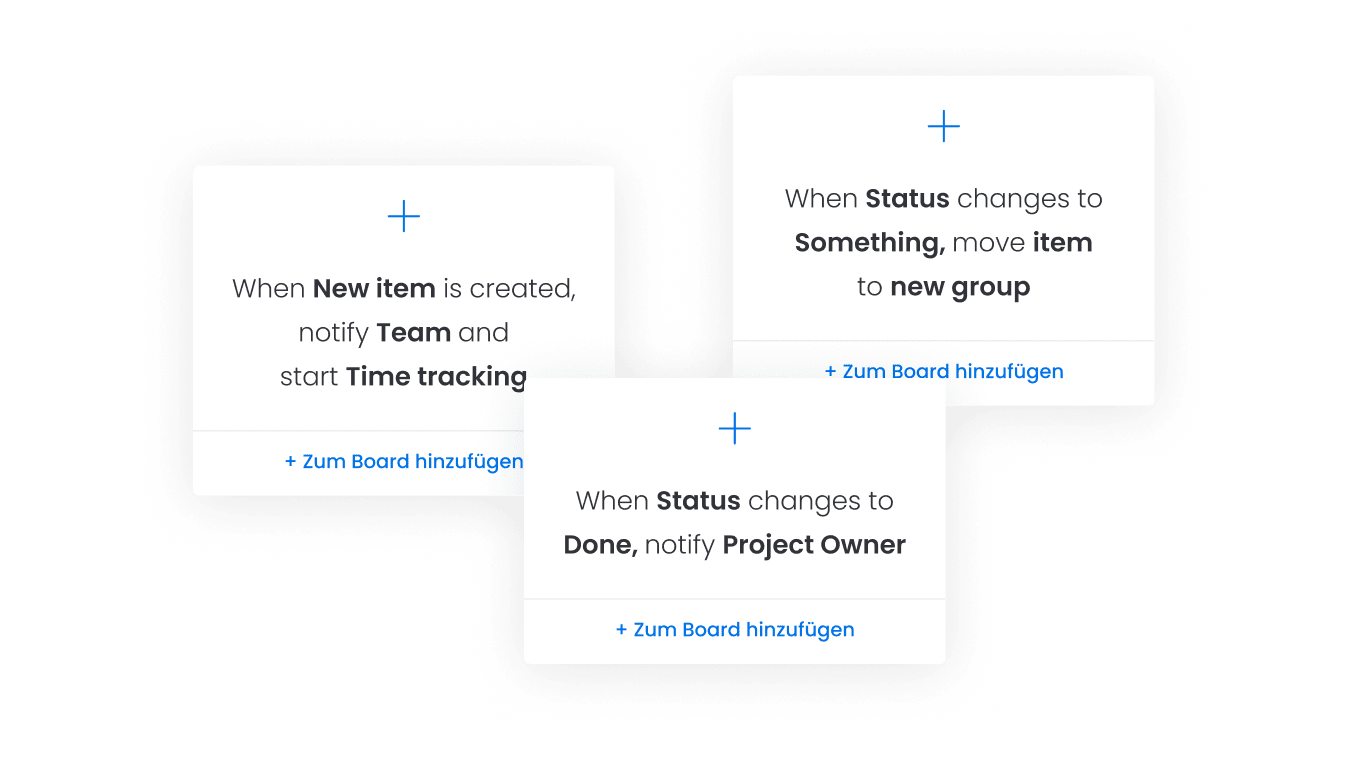
Trello Features
Trello supports a wide range of integrations via its power-ups, including Slack, Google Drive, and Jira. While useful, the free version limits the number of power-ups per board, which can affect productivity.
The tool therefore offers simpler, easy-to-use automations that are perfect for small teams or individuals and allow you to quickly set up rules and commands for efficient task management.
winner: The monday.com tool also wins here. While both tools offer extensive integrations, monday.com has a wider range of integrations that extend its functionality. While Trello is more cost-effective, monday.com offers a wider range of features for those who need advanced automation.
monday.com vs Trello: Pricing
monday.com Pricing
In addition to a free 14-day trial period, the price for monday work management includes four different plans:
- Basic: Starting at 9€ per seat/month, for solopreneurs or small teams. Includes unlimited items, documents, boards, 36+ column types, 200+ templates, and a Kanban board as an alternative to Trello.
- Default: Starting at 12€ per seat/month, aimed at medium-sized teams who want to create dashboards with up to 5 boards. Includes advanced views such as timeline, Gantt, and calendar views, integrations, automations, and guest access permissions.
- Pro: Starting at 19€ per seat/month, for teams with more complex workflows who want to view up to 10 boards. At this level, private boards, documents, formula columns, integrations, automations, time tracking, and a chart view await you.
- Enterprise: Custom pricing is available upon request and requires dashboards of up to 50 boards. This pricing plan includes advanced security and analytics options.
Trello pricing
Trello pricing is based on four different plans:
- Free of charge: €0 forever, for individuals and small teams. It includes unlimited cards, up to 10 boards per workspace, unlimited power-ups per board, and unlimited storage (10 MB per file).
- Default: Starting at €5 per user/month, for small teams that need to scale collaboration. It includes unlimited boards, advanced checklists, custom fields, and unlimited storage (250 MB per file).
- Premium: Starting at €10 per user/month, for teams that need better visualization. It includes additional views, unlimited workspace command runs, administrative and security features, workspace-level templates, and more.
- companies: Starting at €17.50 per user/month, for larger companies with cross-functional teams that need advanced security and controls.
monday.com vs. Trello: At a glance
Is monday.com right for my business? We'll help you decide!
We at Blinno are an official monday.com Gold Partner and your experts when it comes to monday.com implementation. Do you have any questions or are you unsure whether monday.com is really the right tool. Then get in touch with us for a non-binding 30-minute initial consultation, where we will look at your workflow together and show you how you can technically take your company to the next level with monday.com.
Free initial consultationMore about Blinno
Conclusion: Why monday.com is the best choice
Both Trello and monday.com offer valuable project management solutions, but monday.com stands out for its versatility, customization, automation, and advanced collaboration features. The robust reporting tools provide key insights for data-driven decision making, making it a comprehensive solution for managing complex projects and increasing team productivity.
Investing in monday.com equips your team with a powerful, scalable tool that adapts to changing needs, whether you're managing a small team or overseeing large projects. Choose monday.com and experience streamlined project management and improved team collaboration that takes your team's success to the next level.


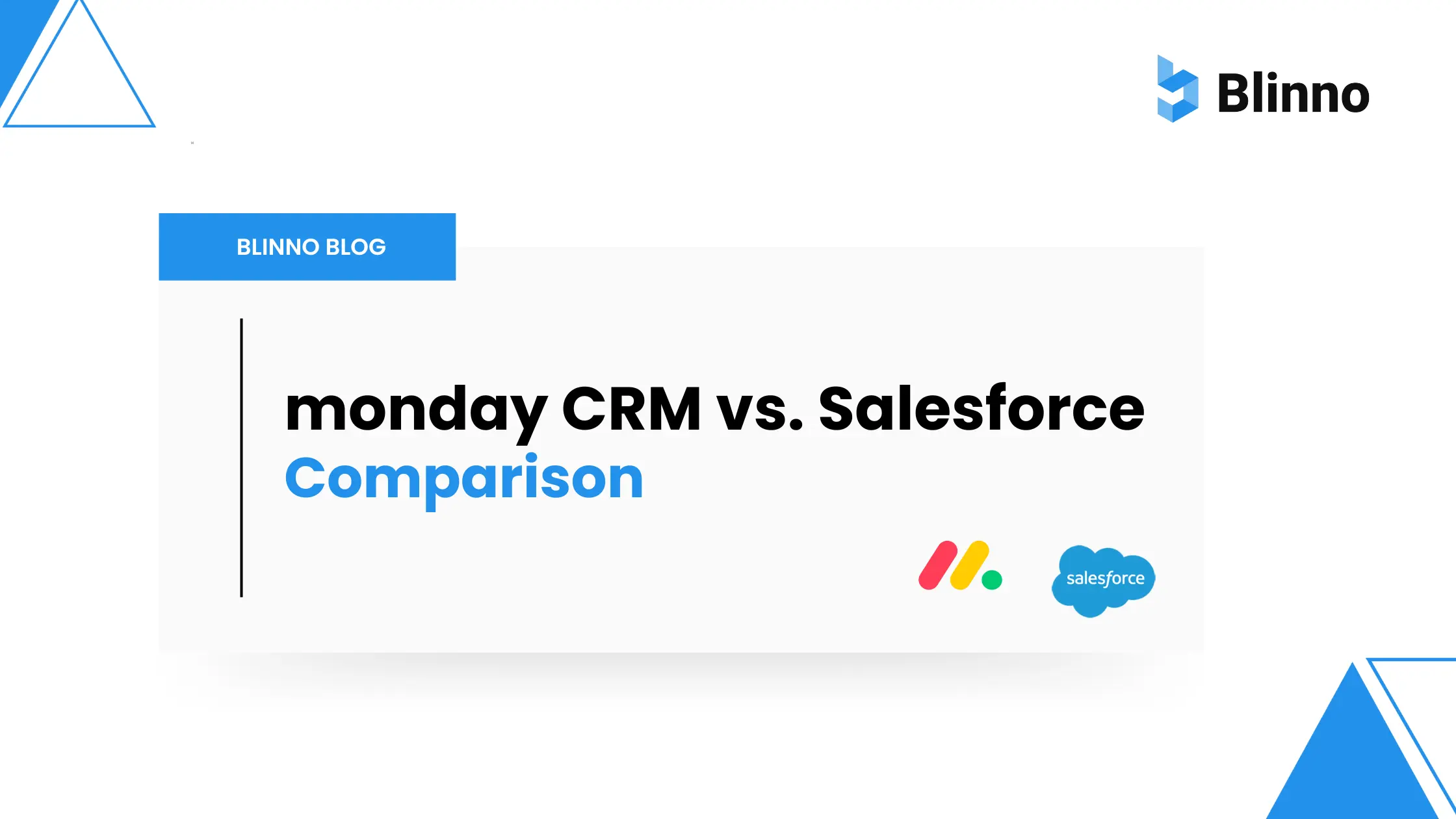
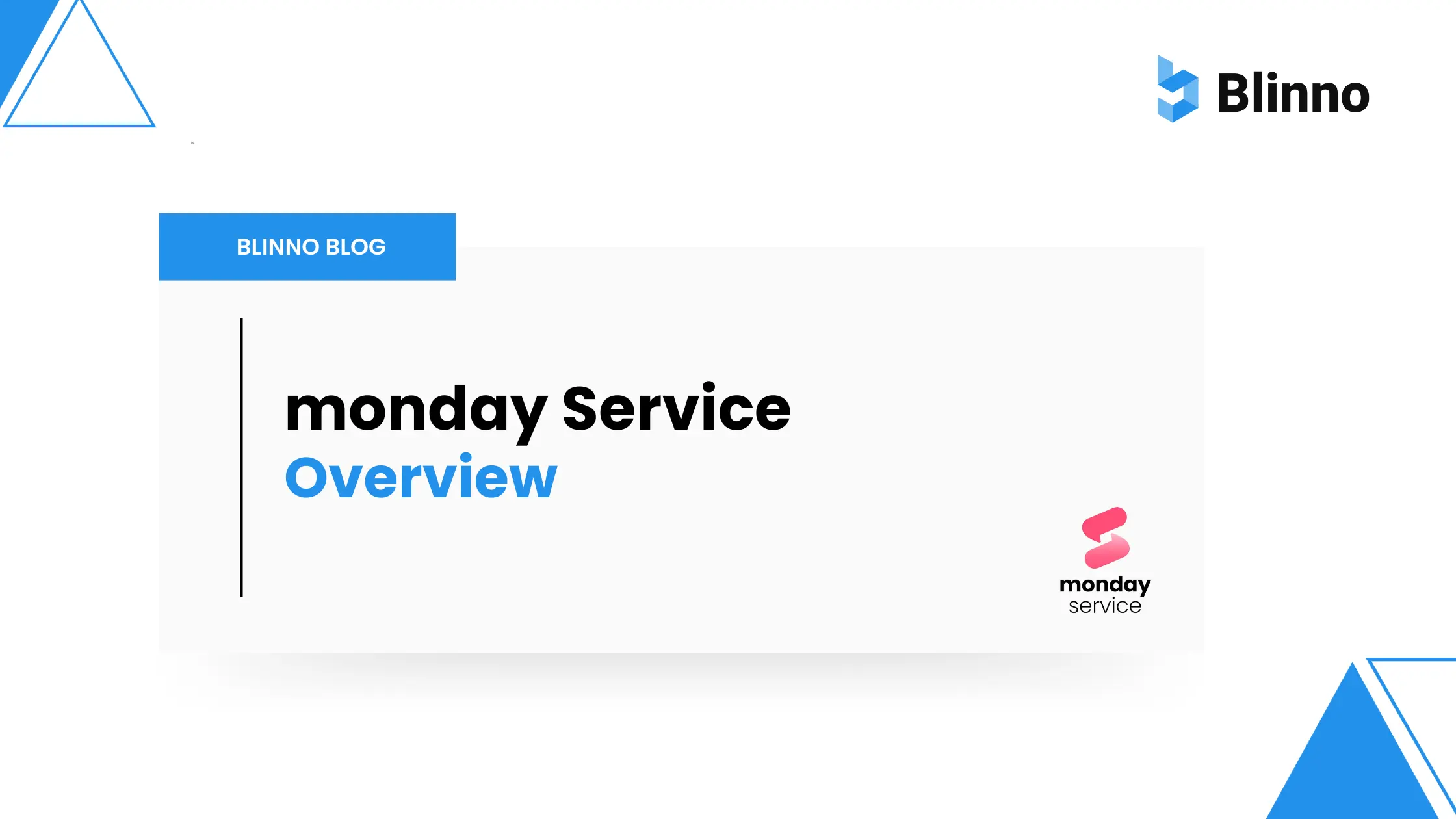
.svg)