Implementing a new project management tool can be a challenge, particularly when it comes to optimizing business processes and integrating with existing systems. monday.com is a powerful platform that helps companies efficiently manage their projects, tasks, and teamwork. Read on to learn more about how you can successfully implement monday.com.
Introduction to monday.com implementation
Before you start implementing, set clear goals and expectations. Consider which specific problems you want monday.com to solve and what improvements you want to make.
Implementing monday.com is a structured process that helps companies make their project management and teamwork processes efficient. The support of an official monday.com partner can make the implementation process even easier.

The monday.com implementation process
The Monday implementation process usually starts with a 14-day, free trial period of the Monday.com software. After the test phase has been completed and the decision to use monday.com in the company, it continues with the purchase of one of the Monday.com plans (Here you can see the available plans and prices).
It continues with the decision whether you want to implement the software in your company yourself, or whether you want to add a monday.com consultant who can support you through the entire process with exclusive know-how.
Step 1: Kickoff
The kickoff phase marks the start of the implementation process. This could be a physical internal meeting with your team, or if you're working with a monday.com implementation consultant, there'll be a virtual meeting. The goal of the kickoff is to clarify the goals and create a clear picture of the initial implementation of monday.com in your organization.
Before the kickoff meeting, it's important that you prepare a few points, such as who will be the team responsible for the implementation in your company, choose the workflow expert who can identify your processes and knows your company well.
How does a kickoff meeting work?
Introduction of the implementation team
The session starts with an introduction to the implementation team to ensure everyone knows who is involved and who is taking on which roles.
Discussion about the first workflow and the first team to get on board
At the end of the meeting, it should be clear which workflow will be implemented first and which team will be involved first.
Set success metrics
During the meeting, participants should start thinking about success metrics in terms of implementation:
Who should attend the kickoff meeting?
The following key players usually attend the kickoff meeting:
- Workflow experts, which are the main driving force behind building workflows and launching monday.com.
- Monday.com championthat supports the change.
- Project manager, who is responsible for monitoring the implementation.
- admin (usually a member of the IT team) who is responsible for managing licenses.
Step 2: Discovery Meeting & Workflow Building
During the discovery meeting, the first workflows to be introduced are defined.
The goal of a discovery meeting to define a specific workflow is to achieve a clear and detailed understanding of the requirements, goals, and processes of a project or task. The purpose of this meeting is to bring all relevant stakeholders together to discuss and document their needs and expectations.
During the meeting, existing work processes are analysed and potential improvements are identified. Specific requirements and success criteria are defined that the new workflow must meet. Technical and organizational frameworks are also discussed to ensure that the workflow can be seamlessly integrated into existing systems and processes.
Another goal of the discovery meeting is to identify potential obstacles and risks at an early stage and to develop strategies for overcoming them. By working together to develop a detailed workflow, participants create a solid basis for implementation and contribute to ensuring that all participants have a consistent vision and a common understanding of the project.
The discovery meeting can be held internally or, if you're working with monday.com implementation consultants, it's the next conversation that takes place. After the discovery meeting, the first workflow is integrated into the platform by the monday.com partner.
Create a project plan
The monday.com implementation is in fact a standalone project. To successfully carry out a project, it is important to have a plan that sets deadlines and milestones.
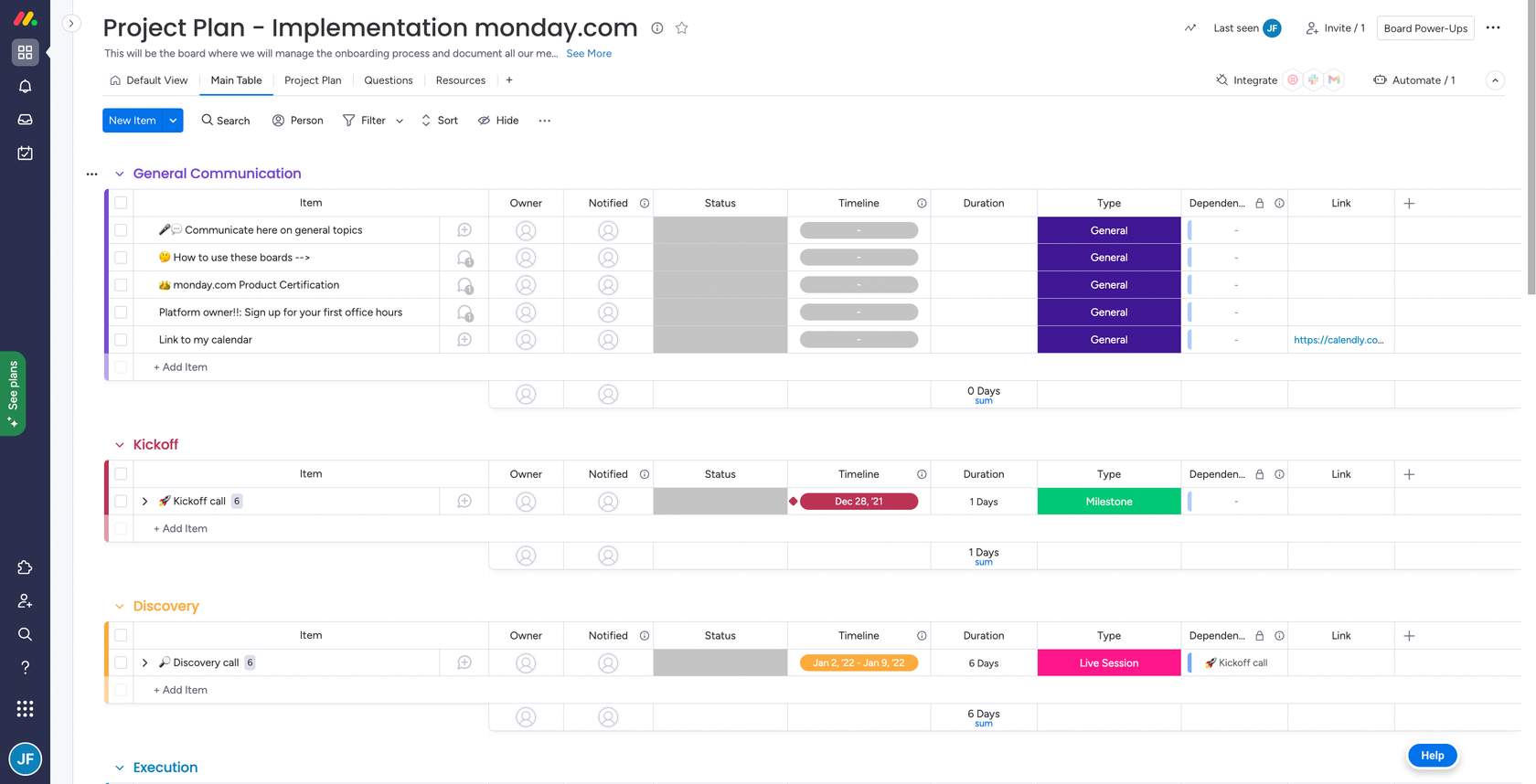
Step 3: Rollout
During the rollout phase, you train the team for the initial workflow. It is best to divide the rollout phase yourself into sub-phases and start with a pilot project. In the pilot phase, a smaller group of participants tests the workflow and provides feedback. The changes can then be reviewed and corrected before they are introduced to the rest of the team.
The introduction is divided into three sub-phases, the pilot, launch, and post-launch phase, which you can see in the screenshot below.
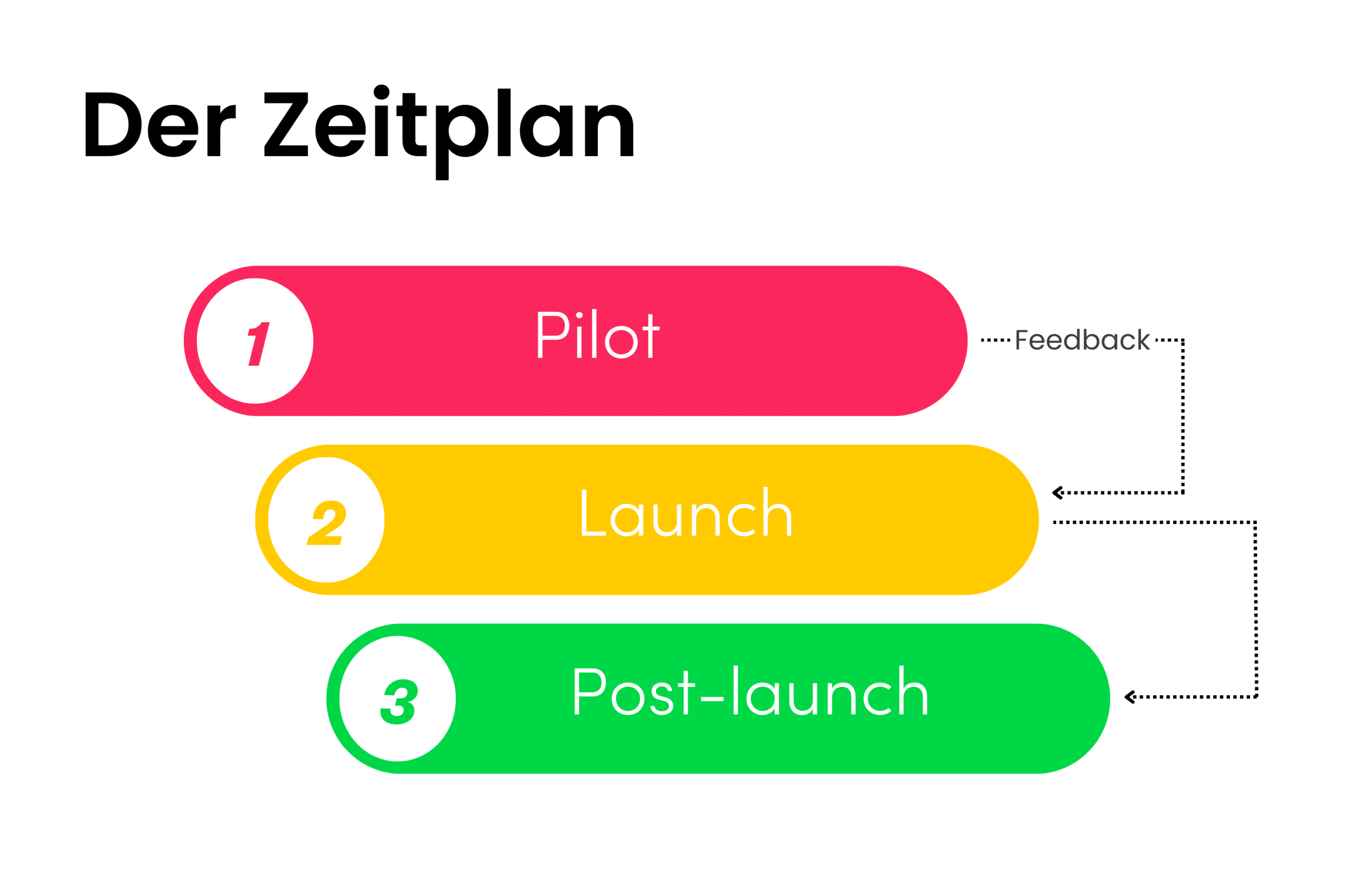
Here is a brief insight into the individual phases:
Prepare your pilot project
A pilot project is being conducted to test the solution you've developed with a smaller group of end users, where their feedback is welcome. Based on the feedback, you can then improve the solution before making it available to the entire team.
Launch phase
The launch phase includes comprehensive training for all users, provision of support and resources, and communication of the benefits and launch of the new platform to all employees.
Post-launch
In the post-launch phase, the use of the platform is monitored to identify potential for improvement.
Step 4: Post-rollout
The post-rollout phase is the phase after the introduction of the first workflow, in which you observe acceptance and try to increase it.
Preparing for change: How you and your team can prepare
Change can always be stressful for some people, especially if it means stepping out of their comfort zone and forgetting how things have gone so far. Implementing a new tool like monday.com requires careful preparation and commitment from the entire team.
Here are a few steps to help you and your team prepare for the upcoming change:
Communicate about change and maintain transparency
Inform your team early on about the planned implementation and the reasons for it. Transparency helps to reduce potential fears and resistance and to promote acceptance.
Stimulate team involvement and feedback
Gather feedback and address employee needs and concerns. This promotes a sense of participation and increases the willingness to use the new platform.
Train your team
Organize training and workshops to ensure that all team members understand the features and benefits of monday.com. Regular training helps to shorten the learning curve and increase efficiency.
Rollout and Customization
Use the rollout phase to test the tool on a smaller scale and make adjustments. This makes it possible to identify and fix potential problems at an early stage before the platform is rolled out across the company.
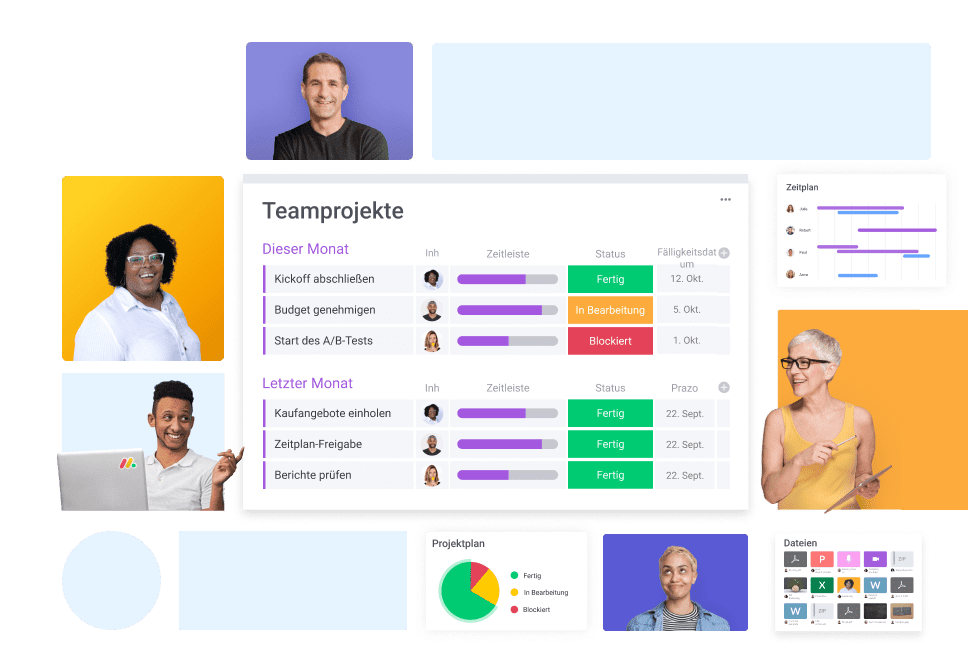
Why use an official monday.com partner?
Monday.com can be complex to implement, particularly when it comes to adapting and integrating with existing systems. An official monday.com partner has the necessary expertise and experience to make the implementation process efficient and successful.
Find out why you need an official monday.com partner by your side
conclusion
Implementing monday.com can add significant value to your business. By carefully planning, training, and adapting the platform, you can optimize your work processes and improve team collaboration. The support of an official monday.com partner can help make the implementation process smooth and efficient. Use the expertise and experience of a partner to utilize the full potential of monday.com and achieve sustainable success.
As an official monday.com Gold Partner, we are happy to help you implement monday.com in your company. Our experts have already successfully completed countless projects and specialize in getting the best out of the software so that you and your company can digitally move to the next level.
Get in touch with us for a free initial consultation and together we'll see which workflow we can digitally remap for you.

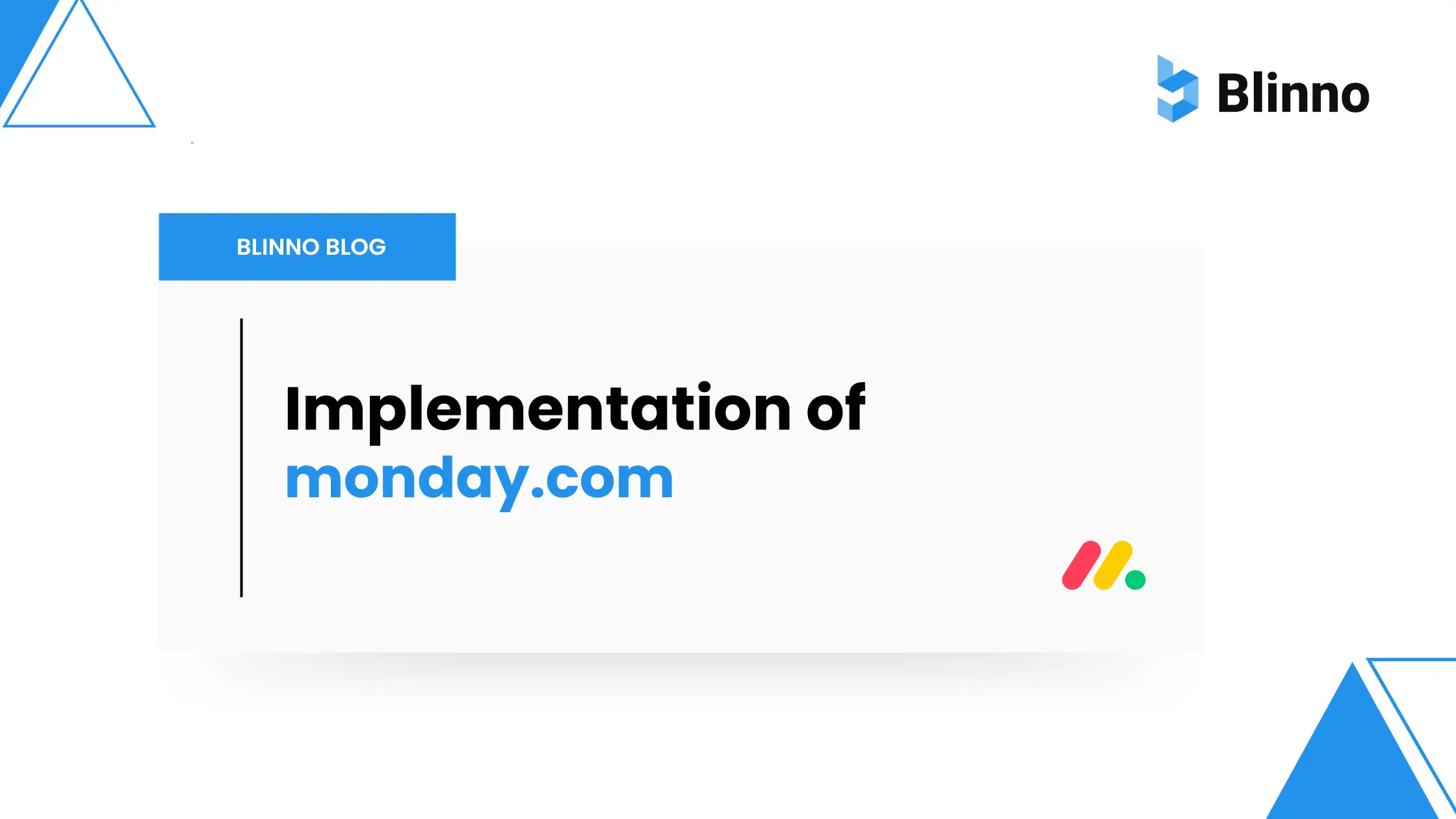
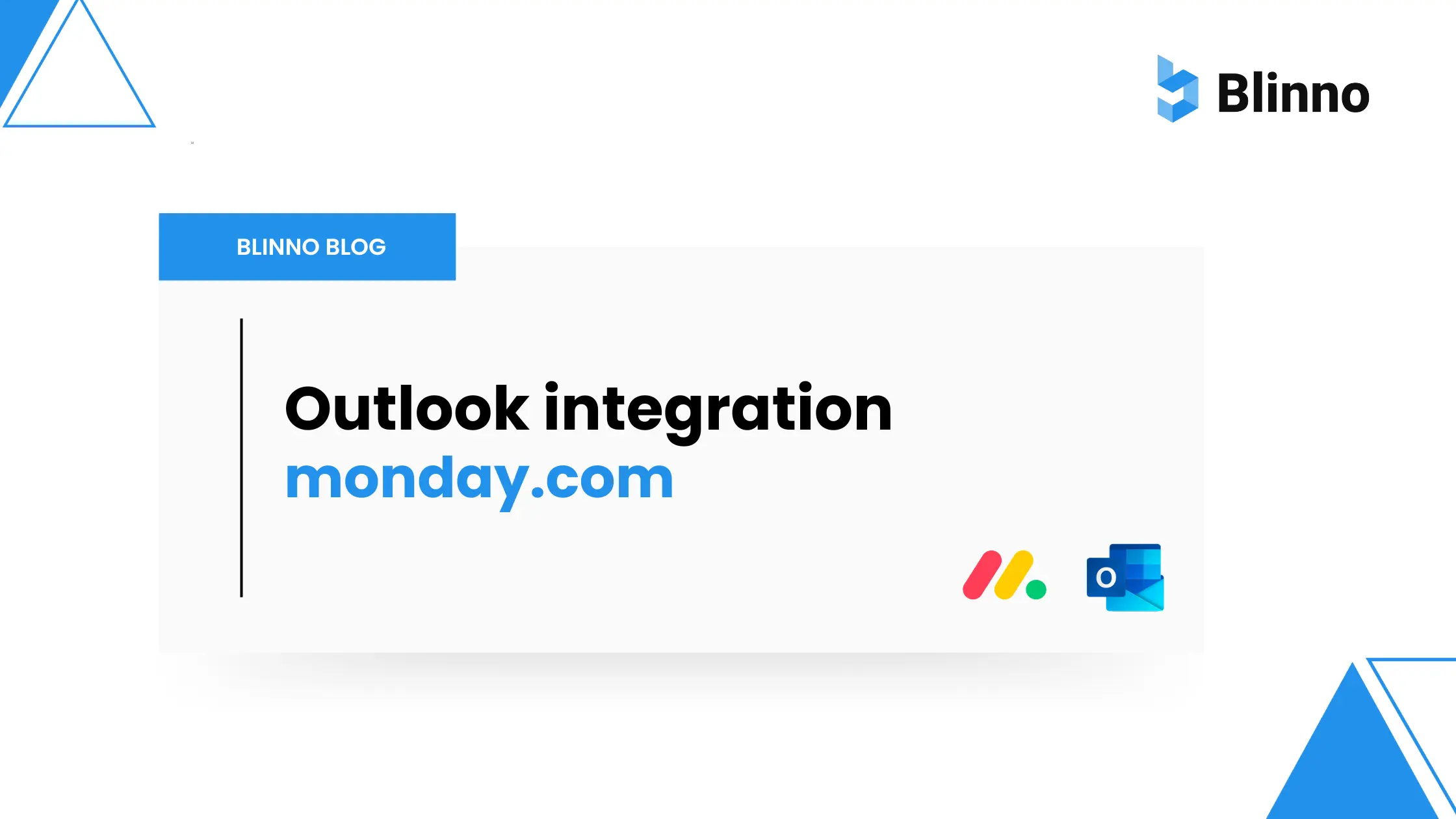

.svg)